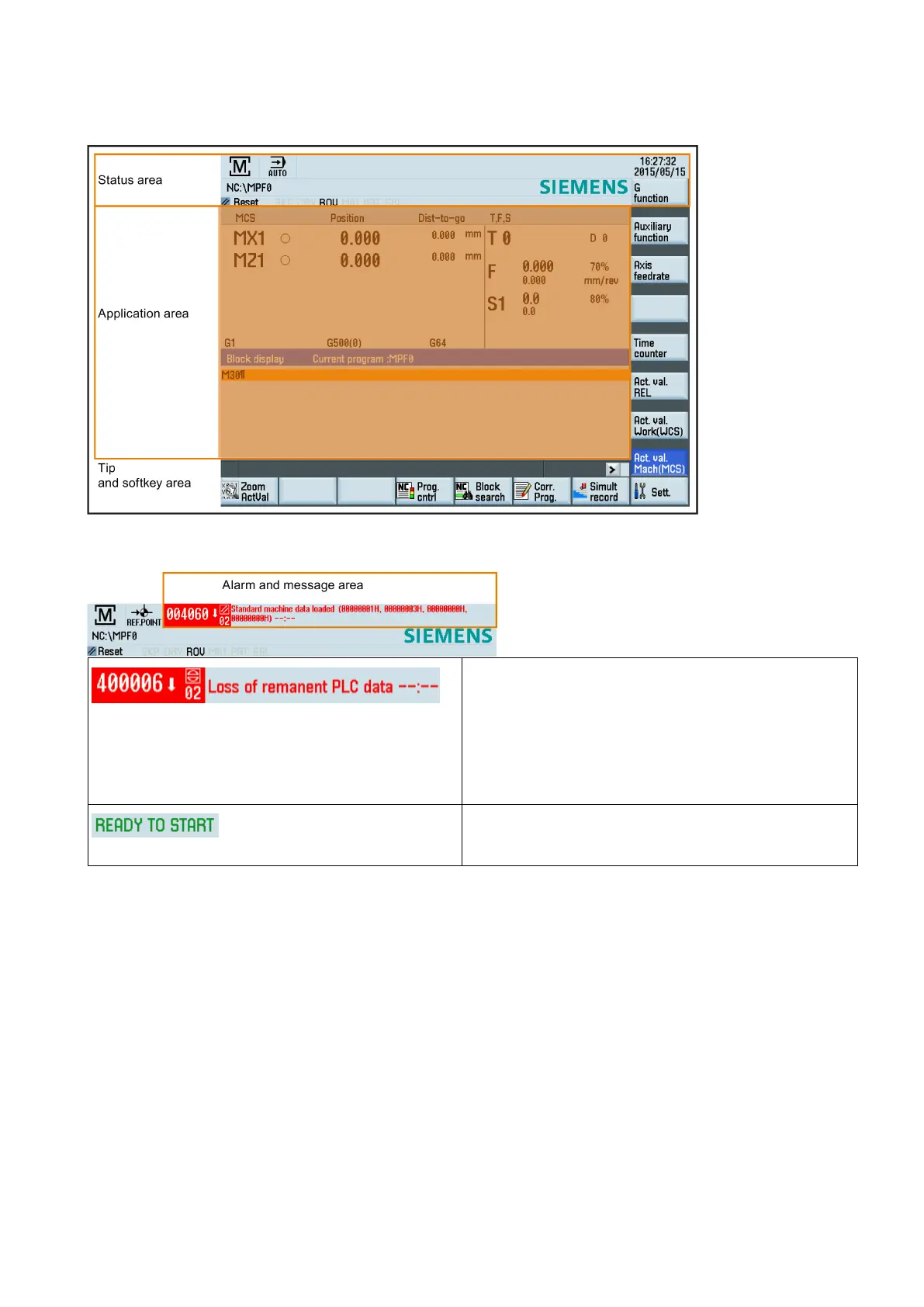Programming and Operating Manual (Turning)
01/2017
11
Alarms and messages in the status area
Displays active alarms with alarm text
The alarm number is displayed in white lettering on a red
background. The associated alarm text is shown in red letter-
ing. An arrow indicates that several alarms are active. The
number to the right of the arrow indicates the total number of
active alarms. When more than one alarm is active, the dis-
play scrolls through the alarms in sequence. An acknowl-
edgement symbol indicates the alarm cancel criterion.
Displays messages from NC programs
Messages from NC programs do not have numbers and ap-