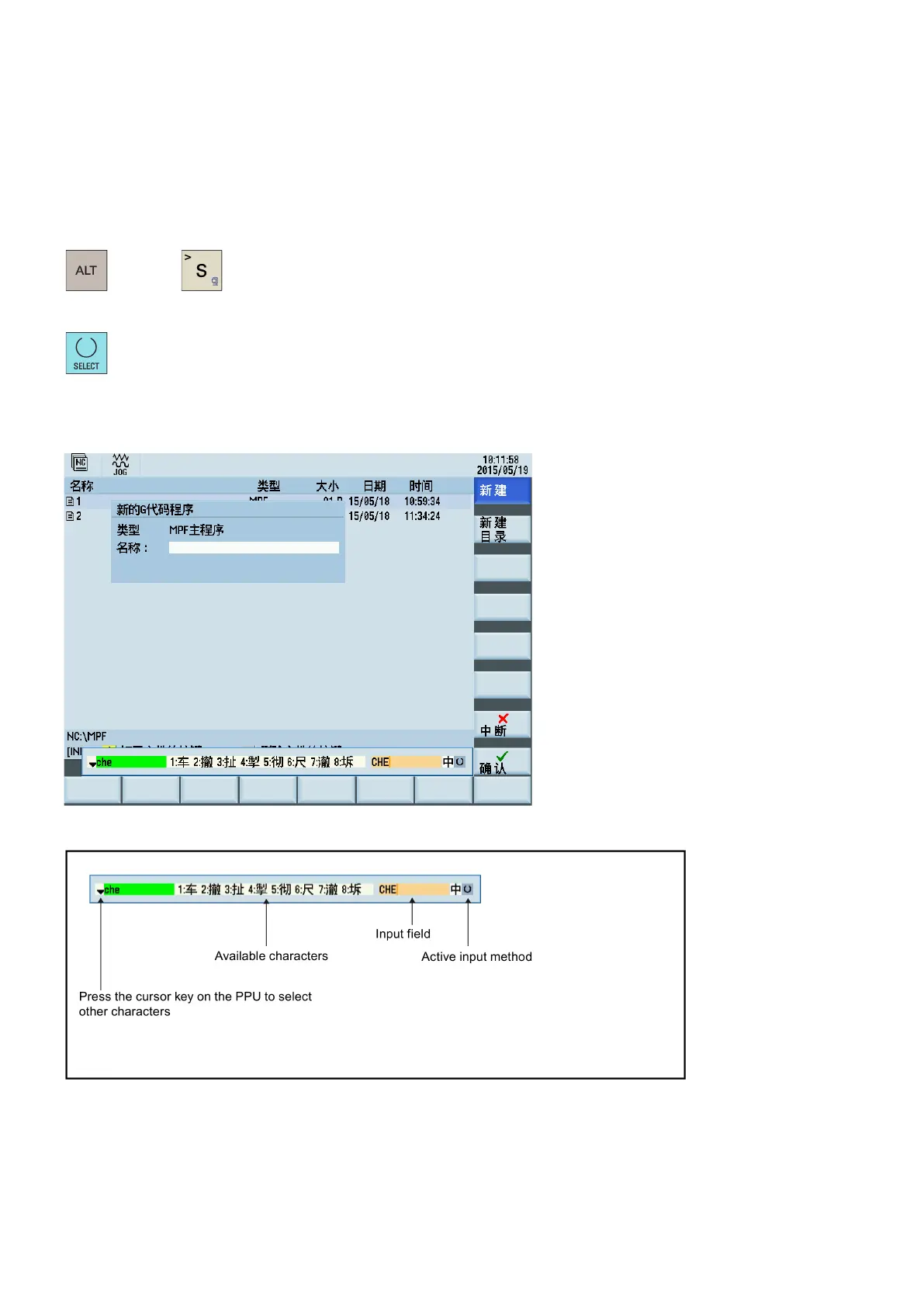Programming and Operating Manual (Turning)
264 01/2017
Editing Chinese characters
The program editor and PLC alarm text editor both allow you to edit the simplified Chinese characters on the Chinese variant
of the HMI.
Editing simplified Chinese characters
Press the following key combination to switch the editor on or off:
Press this key to toggle between different input methods.
Press the numeric keys (1 to 9) on the PPU to select the desired characters.
Example of editing simplified Chinese