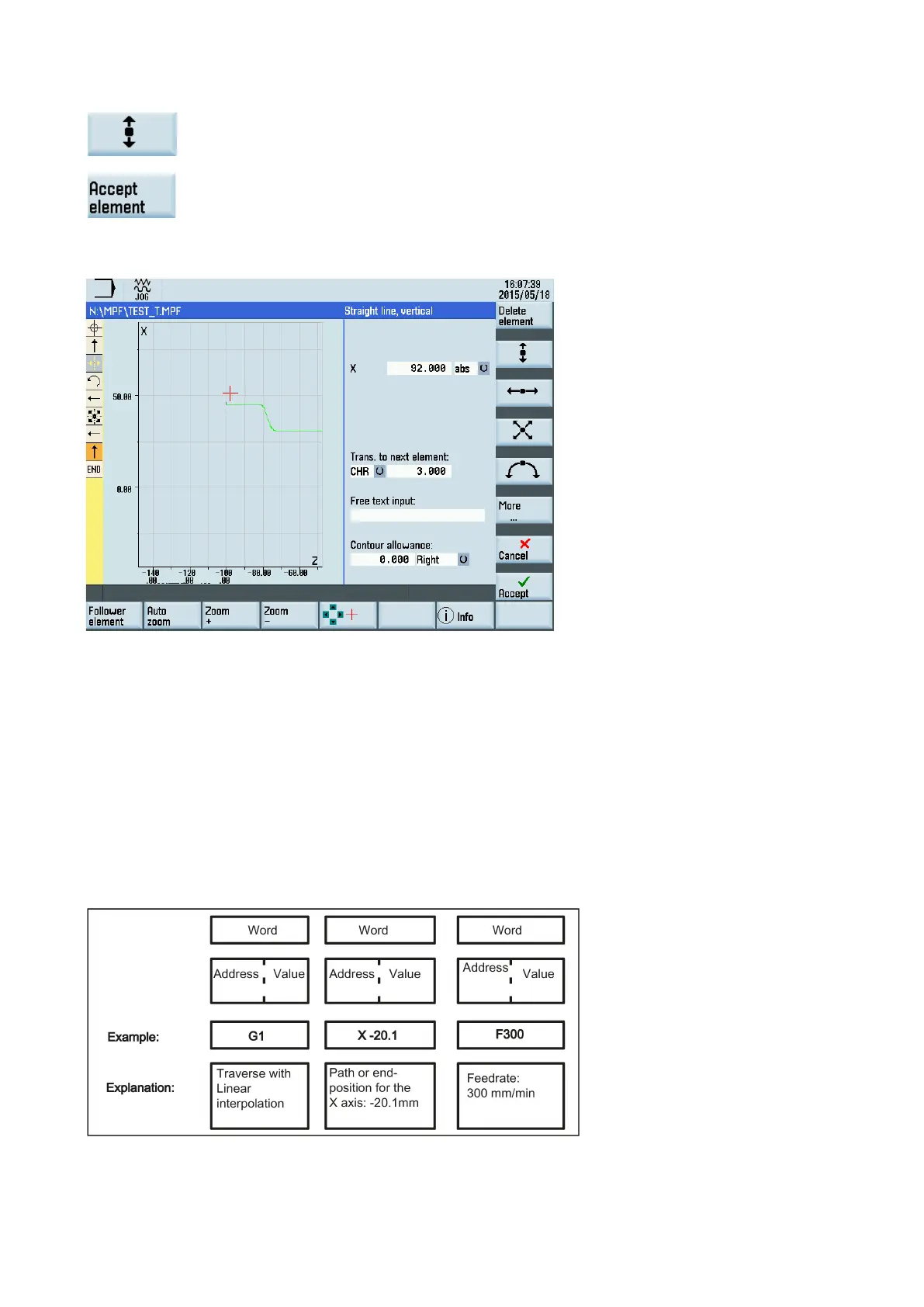Programming and Operating Manual (Turning)
01/2017
285
Press this softkey to select a contour element of straight vertical line.
Enter the parameters for this element and press this softkey to confirm.
X: 92 abs.
CHR: 3
Now you can see the programmed contour in the graphics window:
Word structure and address
Functionality/structure
A word is a block element and mainly constitutes a control command. The word consists of the following two parts:
●
: generally a letter
●
: a sequence of digits which with certain addresses can be added by a sign put in front of the address,
and a decimal point.
A positive sign (+) can be omitted.
The following picture shows an example of the word structure.