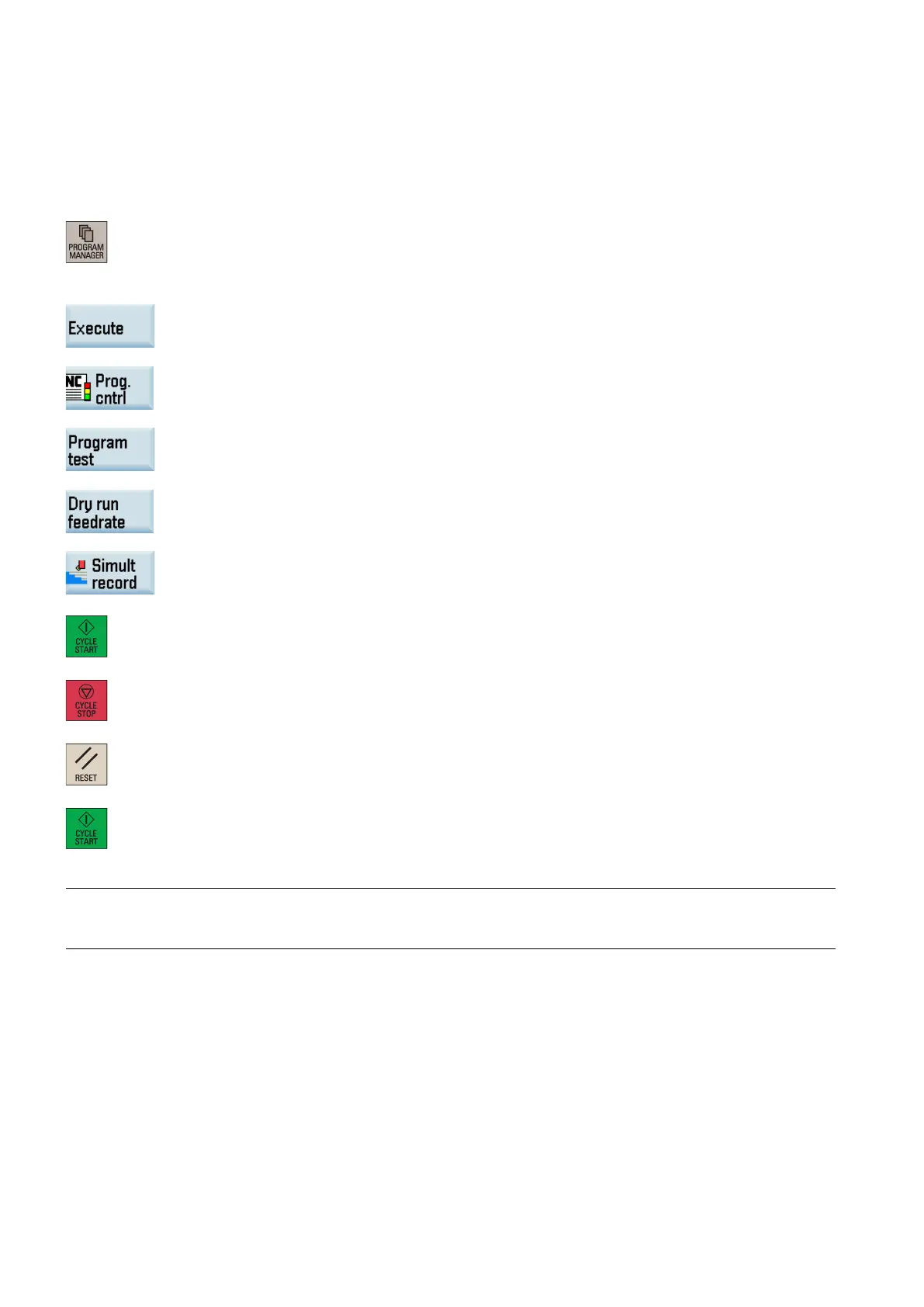Programming and Operating Manual (Turning)
44 01/2017
Simultaneous recording prior to machining of the workpiece
Before machining the workpiece on the machine, you can graphically display the execution of the program on the screen to
monitor the result of the programming.
Select the program management operating area.
Enter the target program directory and position the cursor on the desired program.
Press this softkey and the system automatically changes to "AUTO" mode in the machining
operating area.
Press this softkey to open the lower
-level menu for program control.
Press this softkey to activate the PRT mode, and the program is executed without axis
movement.
You can additionally press this softkey to replace the programmed feedrate with a dry run
feedra
te. For more information about setting the dry run feedrate, see Section "Dry run
(Page 51)".
Press this softkey to open the simultaneous recording window.
Press this key to start the recording. The program execution is displaye
d graphically on the
screen. The machine axes do not move.
Press this key on the MCP if you wish to stop the recording.
OR -
Press this key on the MCP to cancel the recording.
Press this key on the MCP to restart or continue the recording.
Note
You must deactivate the PRT mode and the dry run feedrate activated in Steps 4 and 5 above before machining the
workpiece on the machine; othe
rwise the machining cannot be performed due to the standstill of the axes and the spindle.
For more information about the softkeys in the simultaneous recording window, see Section "Simulation prior to machining of
the workpiece (Page 42)".
