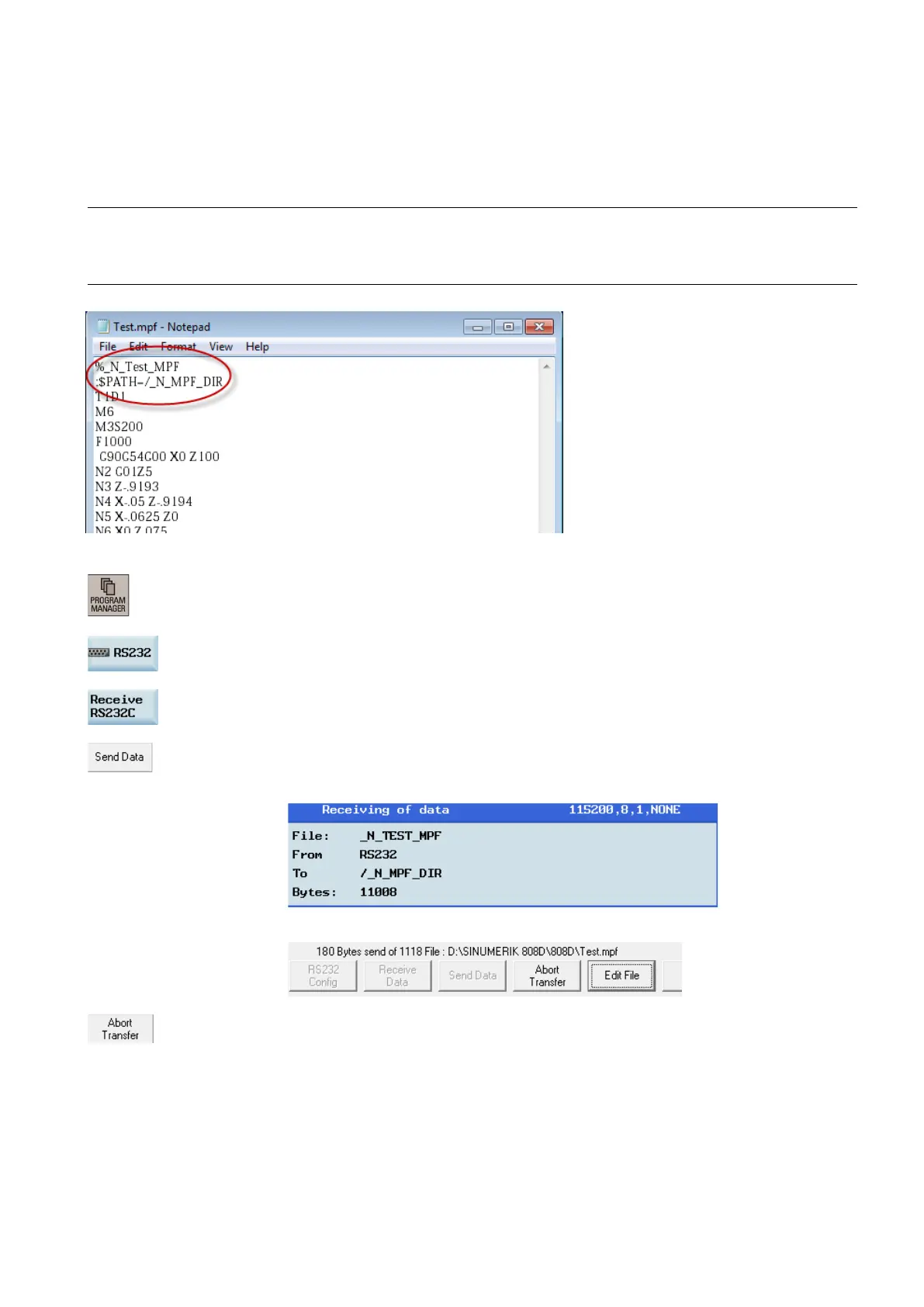Programming and Operating Manual (Turning)
01/2017
67
Transferring from external (through RS232 interface)
Prerequisites:
● The tool SinuComPCIN has been installed on your computer.
● The RS232 communication has been successfully established between the control system and the computer.
Note
The program files can be transferred only to the s
ystem drive N:\MPF or N:\CMA; therefore, before transfer make sure the
drive identifier contained in the first line in the program file is "N" and the target directory in the second line is "N_MPF
" or
"N_CMA". If not, you must change manually, for example:
Proceed as follows to transfer a part program from external through the RS232 interface:
lect the program management operating area.
ress this softkey to go to the RS232 directory.
Press this vertical softkey in the RS232 window.
Press this button on the main screen of SinuComPCIN and select the desired pr
ogram for
execution, for example, Test.mpf. The data transferring starts.
Wait until SinuComPCIN has finished data transfer, and click this button.