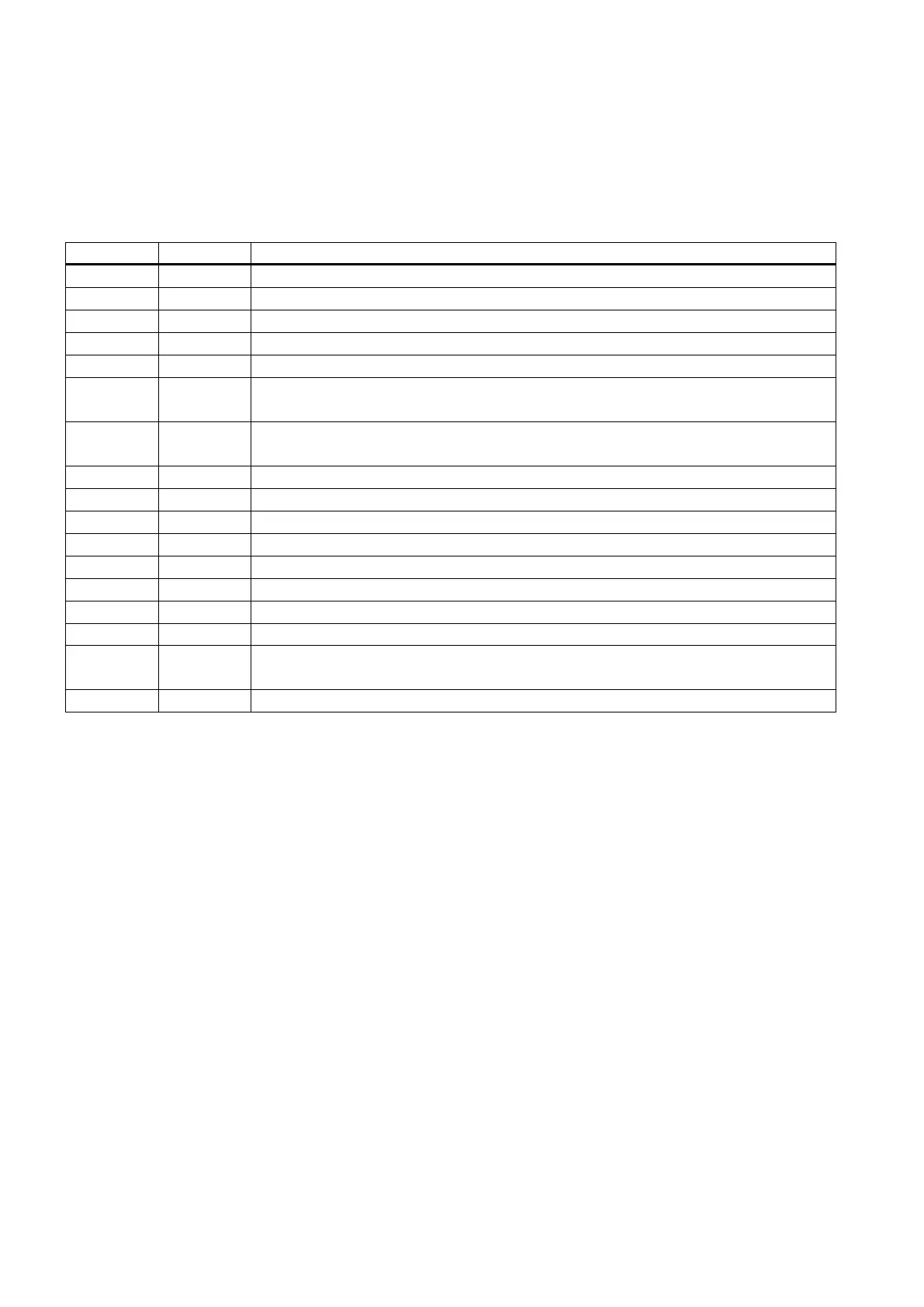Programming and Operating Manual (Turning)
176 01/2017
Groove - CYCLE93
Programming
CYCLE93 (SPD, SPL, WIDG, DIAG, STA1, ANG1, ANG2, RCO1, RCO2, RCI1, RCI2, FAL1, FAL2, IDEP, DTB, VARI,
_VRT)
Starting point along facing axis
Starting point along longitudinal axis
Groove width (enter without sign)
Groove depth (enter without sign)
Longitudinal: 0<=STA<=180, face: STA=90
ANG1 REAL Flank angle 1: on the side of the groove determined by the starting point (enter without sign)
Range of values: 0<=ANG1<89.999 degrees
ANG2 REAL Flank angle 2: on the other side (enter without sign)
Range of values: 0<=ANG2<89.999
Radius/chamfer 1, externally: on the side determined by the starting point
Radius/chamfer 2, externally
Radius/chamfer 1, internally: on the starting point side
Radius/chamfer 2, internally
Finishing allowance at the recess base
Finishing allowance at the flanks
Infeed depth (enter without sign)
Dwell time at recess base
VARI INT Machining type
Range of values: 1...8 and 11...18
Variable retraction path for grooving, incremental (enter without sign)
The grooving cycle can be used to carry out symmetrical and asymmetrical grooves for longitudinal and face machining at
any straight contour elements. External and internal grooves can be produced.
The infeed in the depth (towards the groove base) and in the width (from groove to groove) are calculated in the cycle
internally and distributed equally with the maximum possible value.
When grooving at oblique faces, the tool will traverse from one groove to the next on the shortest path, that is, parallel to the
cone at which the groove is machined. During this process, a safety clearance to the contour is calculated by the cycle
internally.
Paraxial roughing down to the base of the groove in single infeed steps.
After each infeed, the tool is retracted for chip breaking.