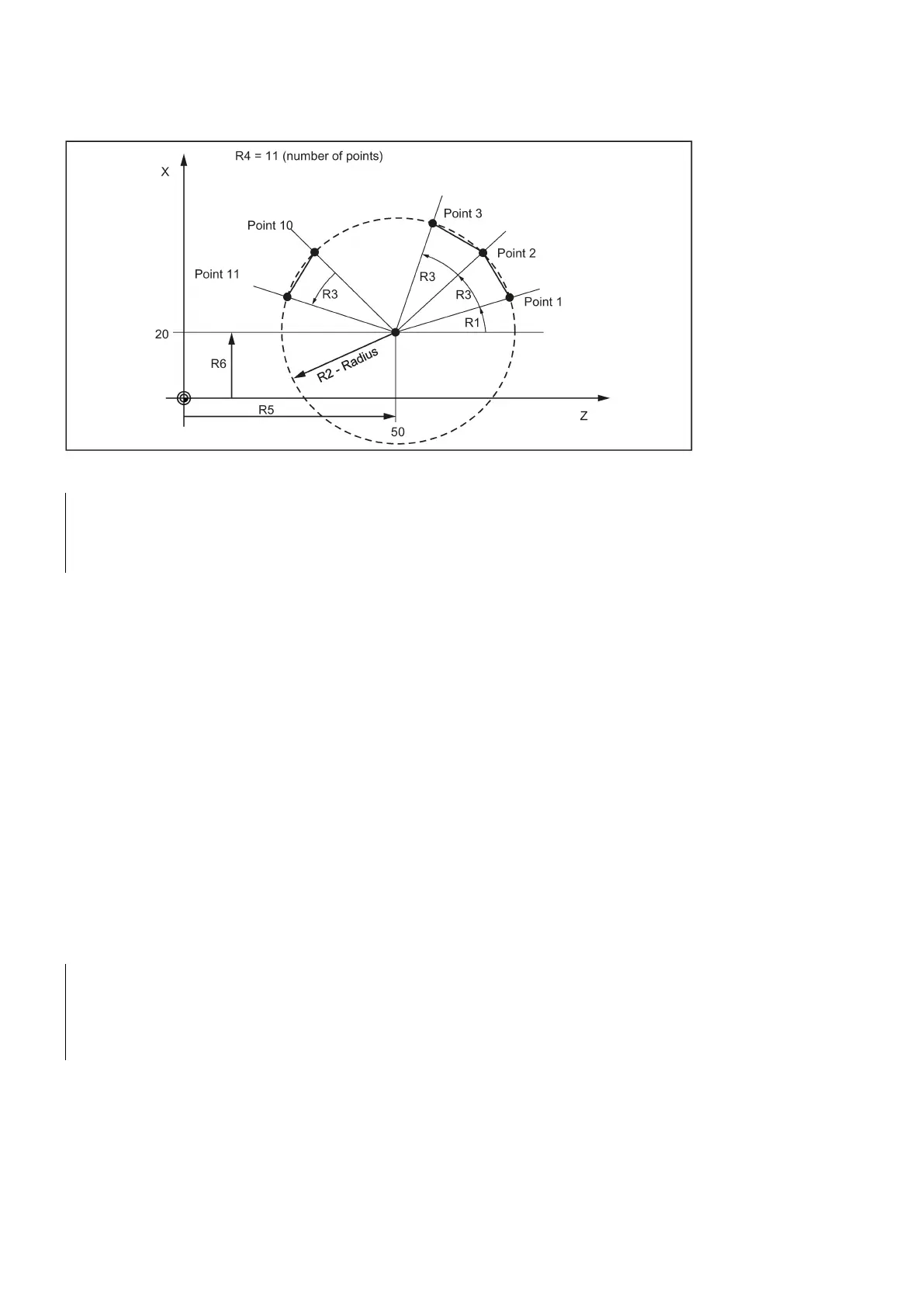Programming and Operating Manual (Turning)
130 01/2017
See the following illustration for linear approach of points on a circle segment:
N10 R1=30 R2=32 R3=10 R4=11 R5=50 R6=20
;Assignment of initial values
N20 MC1: G0 Z=R2*COS (R1)+R5 X=R2*SIN(R1)+R6
;Calculation and assignment to axis addresses
In block N10, the starting conditions are assigned to the corresponding arithmetic parameters. The calculation of the
coordinates in X and Z and the processing takes place in N20.
In block N30, R1 is incremented by the clearance angle R3, and R4 is decremented by 1.
If R4 > 0, N20 is executed again; otherwise, N50 with End of program.
Jump destination for program jumps
Functionality
A
or a
serve to mark blocks as jump destinations for program jumps. Program jumps can be used to
branch to the program sequence.
Labels can be freely selected, but must contain a minimum of 2 and a maximum of 8 letters or numbers of which the
first two
characters must be letters
or underscore characters.
Labels that are in the block that serves as the jump destination are
. They are always at the start of a block.
If a block number is also present, the label is located
.
Labels must be unique within a program.
;LABEL1 is the label, jump destination
;TR789 is the label, jump destination
- No block number existing
;Block number can be jump target