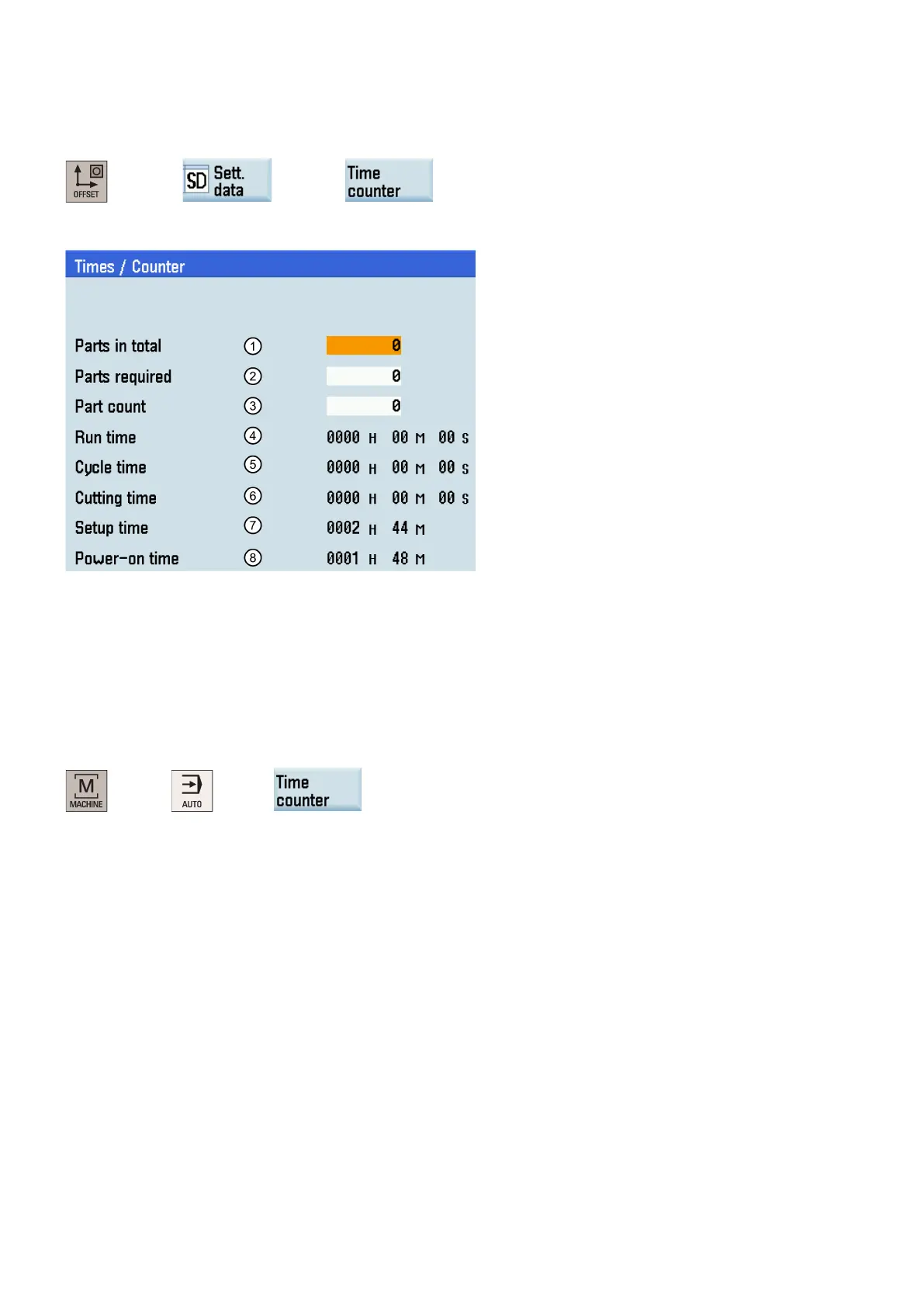Programming and Operating Manual (Turning)
136 01/2017
The content of the active system variables is visible in the window opened through the following key operations:
= $AC_CUTTING_TIME
$AC_SPECIAL_PARTS is not available for display.
You can also view the time counter information through the following key operations:
Workpiece counter
Functionality
The "Workpiece counter" function provides counters for counting workpieces.
These counters exist as system variables with write and read access from the program or via operator input (observe the
protection level for writing).
You can use the machine data to control counter activation, counter reset timing and the counting algorithm.
●
Number of workpieces required (workpiece setpoint)
In this counter you can define the number of workpieces at which the actual workpiece counter $AC_ACTUAL_PARTS is
reset to zero.
The generation of the display alarm 21800 "Workpiece setpoint reached" can be activated via machine data.