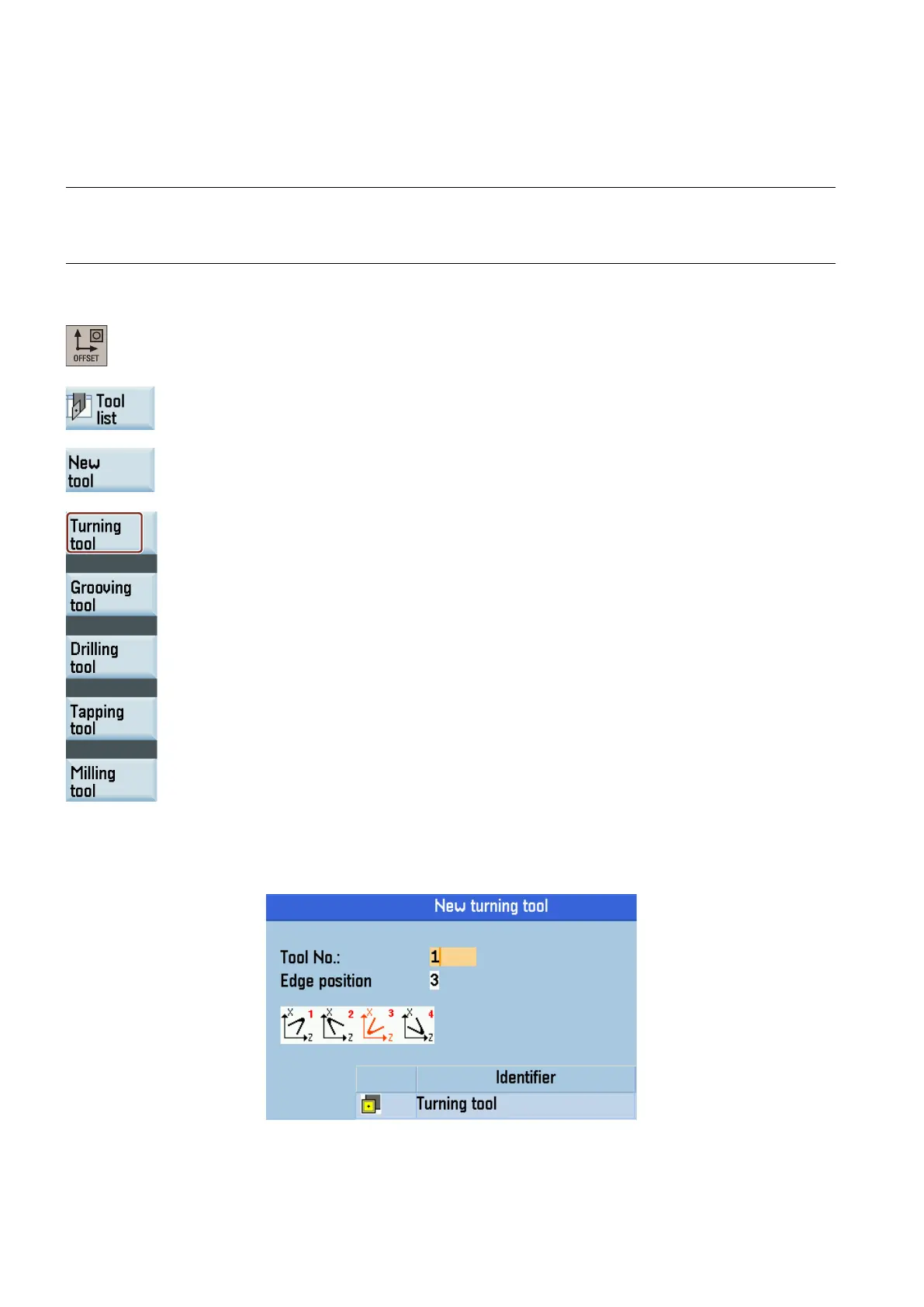Programming and Operating Manual (Turning)
20 01/2017
Note
The control system supports a maximum of 64 tools and 128 cutting edges
. You can create a maximum of nine cutting
edges for each tool. Before executing a part program, you must first create the desired tool in the tool list and proceed wit
h
the tool setting operations.
Select the offset operating area.
Open the tool list window.
-level menu for tool type selection.
Select a tool type (for example, a turning tool) with the corresponding softkey.
ber and then select the corresponding tool edge position code in the
following window according to the actual tool tip direction, the actual positive directions of
the machine axes X and Z, as well as the description about tool edge positions given in the
illustration under the screenshot below.