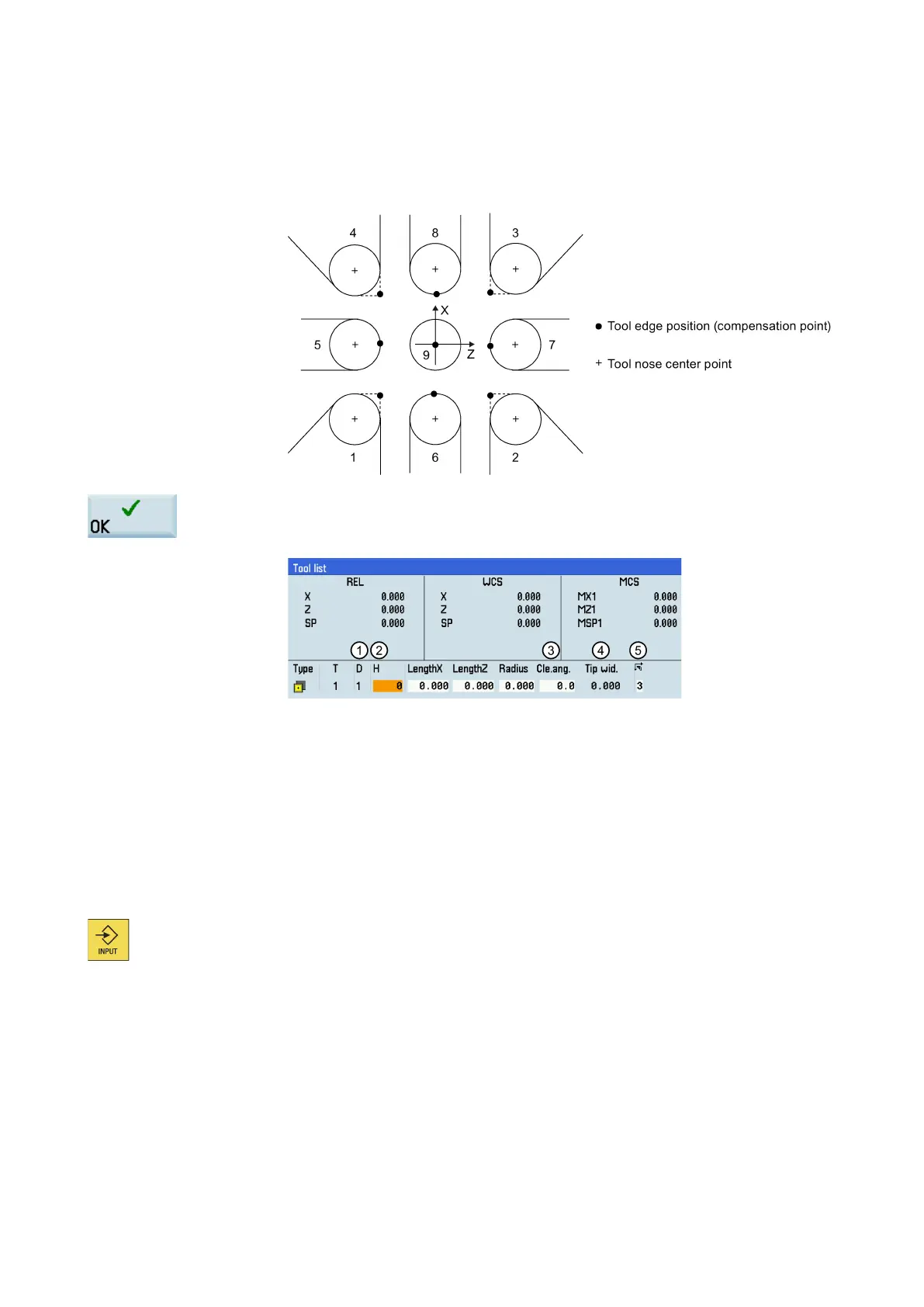Programming and Operating Manual (Turning)
01/2017
21
The tool tip direction is the result of the correct tool settings as well as the loading orient
a-
The proper selection of tool edge positions has a direct influence on the correct tool nose
radius compensation.
Press this softkey to confirm your settings. The window below shows the informat
ion of the
e desired tool data in this window.
Column
indicates the tool offset number in Siemens mode.
Column ② indicates the tool offset number in ISO mode.
Column ③ (clearance angle) is visible only when you set bit 18 of MD19730[0] to 1
(MD19730[0] = 40000H). Note that MD19730 is visible only with the manufacturer
password. Currently the clearance angle function can work only when the optional
Manual Machine Plus function is licensed and activated. For more information about the
clearance angle, see the SINUMERIK 808D/SINUMERIK 808D ADVANCED Function
Manual.
Column ④ is settable only for grooving tools.
Column ⑤ is the input field for tool edge position codes.
Press this key to confirm your settings.