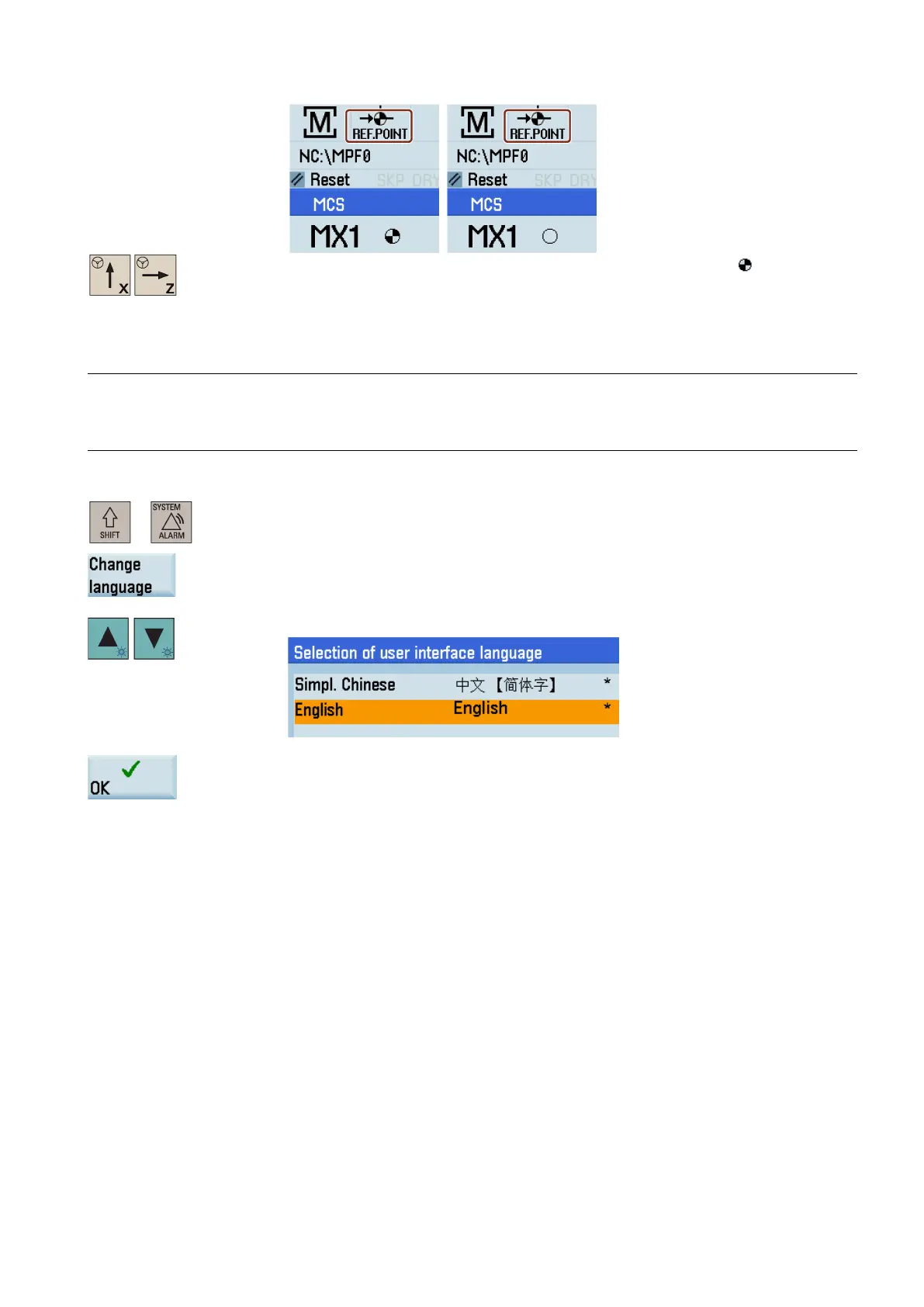Programming and Operating Manual (Turning)
01/2017
19
Use the corresponding axis traversing keys to traverse
the axes until the
symbol appears
next to the axi
s identifier.
Setting the user interface language
Note
The default user interface language is dependent on the PPU type. For a PPU with Chinese keys, the default language is
Chinese after power
-on; otherwise it's English. If you desire to change it, p
roceed through the following operating sequence;
otherwise, skip this chapter and proceed to the next chapter for setting up tools.
Select the system data operating area.
Open the user interface language selection window.
Use the cursor keys to select the desired language.
Press this softkey to confirm your selection and the system is automatically restarted to
activate the selected language.