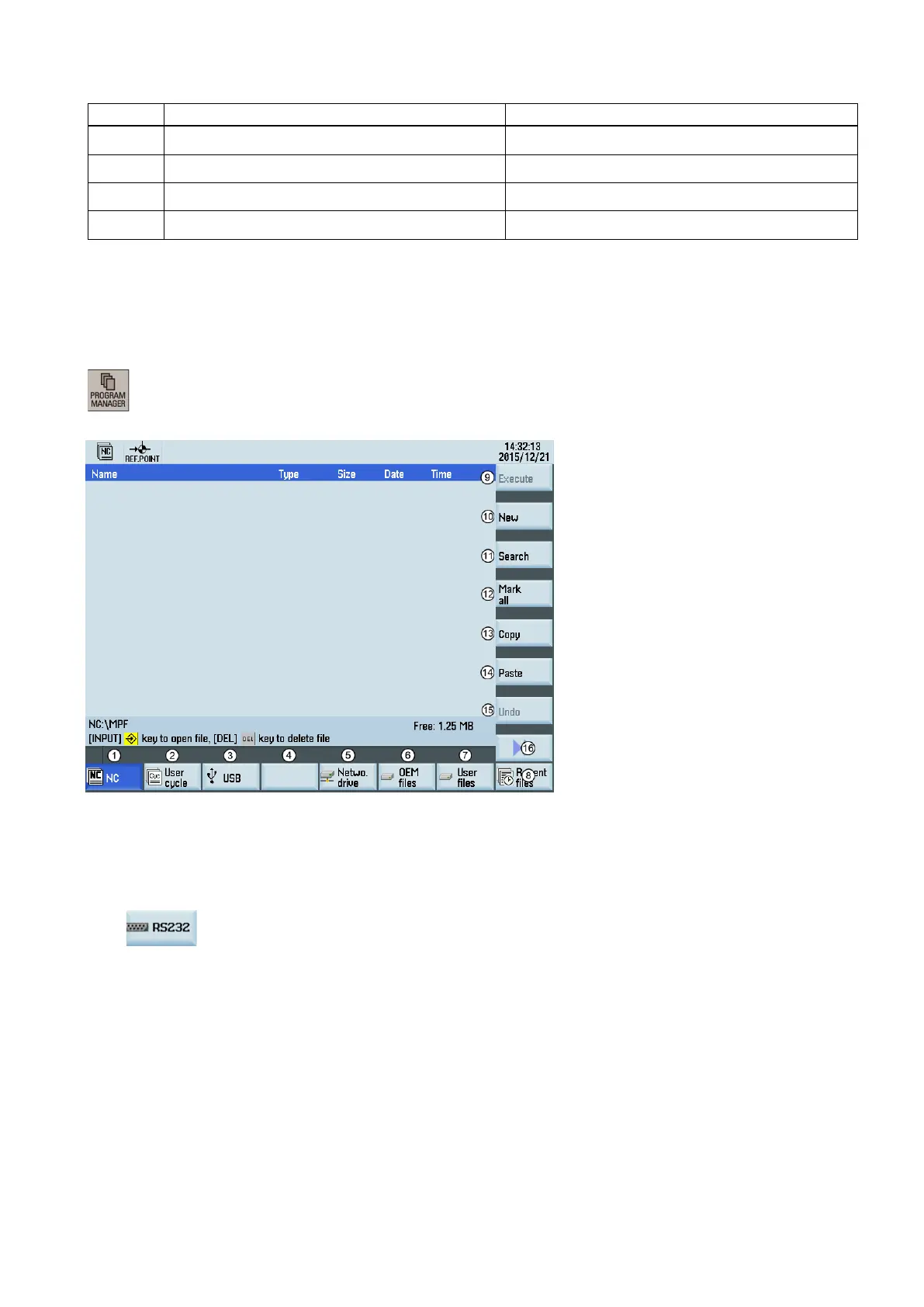Programming and Operating Manual (Turning)
01/2017
245
Creates a new tool "Creating a tool (Page 20)"
Opens a lower-level menu for cutting edge settings "Creating/changing a cutting edge (Page 22)"
Removes the currently selected tool from the tool list -
Searches for your desired tool with the tool number -
Program management operating area
Softkey functions
Pressing this key on the PPU allows you to open the following window:
Stores the NC programs for subsequent operations
Manages and transfers the manufacturer cycles
Reads in/out files via the USB drive and executes part programs from the external storage media
This softkey is valid on the PPU160.2 only and displays as follows:
Reads in/out files via the Ethernet interface and executes part programs from a computer
Backs up manufacturer files
Shows the recently accessed files
Executes the selected file. No editing is allowed in the execution proc
ess.
Creates new files or directories