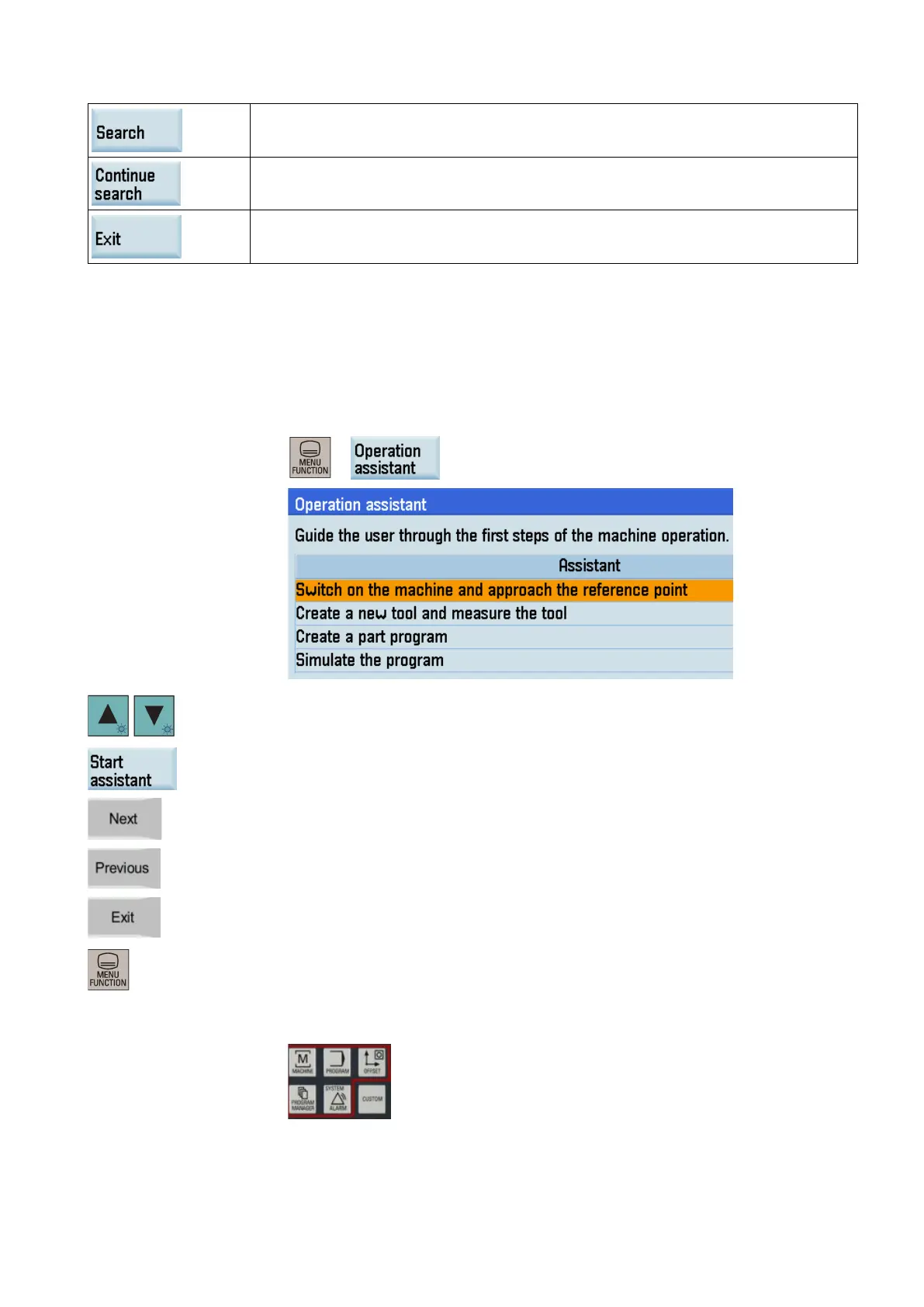Programming and Operating Manual (Turning)
01/2017
263
Searches for a term in the current topic
Continues search for the next term that matches the search criteria
Exits the help system
The operation wizard provides step-by-step guides on basic commissioning and operation procedures.
Call the operation wizard through the following key operations:
Use the cursor keys to select a step of the machining operation.
Press this softkey to start the onboard assistant.
Press this softkey to enter the next page.
Press this softkey to enter the previous page.
Press either key to return to the main screen of the oper
ation wizard.
Press one of the following
five operating area keys to exit the main screen of the operation