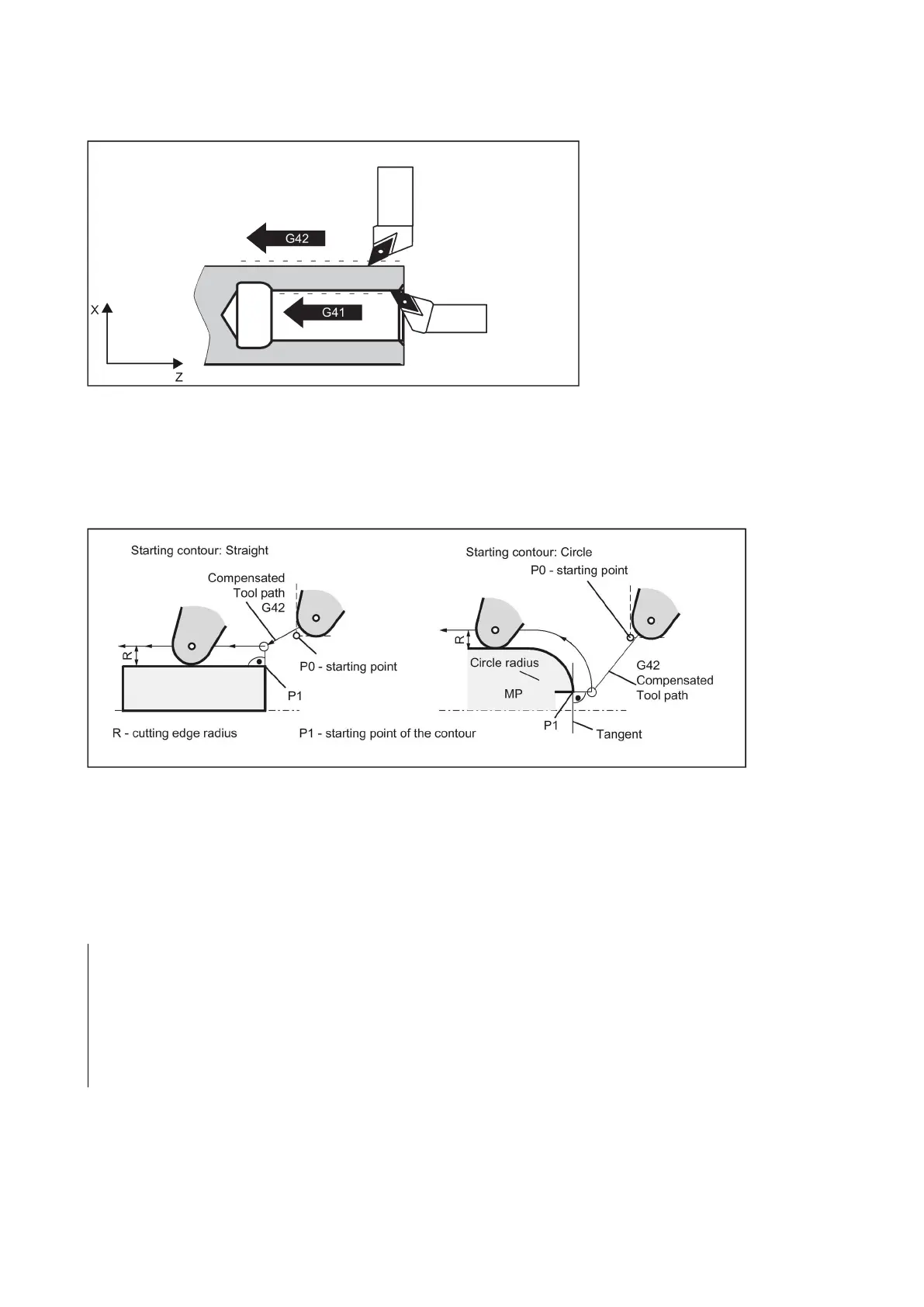Programming and Operating Manual (Turning)
01/2017
119
See the following illustration for compensation to the right/left of the contour:
Starting the compensation
The tool approaches the contour on a straight line and positions itself vertically to the path tangent in the starting point of the
contour.
Select the start point so as to ensure collision-free traversing.
See the following illustration for start of the tool radius compensation with the example G42:
The tool tip goes around the left of the workpiece when the tool runs clockwise using G41; The tool tip goes around the right
of the workpiece when the tool runs counter-clockwise using G42.
As a rule, the block with G41/G42 is followed by a block with workpiece contour description. If, however, the block with
G41/G42 is followed by blocks without contour description, a maximum of five such blocks (for example, M commands) are
allowed; otherwise, the compensation will be interrupted.
; Selecting right of contour, P1