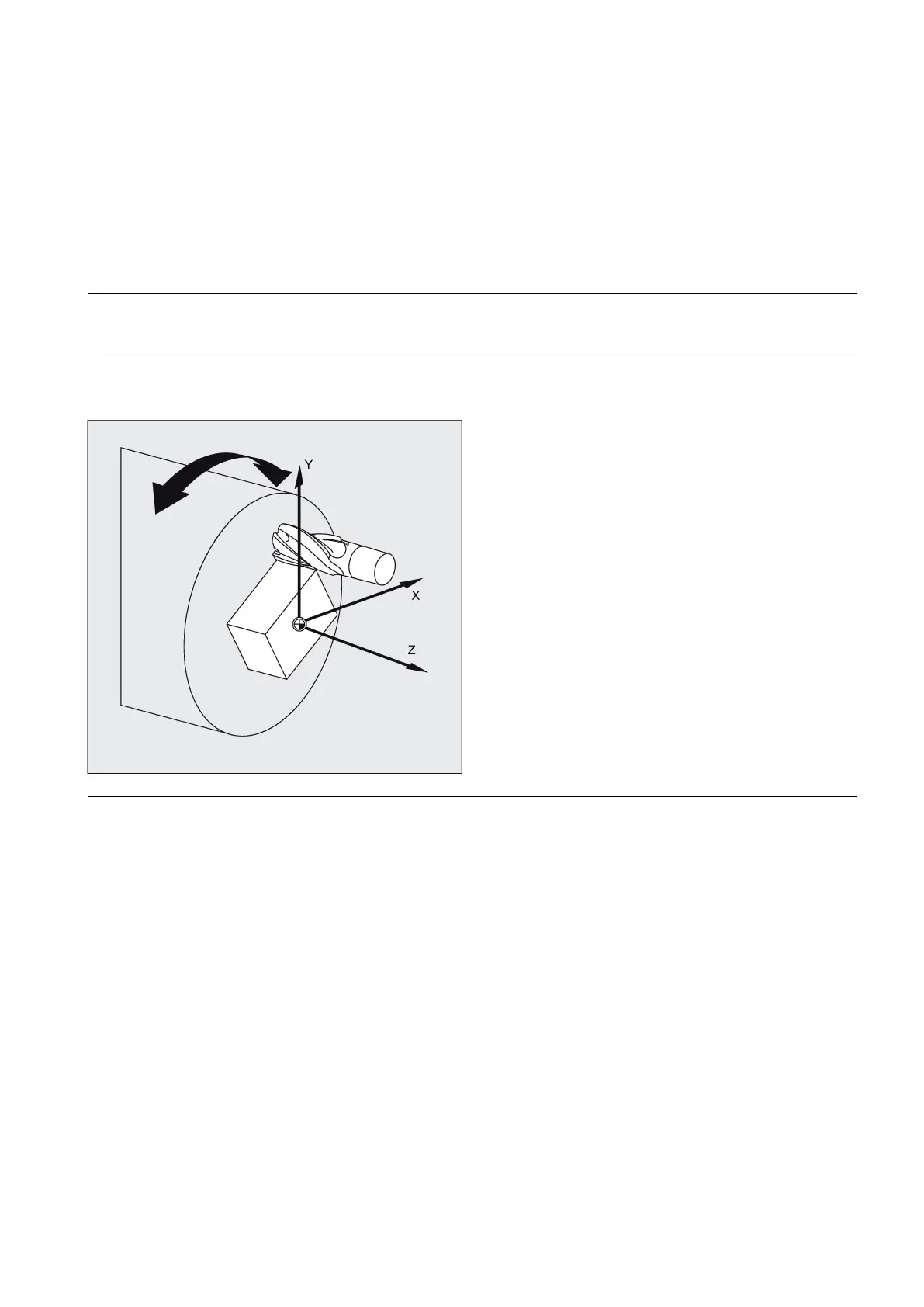Programming and Operating Manual (Turning)
01/2017
139
Rotary axis
The rotary axis cannot be programmed as it is occupied by a geometry axis and thus cannot be programmed directly as
channel axis.
Activates the first declared TRANSMIT function. This function is also designated as polar transformation.
Deactivates an active transformation.
Offset contour normal: Distance of the face machining from the programmed reference contour.
Note
An active TRANSMIT transformation is likewise deactivated if one of the other transformations is activated in the relevant
channel (e.g. TRACYL).
N10 T1 D1 G54 G17 G90 F1000 G94
; Approach the starting position
; Set the second spindle as the main spindle
; Activate TRANSMIT function
N80 G1 X10 Y-10 G41 OFFN=1OFFN
; Square roughing; 1 mm tolerance