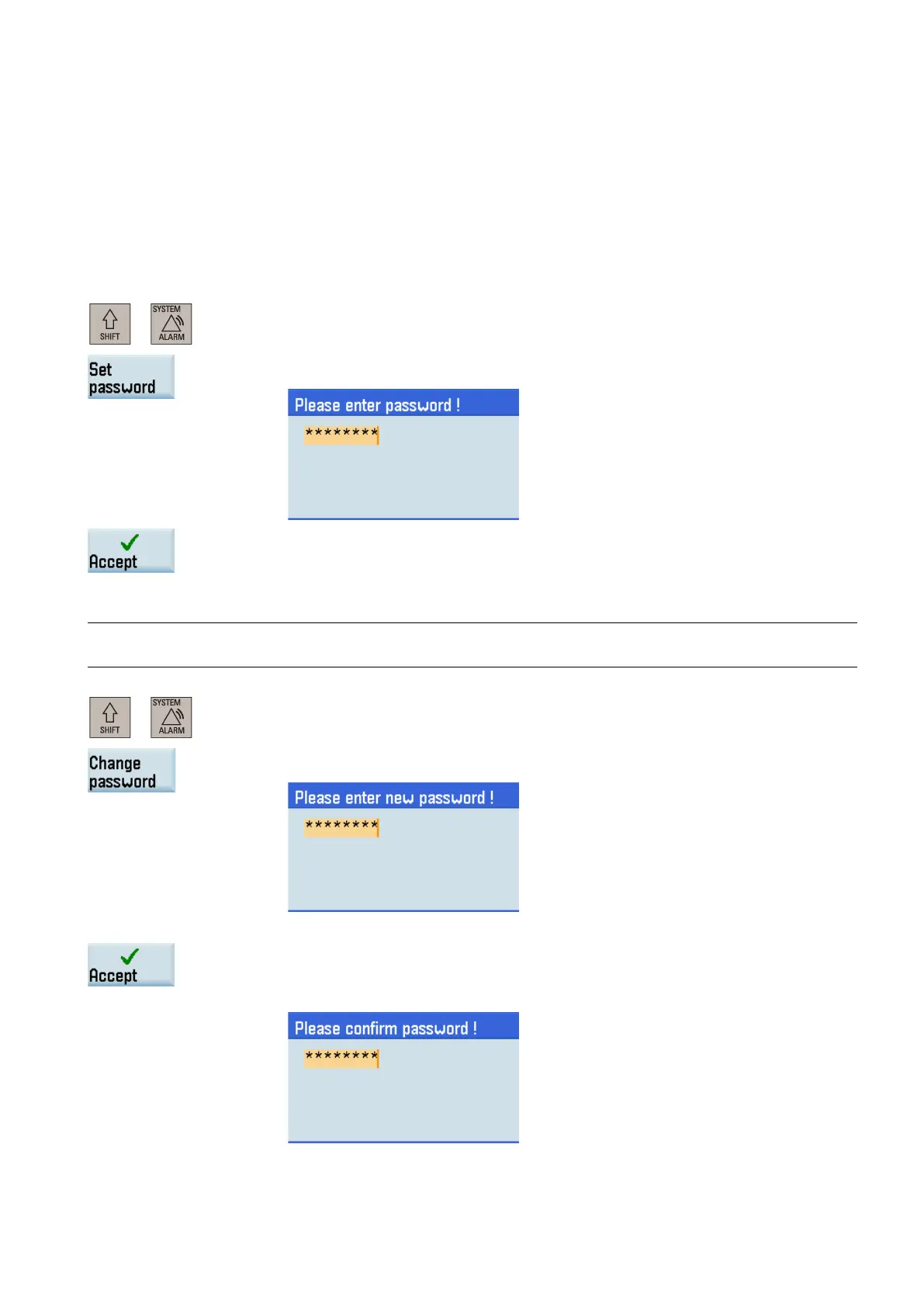Programming and Operating Manual (Turning)
01/2017
17
In the menus listed below the input and modification of data depends on the set protection level:
● Tool offsets
● Work offsets
● Setting data
● Program creation/program correction
The number of machine data and drive data which can be read or modified depends on the protection level. You can set the
protection level for these function areas with the display machine data (
...).
Select the system data operating area.
Open the following password setting window and then enter the desired password (default
end
-user password: CUSTOMER):
Changing/deleting the password
Note
To avoid unauthorized access to the controller, you must change the Siemens default passwords to yo
ur own ones.
Select the system data operating area.
If you desire to change the existing password, press this softkey to open the foll
owing win-
dow and enter the new password:
If you desire to delete the existing password, proceed directly to Step 6.
Confirm the new password.
Enter the new password again in the following window: