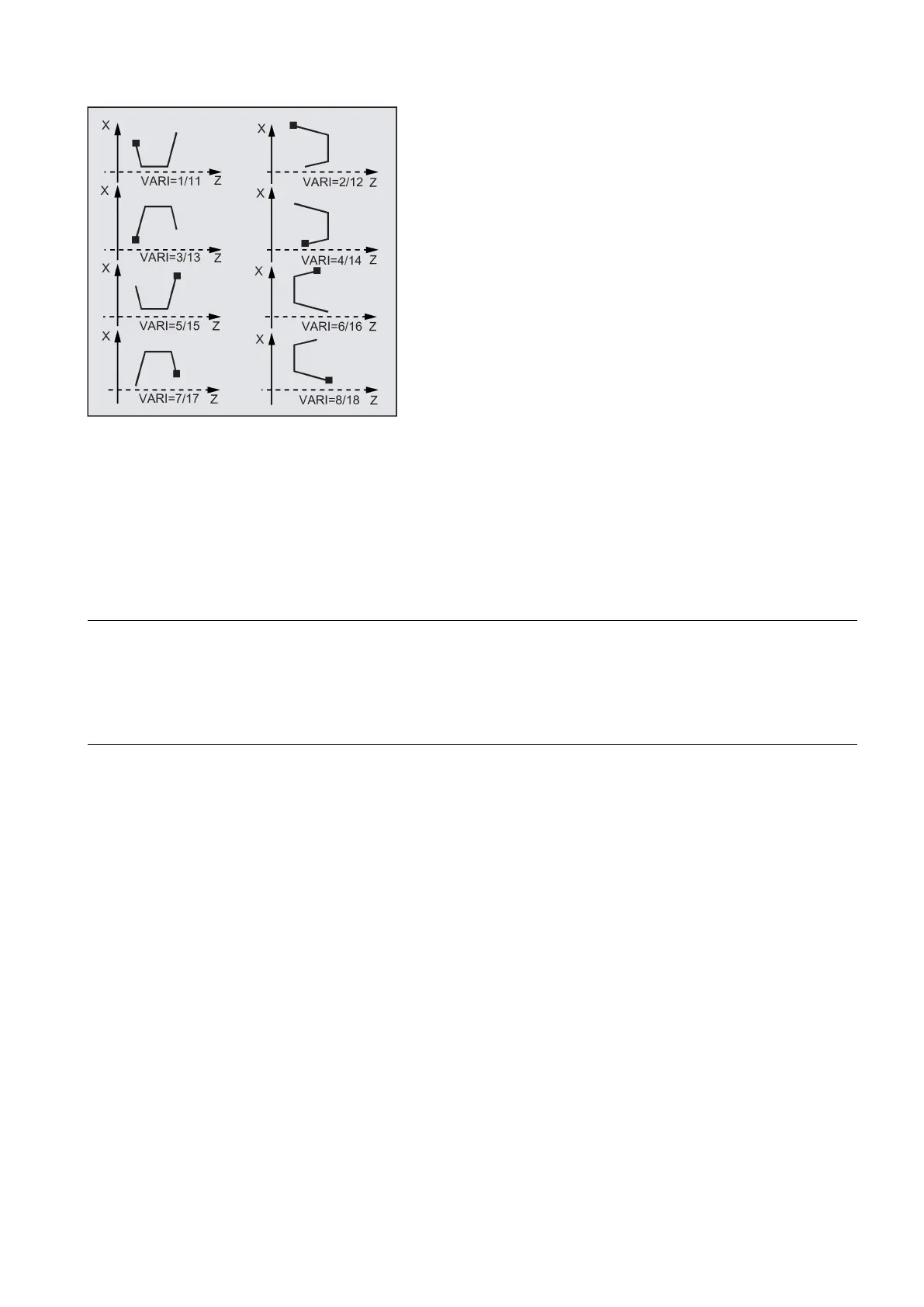Programming and Operating Manual (Turning)
01/2017
181
If the parameter has a different value, the cycle will abort with alarm 61002 "Machining type defined incorrectly".
The cycle carries out a contour monitoring such that a reasonable groove contour results. This is not the case if the
radii/chamfers come into contact or intersect at the groove base or if you try to carry out a face grooving operation at a
contour segment located parallel to the longitudinal axis. In such cases, the cycle will abort with alarm 61603 "Groove form
defined incorrectly".
_VRT (variable retraction path)
The retraction path can be programmed in the _VRT parameter on the basis of the outside or inside diameter of the groove.
For VRT=0 (parameter not programmed), the tool is retracted by 1 mm. The retraction path is always measured according to
the programmed system of units, inch or metric.
Note
Before calling the grooving cycle, a double
-edged tool
must be enabled. The offset values for the two cutting edges must be
stored in two successive D numbers of the tool whereby the first of which must be activated prior to the first cycle call. Th
e
cycle itself defines for which machining step it will use w
hich of the two tool compensation values and will also enable them
automatically. After completion of the cycle, the tool compensation number programmed prior to the cycle call is active
again. If no D number is programmed for a tool compensation when the
cycle is called, the execution of the cycle is aborted
with the alarm 61000 "No tool compensation active".
Programming example 1: Plunge-cutting
This program is used to produce a groove externally at an oblique line in the longitudinal direction.
The starting point is on the right-hand side at X70 Z60.
The cycle will use the grooving tool T5 (tip width: 4 mm). The cutting tool must be defined accordingly.
See the following illustration for the example for plunge-cutting: