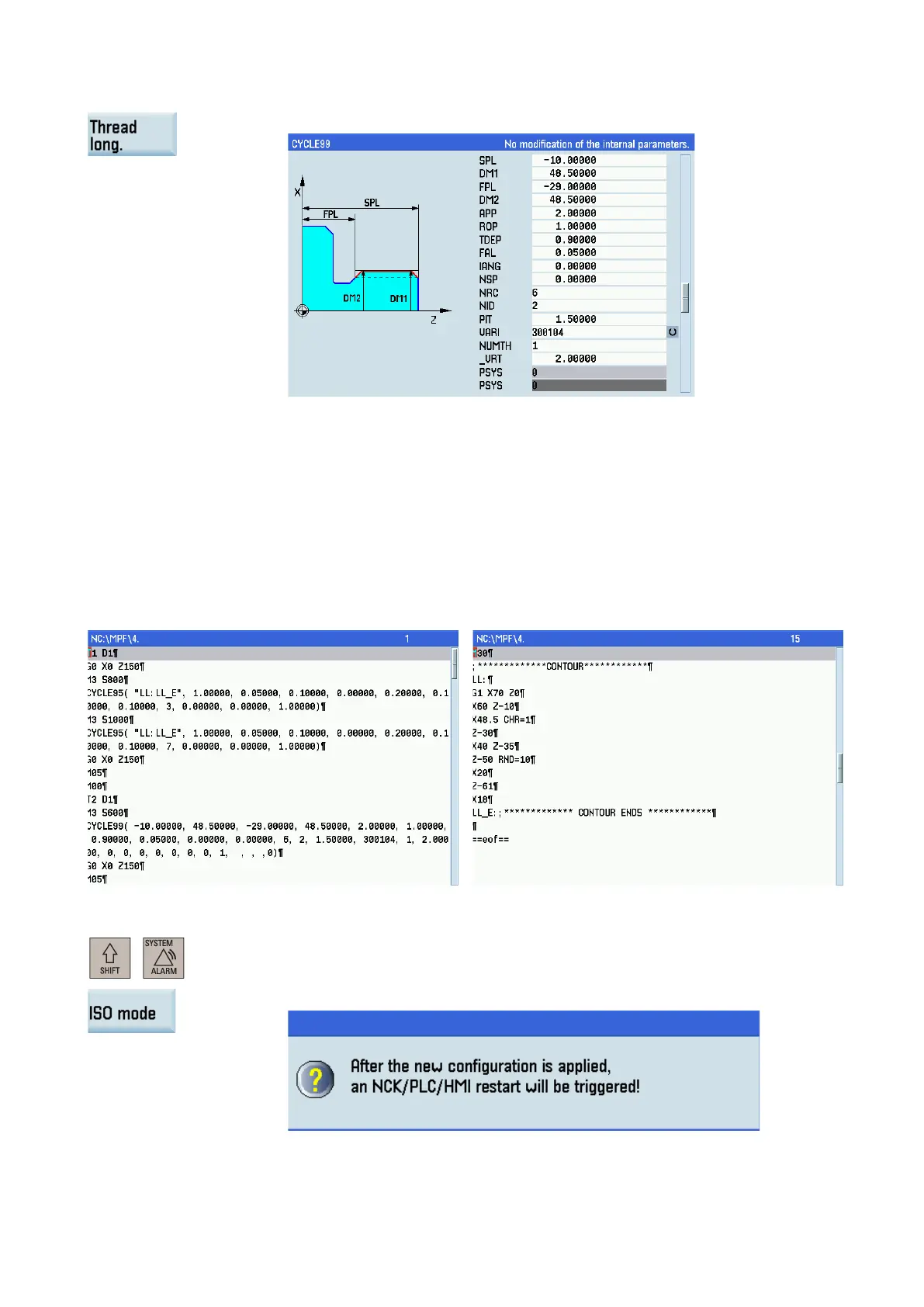Programming and Operating Manual (Turning)
01/2017
239
Open the window for CYCLE99. Enter the desired parameters as follows:
Set the parameters visible only with the scroll bar to their default values.
Continue to enter the following program blocks:
can proceed with the operations for "program simulation and execution
Screenshots of the complete program
Operating sequence for programming in ISO mode
Select the system data operating area.
Press this softkey and the system prompts the following window: