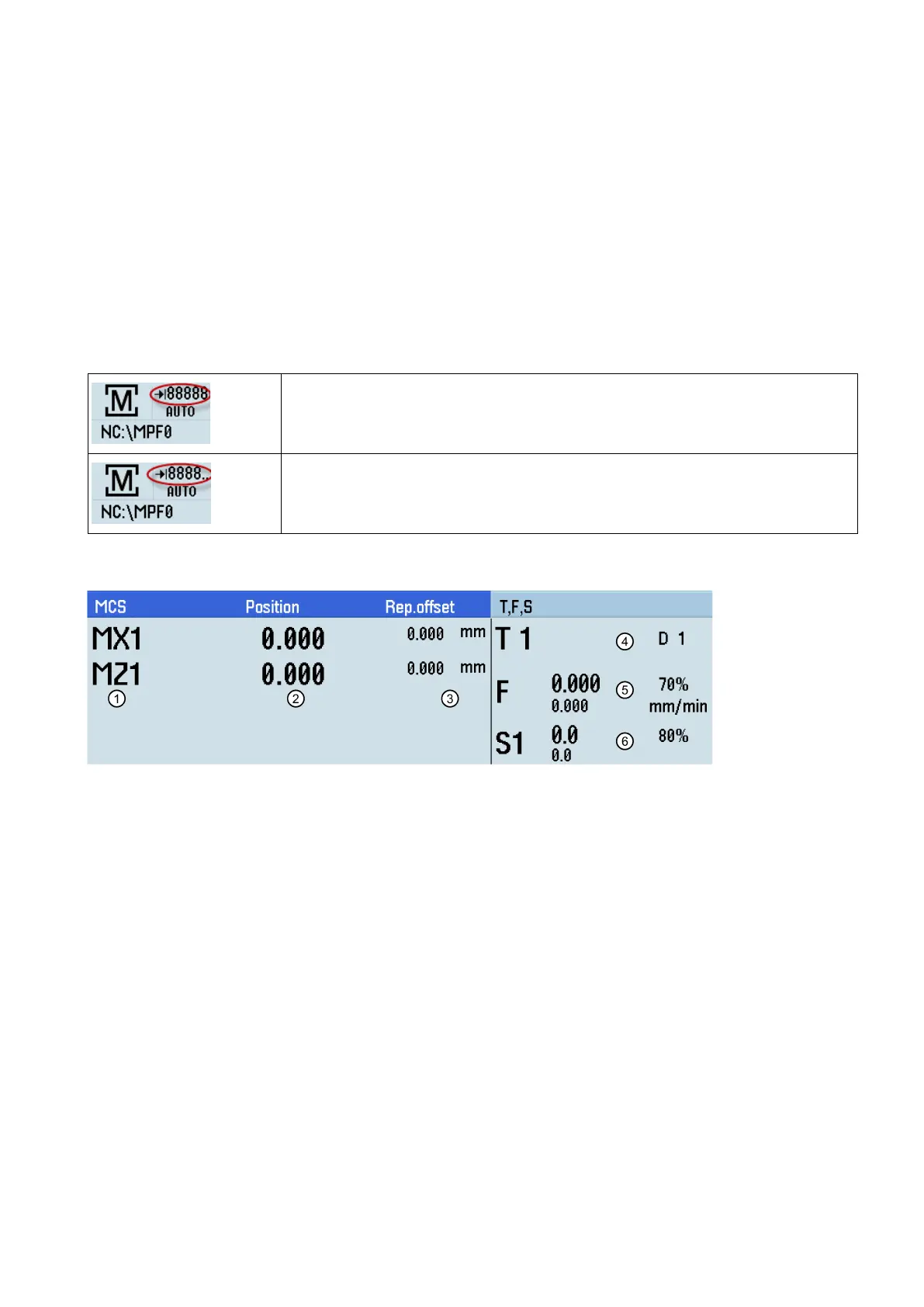Programming and Operating Manual (Turning)
01/2017
253
Opens the "Manual Machine Plus" user interface. This softkey is visible only if this software option is pre
-
configured by
the machine manufacturer. For
more information about this window, see the Manual Machine Plus (MM+), Turning
Opens the settings window where you can set JOG feedrate and variable increment values. For more information, see
Section "Setting the JOG data (Page 256)".
Displays the axis feedrate in the selected coordinate system.
Displays the axis position data in the relative coordinate system.
position data in the workpiece coordinate system.
Displays the axis position data in the machine coordinate system.
Display of variable increments
The HMI displays the variable increment if it is defined in the standard subroutine program:
Value ≤ five digits: displays the complete value
Value > five digits: displays the first four digits plus ".."
Parameters in the "JOG" window
Displays the axes that exist in the machine coordinate system (MCS), workpiece coordinate system (WCS), or relative
coordinate system(REL).If you traverse an axis in the positive (+) or negative (
-) direction, a plus or minus sign ap-
pears in the relevant field. If the axis is already in the required position, no sign is displayed.
Displays the current position of the axes in the selected coordinate system.
Displays the distance traversed by each axis in "JOG" mode from the interruption point in the
condition of program
interruption. For more information about program interruption, see Section "Executing a part program (Page 45)".
e currently active tool number T with the current tool offset number D.
Displays the actual axis feedrate and the setpoint (mm/min or mm/rev).
Displays the actual value and the setpoint of the spindle speed (r.p.m.).