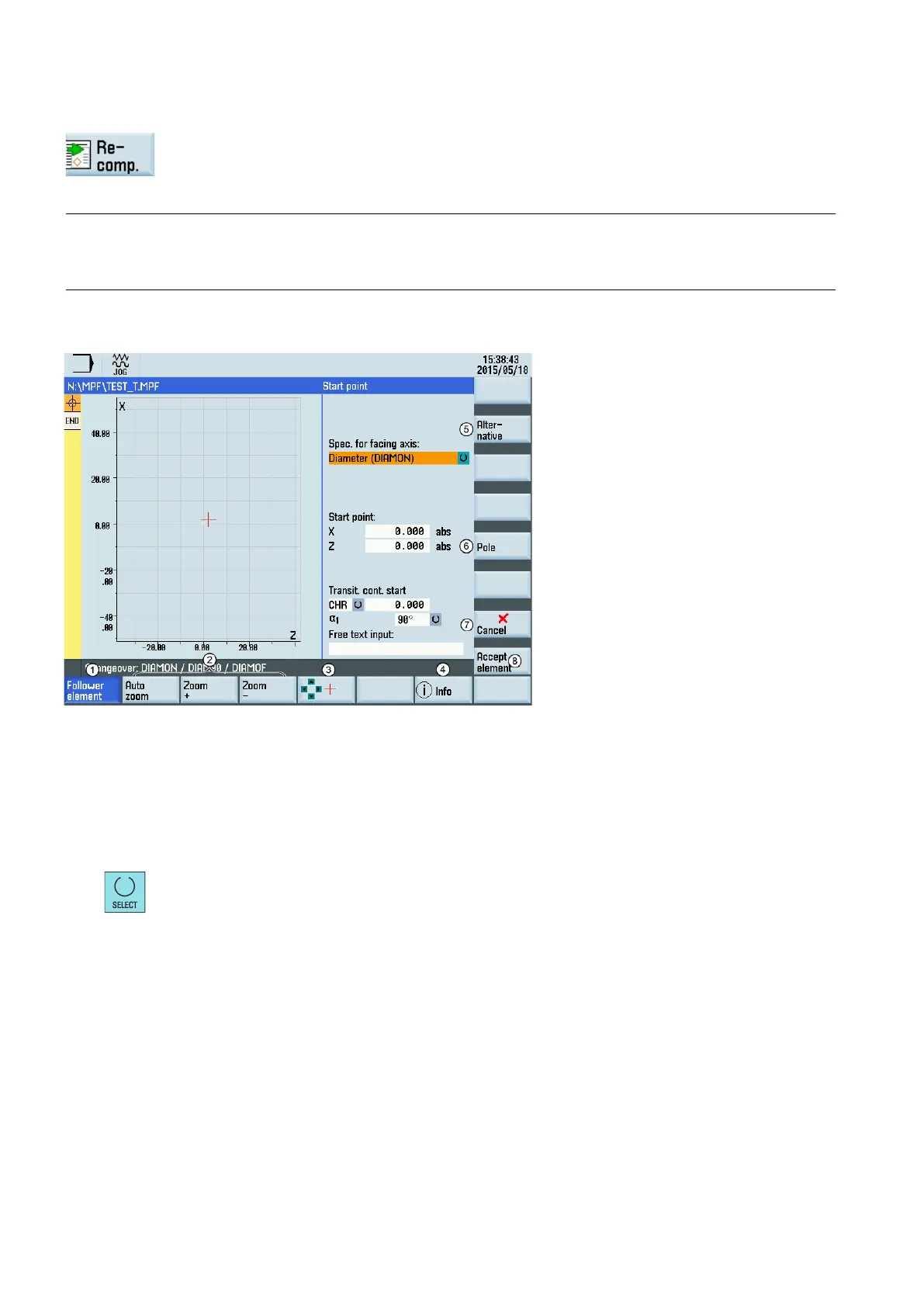Programming and Operating Manual (Turning)
270 01/2017
dited in the contour editor is opened in the program editor, if you position the
editor cursor in a command line of the contour program and then press this softkey, the main
screen of the contour editor opens and you can recompile the existing contour.
Note
When recompiling, only the contour elements that were generated in the contour editor are created again. Any changes you
made directly in the program text are lost; however, you can subsequently insert and edit user
-defined texts, which will not
An element was selected using the cursor keys. This softkey enlarges the image section of the selected element.
Zooms the graphic in/out/automatically
When you select this softkey, you can move the red cross
-hair with the cursor keys and choose a picture detail to
display. When you deactivate this softkey, the input focus is positioned in the contour chain again.
If you press this softkey, help graphics are displayed in addition to the relevant parameter. Pressing the softkey again
exits the help mode.
Press this softkey to toggle between the selections. This softkey functions the same as pressing the following key:
Defines a pole for contour programming in polar coordinates. The pole can only be entered in absolute Cartesian
coordinates.
Exits the contour editor and returns to the prog
ram editor window, without transferring the last edited values to the
Saves the settings for the start point