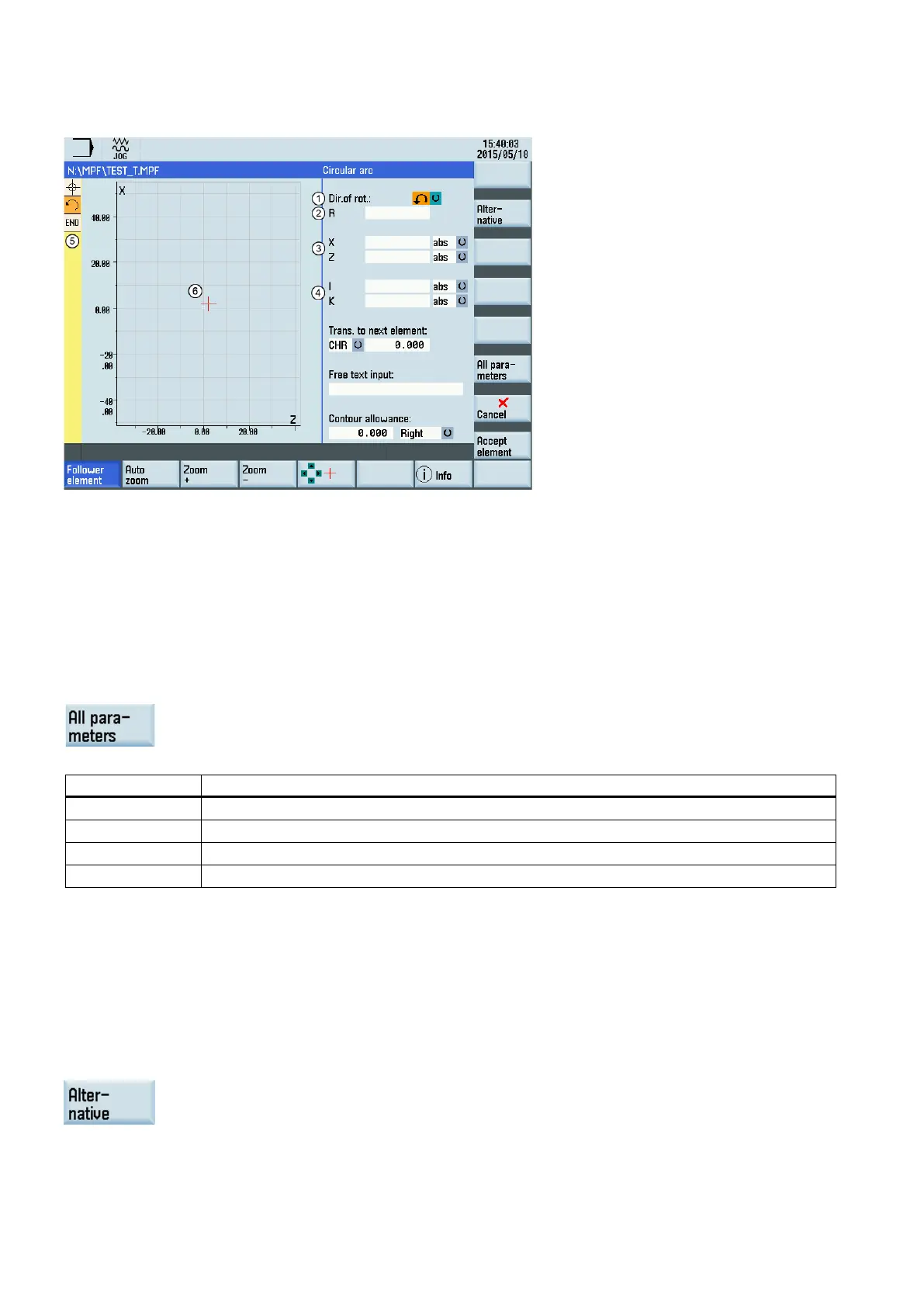Programming and Operating Manual (Turning)
276 01/2017
Parameters for programming circular arcs
Direction of rotation of the circular arc: clockwise or counter
-clockwise
Absolute (abs)/incremental (inc) end positions in X and Z directions
Absolute (abs)/incremental (inc) positions of circle
center point in X (I) and Z (K) directions
The contour chain which displays the start point and programmed contour elements. The current position in the chain
is color-highlighted.
The graphics window which displays the progress of the contour as yo
u configure the parameters for the contour ele-
The following additional parameters are displayed after you press this softkey:
Starting angle with reference to X axis
Angle to preceding element; tangential transition: α2=0
End angle with reference to X axis
Angle of aperture of circle
Transition to next element
A transition element can be used whenever there is a point of intersection between two neighboring elements; this can be
calculated from the input values.
You can choose to insert either a radius (RND), a chamfer (CHR) or an undercut as the transition element between any two
contour elements. The transition is always appended to the end of a contour element. You select transition elements in the
parameter input screen for the relevant contour element.
You can access the undercut transition element (see Section "Undercuts for turning technology (Page 278)") with the
following softkey: