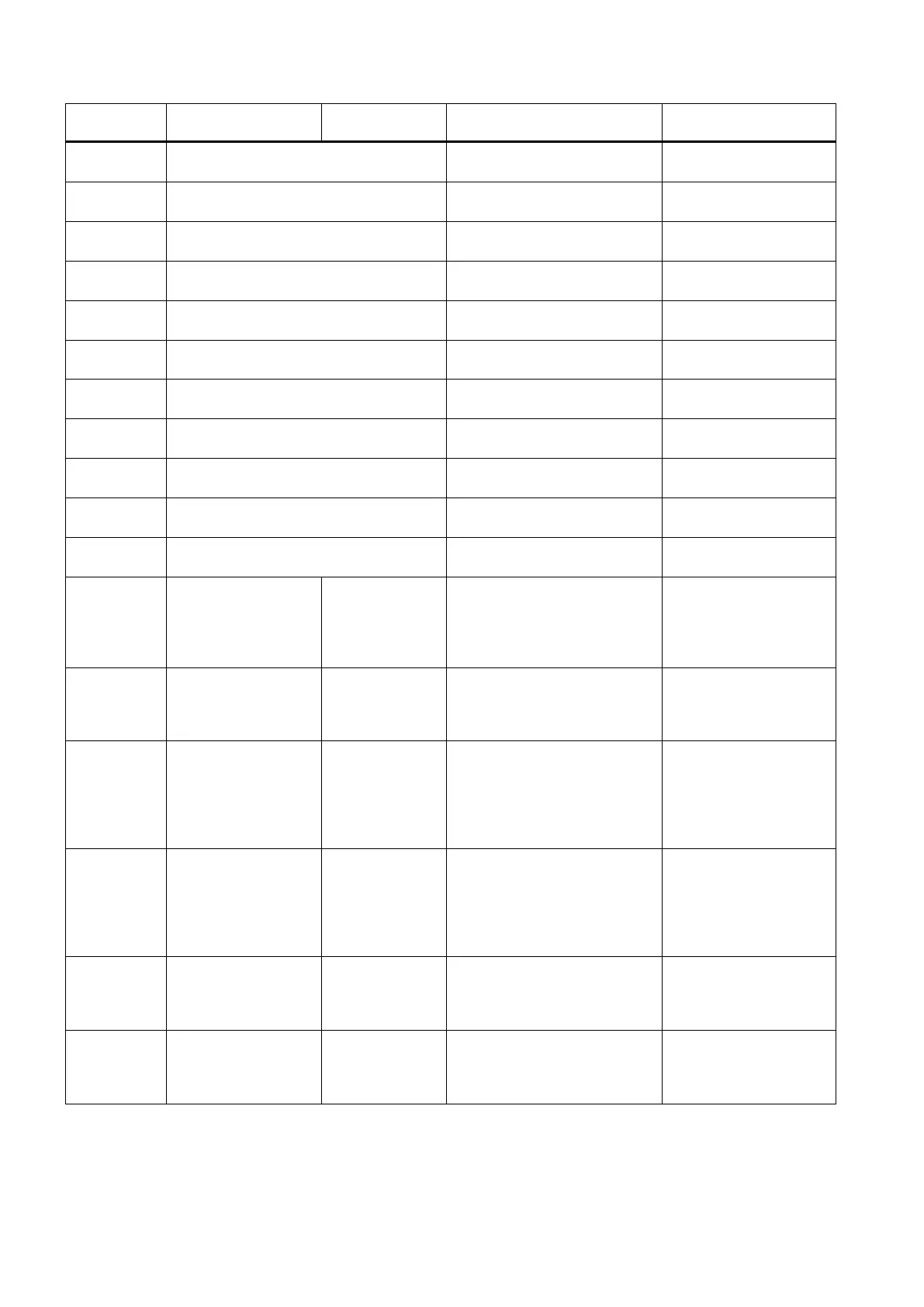Programming and Operating Manual (Turning)
296 01/2017
CYCLE84 Rigid tapping N10 CYCLE84 (...)
CYCLE840 Tapping with compensating chuck N10 CYCLE840 (...)
CYCLE85 Reaming 1 N10 CYCLE85(...)
CYCLE86 Boring N10 CYCLE86(...)
CYCLE92 Cut-off N10 CYCLE92(...)
CYCLE93 Recess N10 CYCLE93(...)
CYCLE94 Undercut DIN76 (forms E and F), finishing N10 CYCLE94(...)
CYCLE95 Stock removal with relief cutting N10 CYCLE95(...)
CYCLE96 Thread undercut N10 CYCLE96(...); sepa-
CYCLE98 Side-by-side thread mounting N10 CYCLE98(...); sepa-
CYCLE99 Thread cutting N10 CYCLE99(...)
DC Absolute coordinate;
approach position
directly(for rotary axis,
spindle)
- It is also possible to specify the
dimensions for the end point of a
rotary axis with DC(...) irrespec-
tive of G90/G91; also applies to
N10 A=DC(45.3)
;Approach absolute posi-
tion of the A axis directly
N20 SPOS=DC(33.1);
DEF Definition instruction Defining a local user variable of
the type BOOL, CHAR, INT,
REAL, directly at the beginning
DEF INT VARI1=24,
VARI2 ; 2 variables of the
type INT ; name defined
DITS Run-in path
with thread G33
-1 ... < 0,
0,
> 0
Starting with configured axis
acceleration;
starting with sudden accelera-
tion;
run-in path specified, if neces-
N10 G33 Z50 K5 DITS=4
DITE Run-out path
with thread G33
-1 ... < 0,
0,
> 0
Braking with configured axis
acceleration.
Braking with sudden accelera-
tion,
specification of run-out path, with
rounding
N10 G33 Z50 K5 DITE=4
FRC Non-
chamfer/rounding
0, >0 When FRC=0, feedrate F will act For the unit, see F and
G94, G95;
for chamfer/rounding, see
FRCM Modal feedrate for
chamfer/rounding
0, >0 When FRCM=0, feedrate F will
act
For the unit, see F and
G94, G95;
for rounding/modal round-