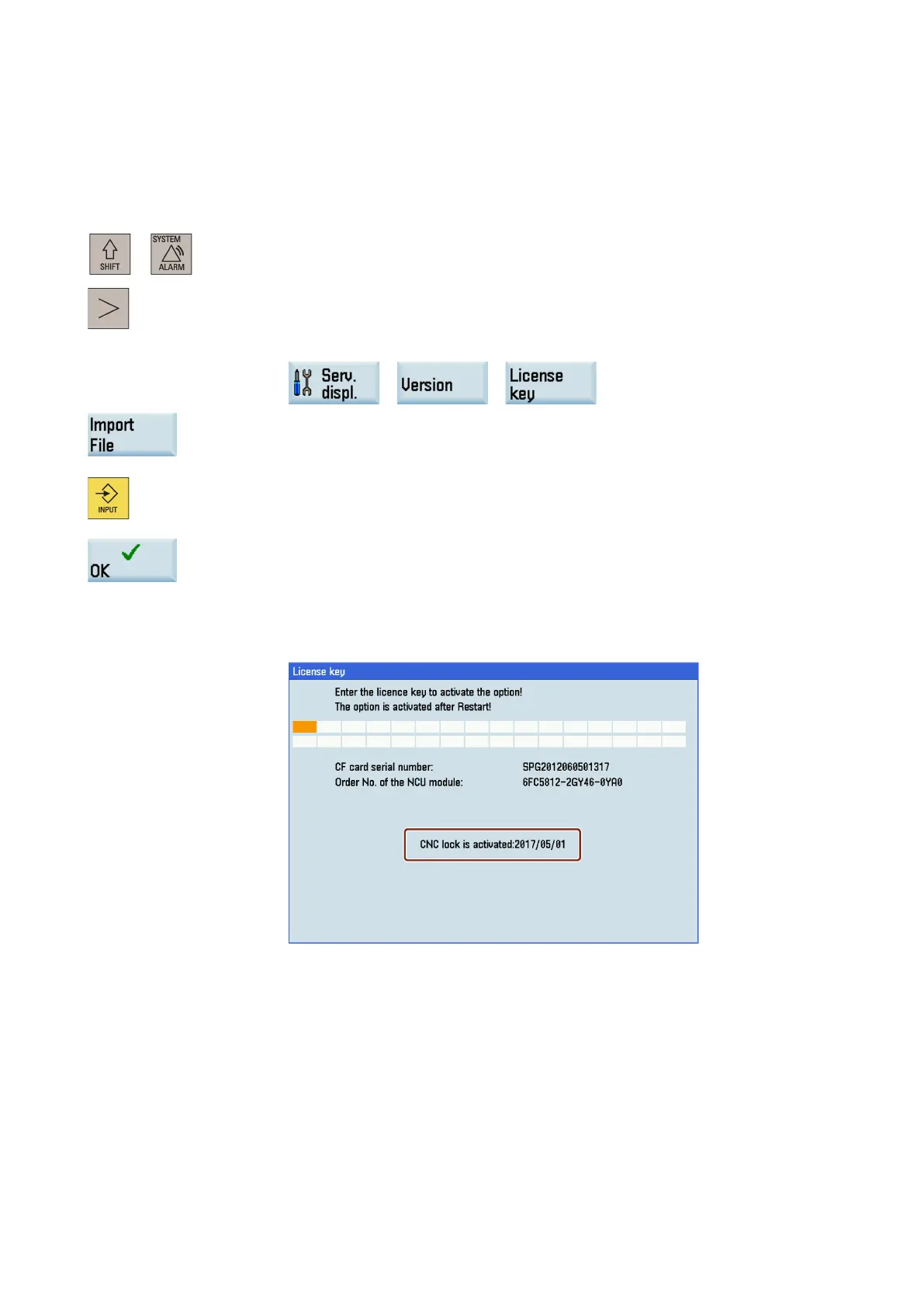Programming and Operating Manual (Turning)
01/2017
69
Importing the activation/deactivation file
Proceed through the following steps to import the file:
To import the file via USB, store the file in a USB memory stick and insert the USB
memory stick into the USB interface at the front of the PPU.
To import the file via Ethernet, store the file in a shared folder (network drive) on your
computer and connect the network drive via Ethernet connection (Page 61).
Select the system data operating area.
Press this key to view the extended softkeys.
Open the license key dialog box through the following softkey operations:
ey to open the file opening dialog box.
t the target directory (USB or network drive) and press this key to open it.
Locate the desired activation/deactivation file and press this softkey to import.
After the file is imported successfully, you can check the CNC lock status on the HMI
screen, for example:
CNC lock function extended (with a new lock date):