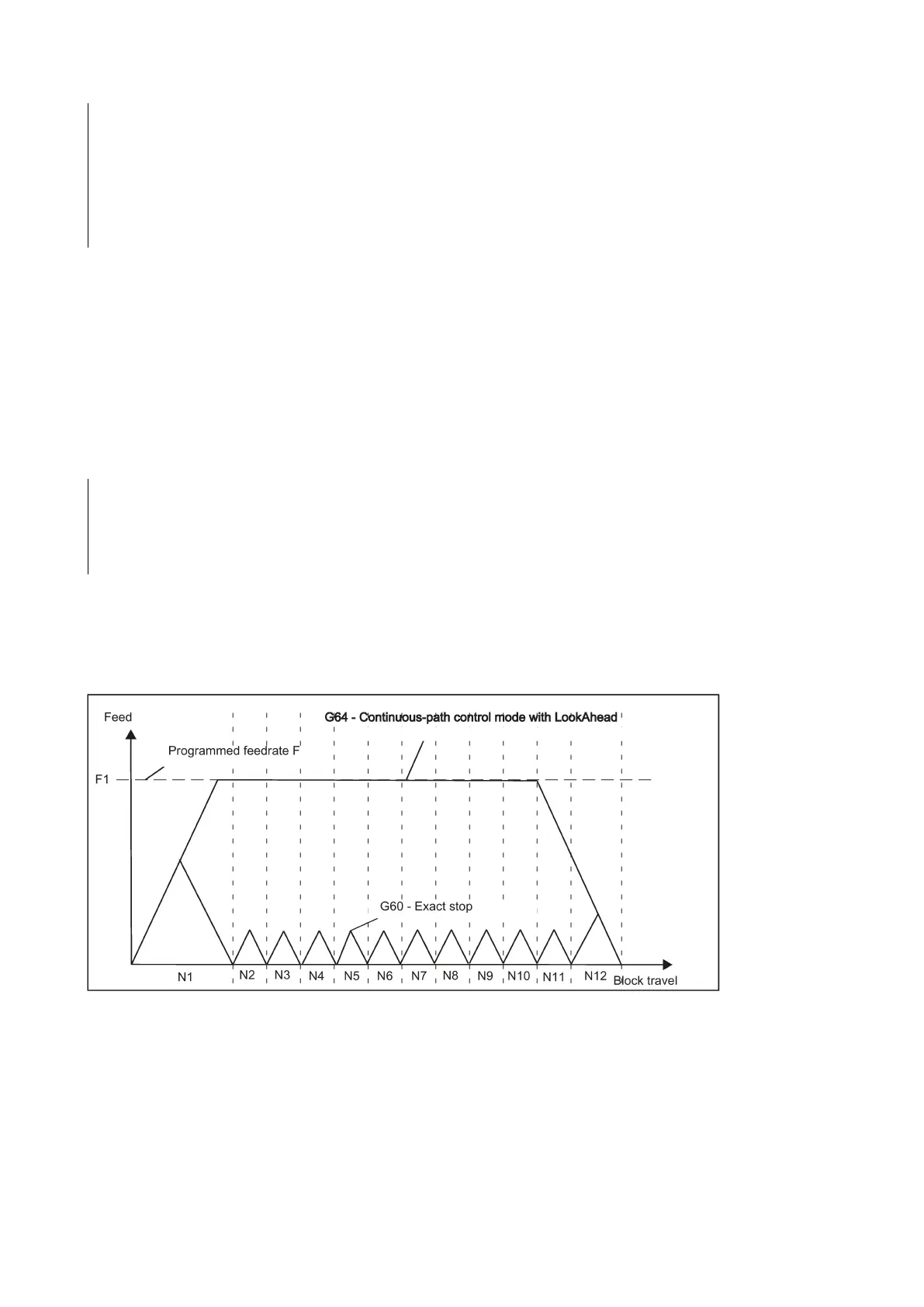Programming and Operating Manual (Turning)
01/2017
99
N50 G1 G601 X35 Z-50 F0.12
;Switching over to continuous-path mode
; Exact stop acts only in this block
;Again continuous-path mode
Remark: The G9 command only generates exact stop for the block in which it is programmed; G60, however, is effective
until it is canceled by G64.
Continuous-path control mode G64
The objective of the continuous-path control mode is to avoid deceleration at the block boundaries and to switch
with
a path velocity as constant as possible
(in the case of tangential transitions). The function works with
look-ahead
velocity control
over several blocks.
For non-tangential transitions (corners), the velocity can be reduced rapidly enough so that the axes are subject to a
relatively high velocity change over a short period of time. This may lead to a significant jerk (acceleration change). The size
of the jerk can be limited by activating the SOFT function.
N10 G64 G1 Z5 F0.15 M3 S800
; Continuous-path control mode continues to be active
; Switching over to exact stop
Look-ahead velocity control
In the continuous-path control mode with G64, the control system determines the velocity control for several NC blocks in
advance automatically. This enables acceleration and deceleration across multiple blocks with approximately tangential
transitions. For paths that consist of short travels in the NC blocks, higher velocities can be achieved than without look
ahead.