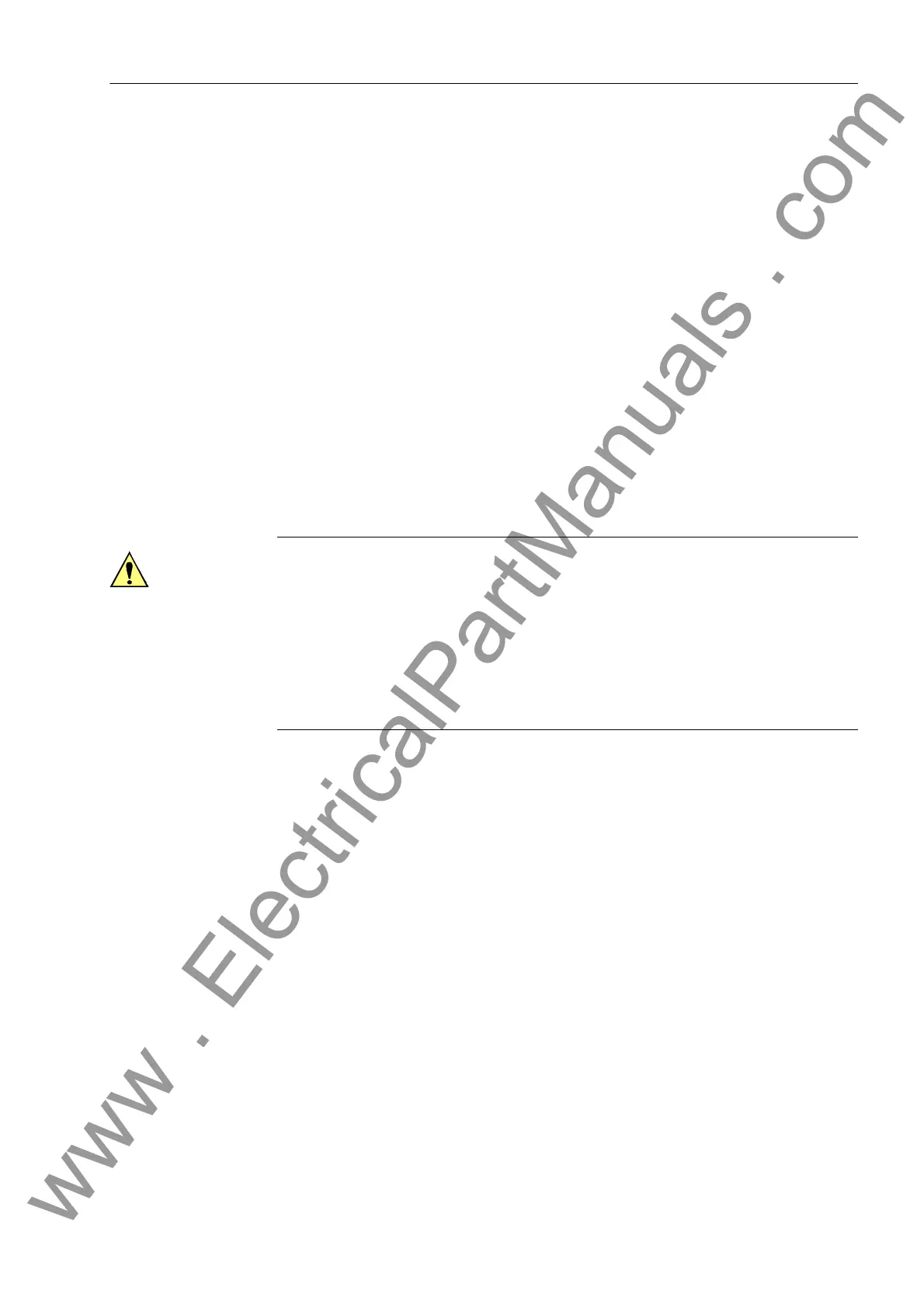3.1 Mounting and Connections
239
7UM61 Manual
C53000-G1176-C127-3
To perform work on the PCBs, such as checking or moving switching elements or re-
placing modules, proceed as follows:
• Prepare area of work: Provide a suitable underlay for electrostatically sensitive
components (ESD). Also the following tools are required:
– screwdriver with a 5 to 6 mm wide tip,
– a Philips screwdriver size 1,
– a 4.5mm socket wrench.
• On the rear panel, remove the studs of the DSUB sockets at slots "A" and "C". This
is not necessary if the device is designed for surface mounting.
• If there is an additional interface at locations "B" and "D" next to the interfaces at
locations "A" and "C", remove in each case the screws located diagonally to the in-
terfaces. This is not necessary if the device is designed for surface mounting.
• Remove the caps on the front cover and loosen the screws that become accessible.
• Remove the front panel and place it carefully to the side.
Work on the Plug
Connectors
Caution!
Take caution with electrostatic discharges
Non–observance can result in minor personal injury or material damage.
Electrostatic discharges through the connections of the components, printed conduc-
tors and connector pins must be avoided by touching with earthed metal parts before-
hand.
Do not plug or unplug interface connectors under voltage!
The following must be observed:
• Release the connector of the ribbon cable between B–CPU processor module (1)
and front cover at the front cover itself. Press the top latch of the plug connector up
and the bottom latch down so that the plug connector of the ribbon cable is pressed
out.
• Disconnect the ribbon cables between the B–CPU (1) board and the I/O boards ((2)
to (4), depending on the variant ordered).
• Remove the modules and place them on a surface suitable for electrostatically sen-
sitive modules (ESD). In the case of the device variant for panel surface mounting,
note that a certain amount of force is required in order to remove the B-CPU board
due to the existing plug connector.
• Check the jumpers in accordance with Figures 3-3 to 3-6 and the following informa-
tion, and as the case may be change or remove them.
The locations of the boards are shown in Figure 3-1 (for 1/3 size housing) and in
Figure 3-2 (for 1/2 size Housing).
www . ElectricalPartManuals . com
