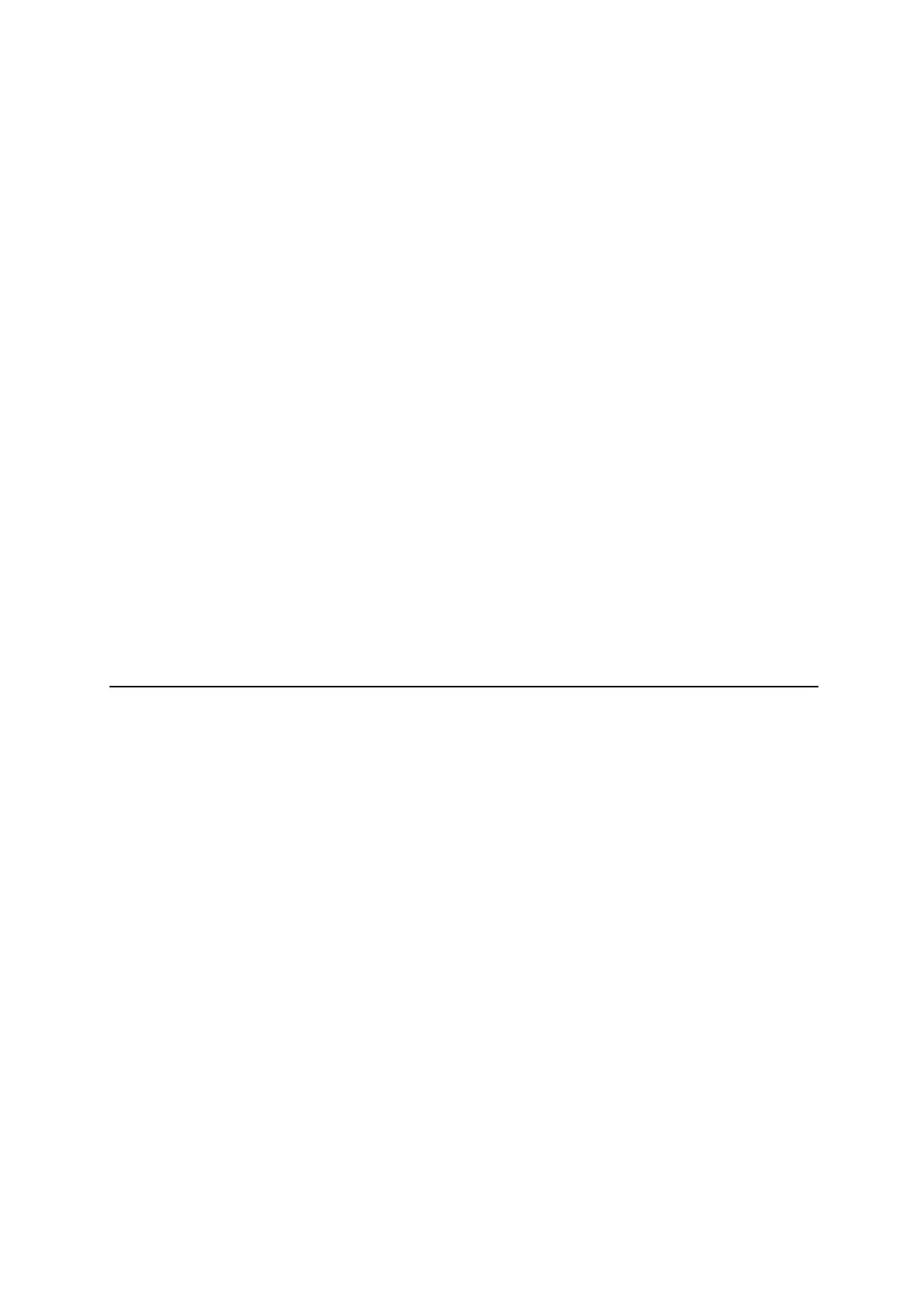Document: LT0400 4100ES-S1 Programming Guide
System Overview
The 4100ES-S1 comes in a 21U cabinet with external dimensions 1050 x 575 x 280mm
(H x W x D), with a cream wrinkle finish.
In the upper part of the cabinet is a CPU bay containing the 4100ES-S1 CPU card, its
motherboard, and the Australian SPS power supply module. The SPS module provides the
first IDNet loop and is fitted with an Alarm Relay card (for alarm/fault/isolate brigade
signalling) and a 24V fused distribution board as standard. Up to two 4100 legacy style
cards and motherboards can be added to this bay.
Below the CPU bay is the expansion bay which is supplied fitted with Alarm and Isolate
indicators and controls for 16 zones. The number of indicators is expandable up to 64 zones
by adding LED modules (8 zones each) and a second 64 LED/Switch controller if more than
32 zones are required.
Internally, the expansion bay is empty except for a switched power outlet to supply the SPS
and other service requirements. There is space for up to six 4 x 5 modules in this bay. In
practice, a 4100ES-S1 system will usually run out of zone display space or battery capacity
before all these positions are filled. If required, up to four 4100 legacy style cards and
motherboards can be added to the expansion bay, depending on how many 4 x 5 modules
are also fitted.
Each module fitted into the 4100ES-S1 is a “Slave” card that is controlled by the CPU card in
the loop bay. Each slave is allocated a unique address so the Panel Master CPU can
address it. The configuration programmed into the 4100ES-S1 defines the slave card type
at each address and the devices on its loop.
The ES programmer has built-in rules about what modules can be installed in each bay of
the cabinet.
2.2 Programming
This manual describes the steps in programming of the 4100ES-S1. Take care to modify
only the described tabs, fields, etc., as it is possible to accidentally modify other properties
and change the operation unexpectedly.
Custom Control programs 3 – 5 have been produced to ensure the panel behaviour meets
Australian standard AS4428.1 and behaves as described. Generally, these should not be
modified without consulting with your local SIMPLEX representative unless directed by this
or another manual.
Custom Control program 7 supports AS1668 fire fan operations and the equations will need
to be edited by replacing pseudo point “fillers” with actual fan start and stop relays, fan run
indications and mechanical board fault signal inputs.