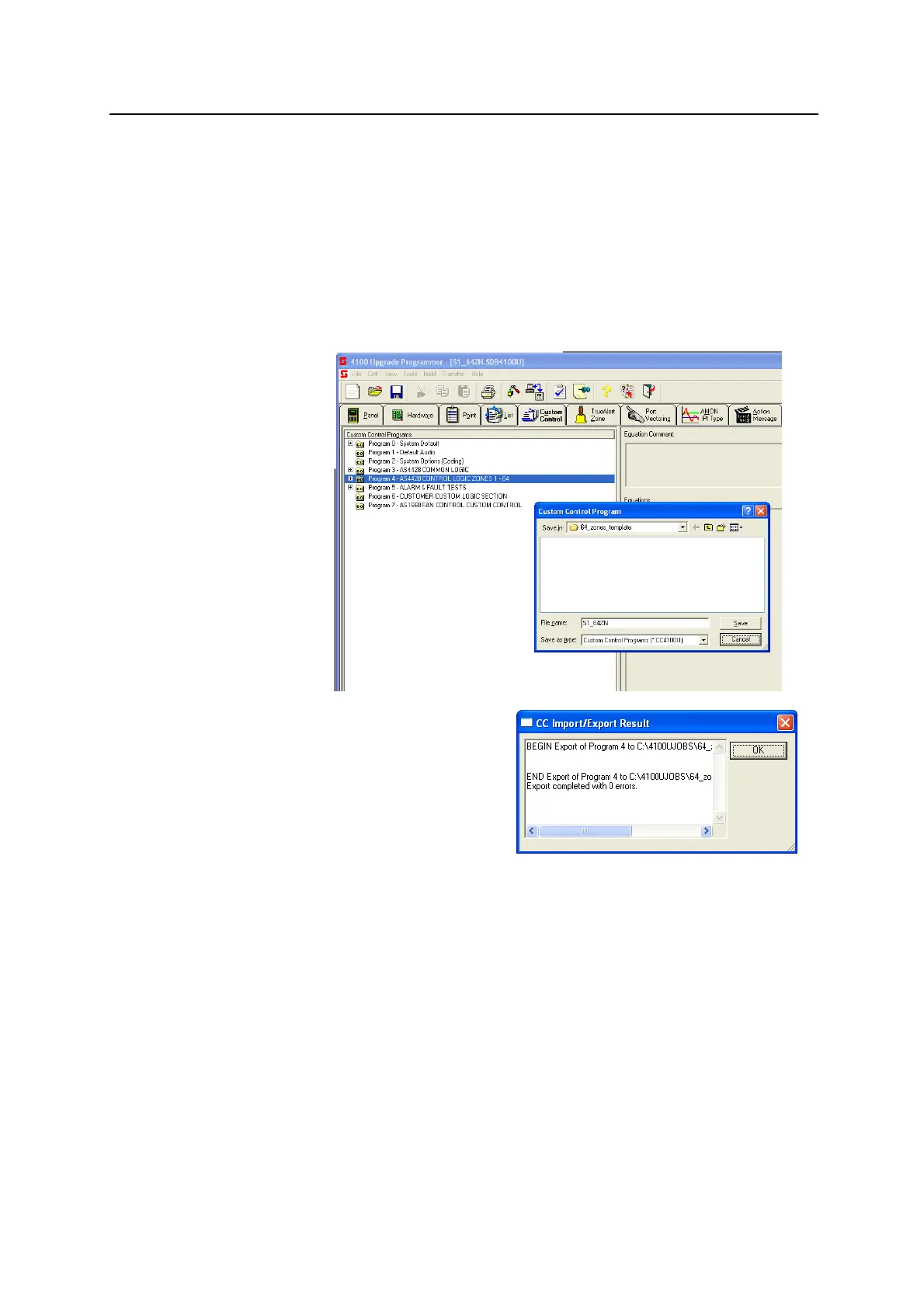4100ES-S1 Programming Guide Document: LT0400
Adding Zone Displays
7-6
7.4 Modify the Custom Control Equations for the Zones
The simplest method to add more Custom Control equations for the new displays is to open
a 32 or 64 zones template and export the Custom Control equations for the zones, then from
within the original site configuration import these equations. The detailed steps are as follow:
1. Click on the ‘File’ menu and select ‘Open’.
Browse to the location containing the three default configuration templates supplied with
SF0459 and select the S1_64ZN.SDB4100U configuration if more than 32 zones (up to
64) are needed, or select S1_32ZN.SDB4100U if the configuration should include up to
only 32 zones. Click OK.
2. Click on the ‘Custom
Control’ tab. Right
Click on Program 4
and select ‘Export
Program…’.
Save the exported
.CC4100ES-S1 file in
an accessible location.
At the end of the export process a message
with the process status will appear with the
export result.
Click the OK button.
3. Close the template and re-open the site configuration database.
4. Click on the ‘Custom Control’ tab.
Right Click on Program 4 and select ‘Import, Append Program…’ .
5. Browse to the location where you saved the exported .CC4100ES-S1 file, select it and
click ‘Open’.
The import process will start.
6. At the end of the import process, a message with the process status will appear with the
import result.
Click the OK button.
Note: The import process message box may display errors if the hardware
configuration does not match the number of zones. E.g., in the case where
the hardware configuration modification (see 7.3) included only 48 zones
and Custom Control equations referring to zones 49-64 use undefined
points.