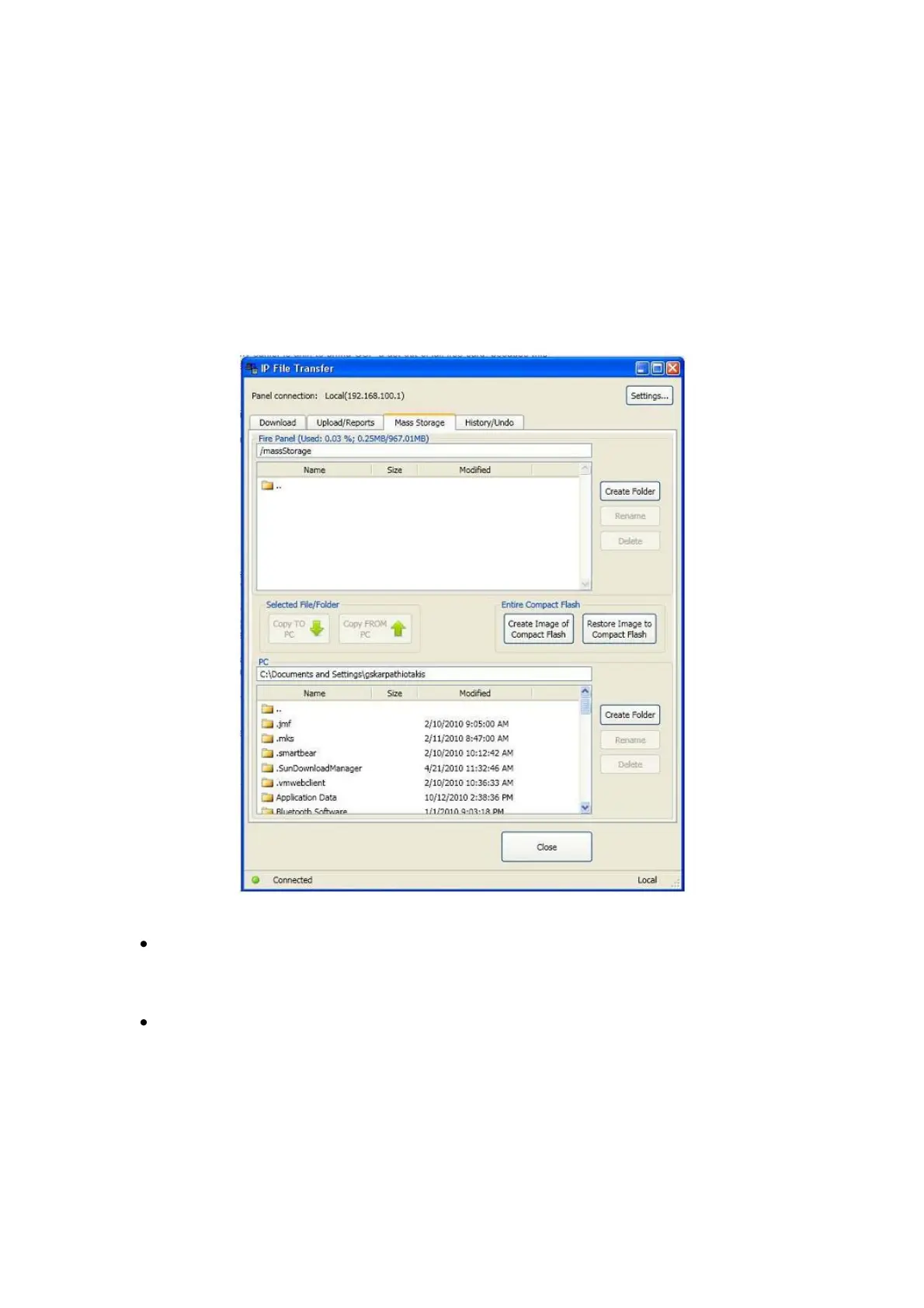4100ES-S1 Programming Guide Document: LT0400
Building and Downloading the Configuration
11-8
11.5.4 Mass Storage Tab
With this you can copy files between the panel’s Compact Flash module and the PC’s disc.
These files are quite separate from the files used by the 4100ES-S1 for normal operation.
To use the Mass Storage:
1. Open the IP File Transfer utility and select the Mass Storage tab.
a. The upper portion of the window shows files in the panel’s Compact Flash.
b. The lower portion of the window shows files on the PC.
2. Click the Copy FROM PC to copy a selected file from the PC to the panel,
or click on Copy TO PC to copy a selected file from the panel to the PC.
To make a copy of the entire Compact Flash (including 4100ES-S1 system files):
Click on the Create Image of Compact Flash which will copy the entire content of
the Compact Flash to a .zip file on the PC.
To restore a previously saved Compact Flash contents to the 4100ES-S1 panel:
Click on the Restore Image to Compact Flash, and select the Compact Flash
image file you want to restore to the 4100ES-S1.