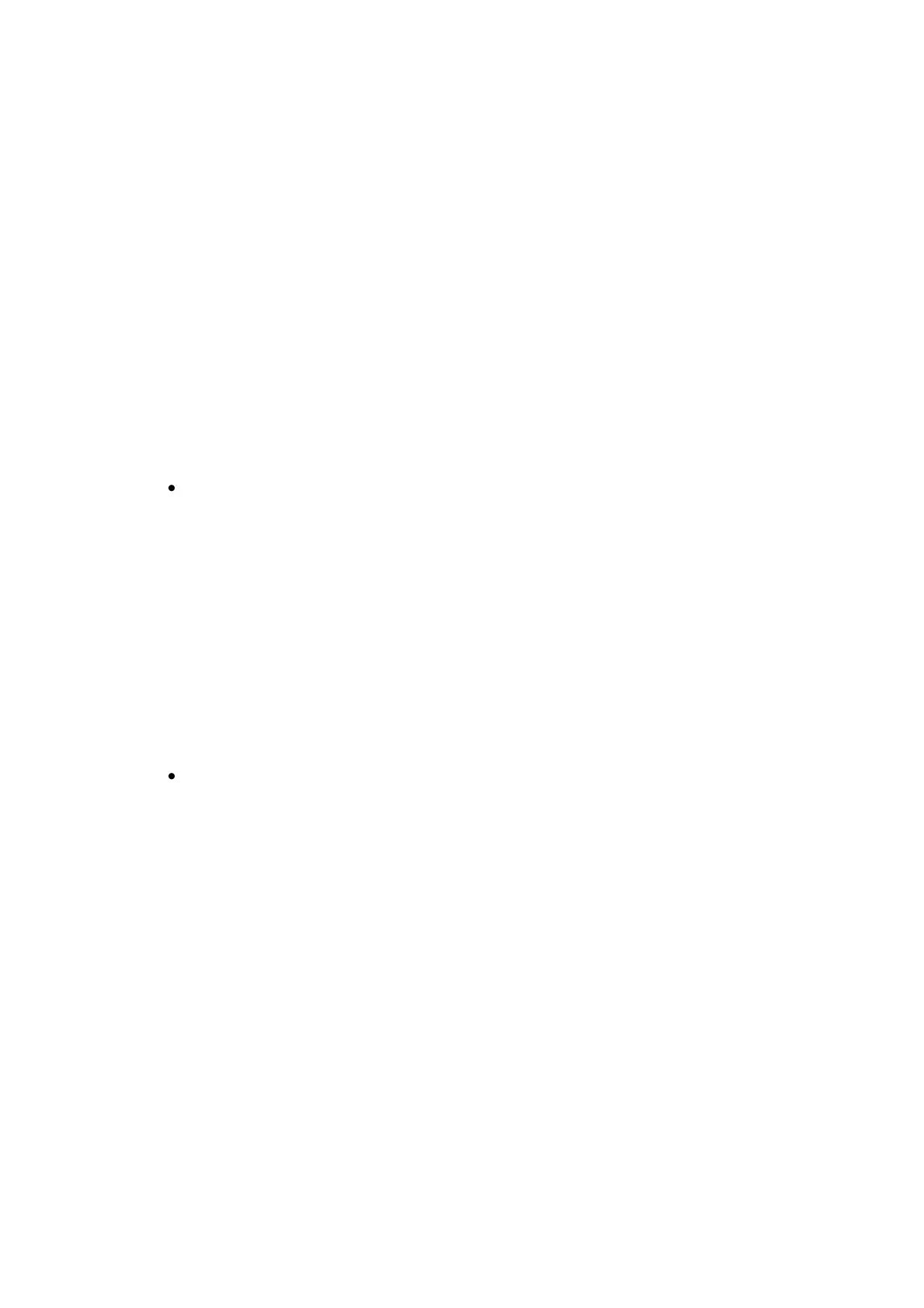Document: LT0400 4100ES-S1 Programming Guide
Building and Downloading the Configuration
Panel Configuration/ Job
o Job Associated with CFIG (SDB4100U): The file that is uploaded is an image of
the original programmer job file, which does not need an “unbuild.” The file is
uploaded to its default location (this usually defaults to
C:\4100UJOBS\JobName\Jobname.SDB4100U).
Panel Logs:
o Upload either the Alarm Log or the Trouble (Fault) Log from the 4100ES-S1 to
the PC.
Reports
o TrueAlert Report: provides information such as Point ID, Device Type and
Candela rating for all TrueAlert devices.
o TrueAlarm Status Report: A report providing the following information for each
detector:
o Device Number
o Custom Label
o Current Sensitivity of the Point
o Point Status: Normal, Trouble, Alarm
o Almost Dirty Status: Points that are almost dirty have an asterisk in this field
to denote this status.
TrueAlarm Service Report: lists the following information for each detector point:
o Device Number
o Custom Label
o Alarm Level (sensitivity level of the device)
o Average Value
o Current Value
o Percent of Alarm: Shows the current value for the sensor. Value is shown as
a percentage (alarm). For example, if the value shown is 9%, it means that
the sensor is currently at 9% of the value required to trigger an alarm.
o Peak Value: Shows the highest value that the sensor has reached. Value is
shown as a percentage (alarm). For example, if the value shown is 9%, it
means that the peak value experienced by the sensor was 9% of the value
required to trigger an alarm.
o Current State: Possible values include Normal, Trouble, Dirty, Excessively
Dirty, and Almost Dirty.
TrueAlarm CO Service Report: This report provides the following information
regarding the CO detector points:
o Device Number (on the network)
o Custom Label (custom description of device)
o Current Device Value (in PPM)
o End-of-Life Date
o Device Status (Normal, Trouble)
TrueNAC Reports are not relevant in Australian 4100ES-S1.
4. Use the File name box to select the directory on your PC where the report file will be
saved.
5. Click on the Upload button to start the upload.
This tab also has options for uploading all 4100ES-S1 reports. The reports are uploaded to
the “reports” subdirectory of the current job directory. The report file is given a descriptive
name, appended with the current date, e.g., AlarmLog_2010_3_11.txt.