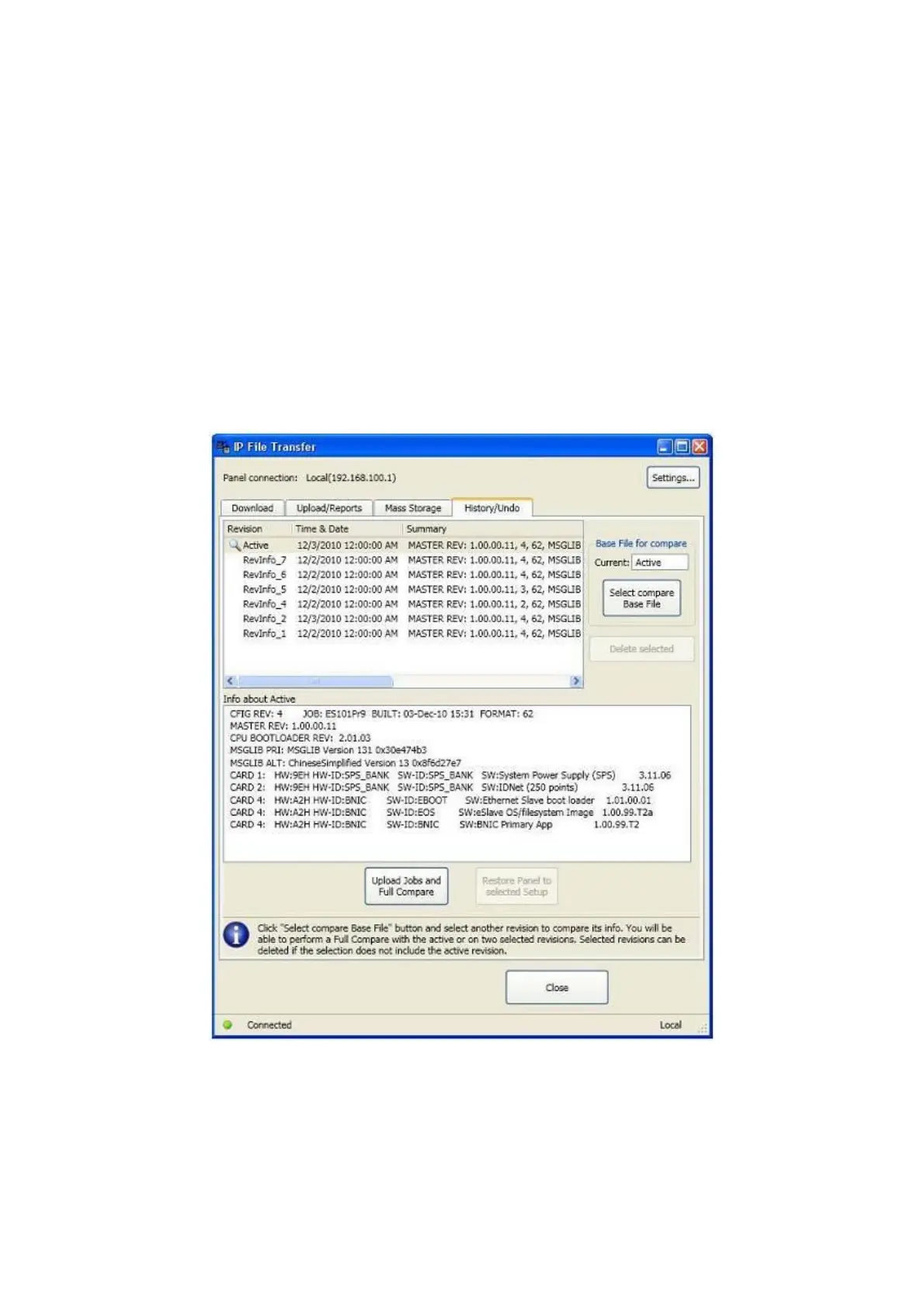Document: LT0400 4100ES-S1 Programming Guide
Building and Downloading the Configuration
11.5.5 History/Undo Tab
When new files are downloaded to the 4100ES-S1, a copy or snapshot of the panel state is
kept in the Compact Flash module – within a limit of 1 GB available memory. You can view
a list of these historical states via the History Undo tab.
By selecting a snapshot from the list, you can see an overview of how it differs from the
current system state (Slave Execs, Panel Execs, and CFIG).
1. Select the revision you want to restore from the top window of the History/Undo tab.
2. Click the revision of the job file you want to compare with the active revision. If you
want to use another revision instead of the active revision as the basis for
comparison, select this revision and click on the Select Compare Base File button.
3. The bottom half of the screen highlights the differences between the two job
revisions.
4. Verify what has changed between revisions at a high level.
To restore an earlier revision of the job file to the panel:
1. Select the revision you want to restore from the top window of the History/Undo tab.
2. Click on the Restore Panel to Selected Setup button.