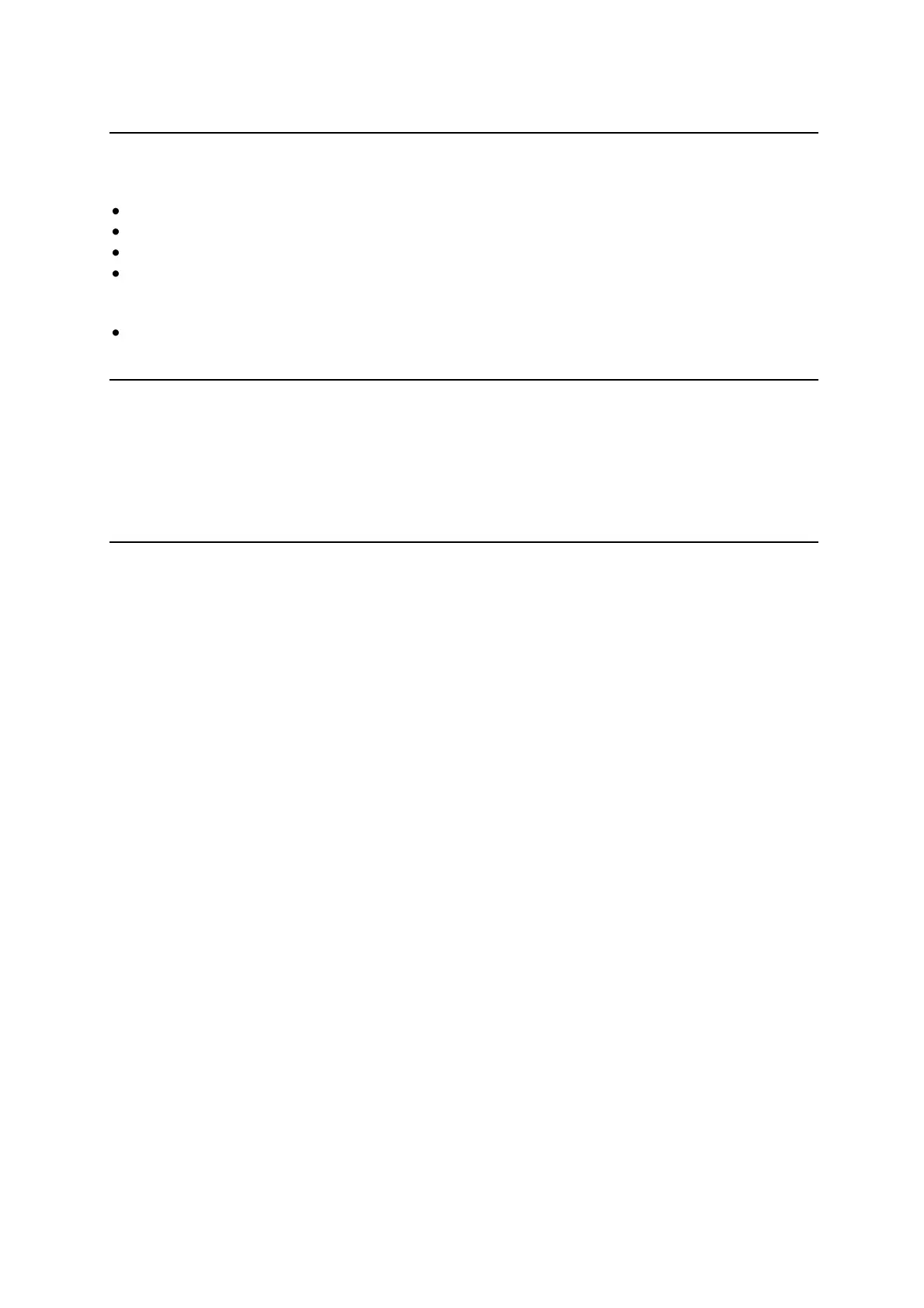Document: LT0400 4100ES-S1 Programming Guide
Creating a Configuration
4.3 Adjusting the Number of Zone Displays
To delete unnecessary front panel display zones:
Click the Custom Control tab.
Open Program 4 (labelled as ‘AS4428 CONTROL LOGIC ZONES 1 - xx’).
Scroll down to display the last zones’ equations.
Highlight the equations for the unused zones using the Shift and Down Arrow keys.
Each zone is comprised of 6 Custom Control equations that are labelled with that zone
number.
Press the ‘Delete’ key and then the ‘y’ key repeatedly to acknowledge the deletion of
each equation.
4.4 Adding the AZF Logic
The Alarm Zone Facility logic (the Custom Control equations for the zones) should not need
to be modified unless new hardware is added to the panel, e.g., when extending an existing
4100ES-S1 panel with 16 zones to 32 or 64 zones, etc. Note this may require an additional
64 LED/switch controller (4100-1289) and LED/switch modules (4100-1282) to be installed in
the panel. This programming is described in Chapter 7.
4.5 Where to Next?
New systems have to be configured with the addressable devices, and the devices assigned
to zones. This is covered in Chapter 5.