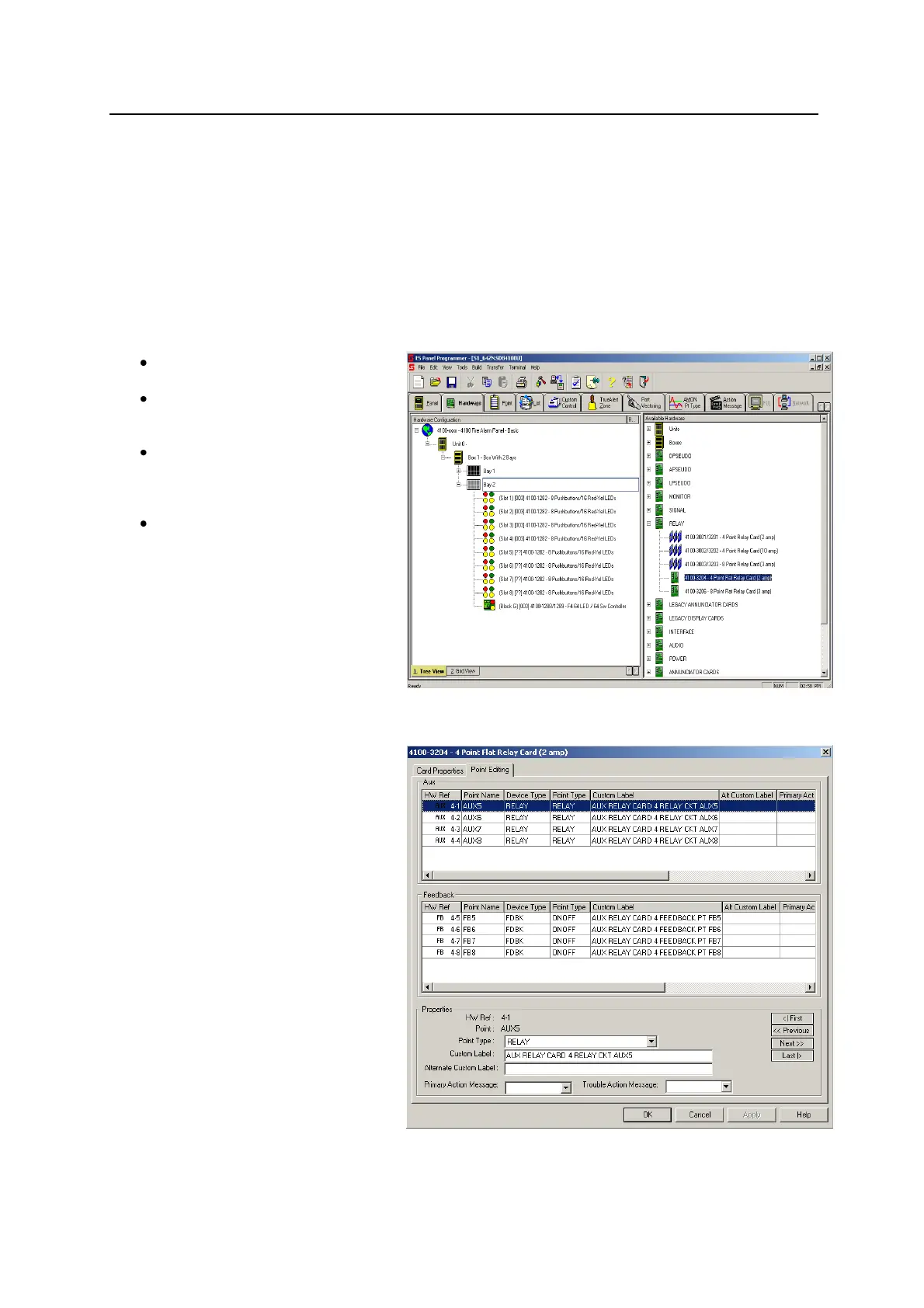4100ES-S1 Programming Guide Document: LT0400
Adding Expansion Modules
8-10
8.6 Adding 4100-3204 or 4100-3206 PDI Relay Cards
These cards cannot be added to the CPU bay, since this does not have a PDI backplane.
They must be added to the expansion bay.
The 4100-3204 Relay Card has four dual changeover sets of contacts rated at 2A resistive,
and four Feedback inputs for Fault or Status sensing of a clean contact or open collector
output. The 4100-3206 Relay Card has eight single changeover sets of contacts rated at 3A
resistive, with no Feedback inputs.
To add the 4100-3204 or 4100-3206 Relay Card to the panel:
Select the HARDWARE Tab.
Expand the Unit 0, ‘Box 1’ and
‘Bay 2’.
Click on the “+” sign beside the
RELAY option on the Available
Hardware window.
Drag and drop the 4100-3204 or
4100-3206 Relay Card Icon over
to the Bay 2 icon.
The card will be added to the panel
configuration.
Double click on the card and in the
Properties Tab, select the card’s
address and enter in the Card Custom
Label: text box, a descriptive label.
Click the Point Editing tab and add/edit
the points’ device types, point types and
names.
Record the point addresses, as they are
used within user defined Custom
Control equations.