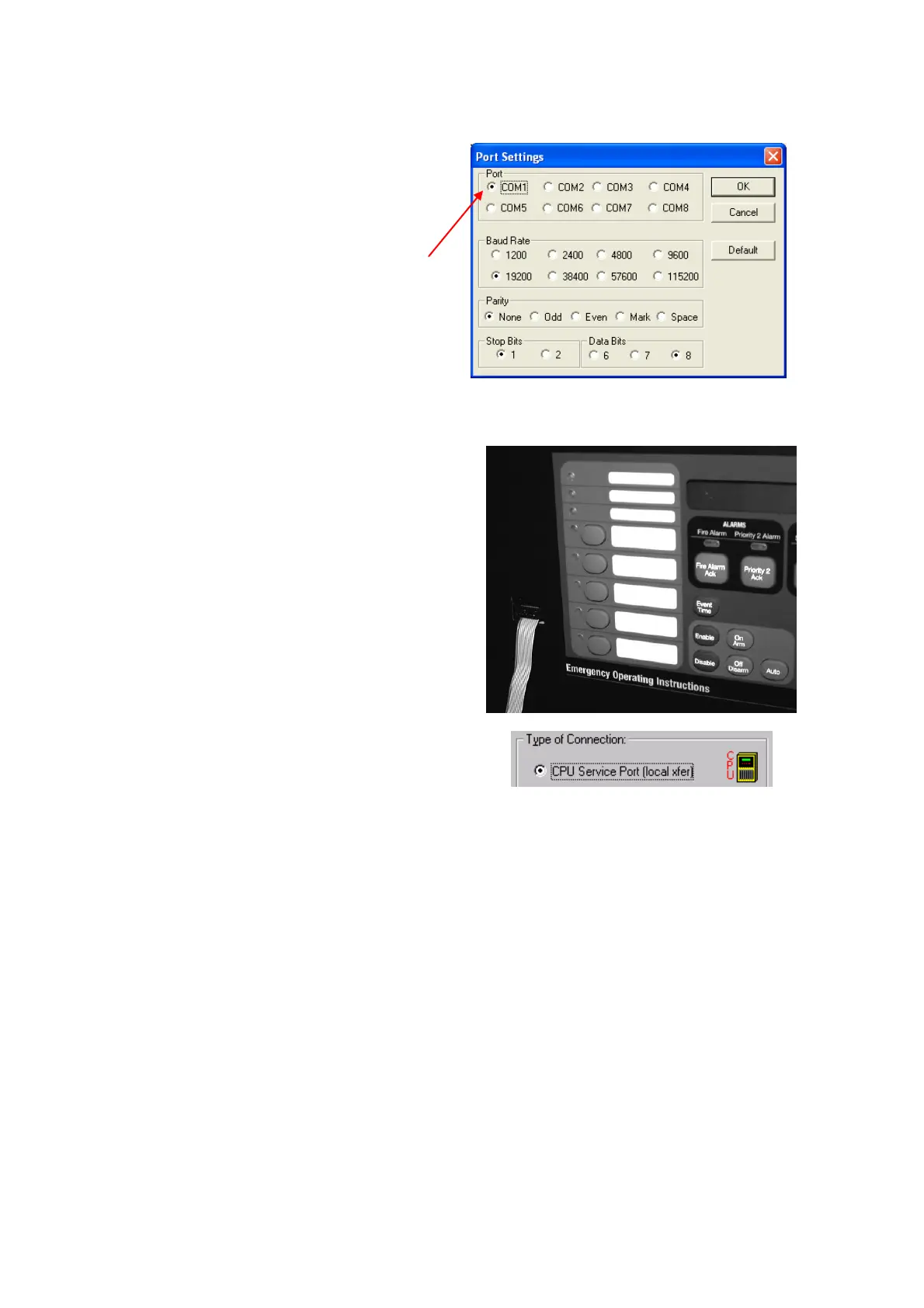Document: LT0400 4100ES-S1 Programming Guide
Building and Downloading the Configuration
11.6.2 Serial Communication Parameter Settings
Clicking the Settings… button allows you to
set the serial port, baud rate, parity, and stop
bits used by the PC. In most cases, you
should use these default settings.
Note: If you connect the serial cable
(733-794) to a port other than COM1, make
sure to open the Settings dialog and change
the default Port (COM1) to the port being
used.
11.6.3 Direct Connection to the Panel
1. Locate the PC within 6 feet of the panel
and connect a 733-794 serial cable to the
configured serial port (typically COM1)
on the PC.
2. Connect the other end of the cable to the
service port on the front panel of the
4100ES-S1, to the left of the operator
interface. For 2x40 displays, make sure
the red stripe is aligned to the left as you
connect the cable. For InfoAlarm
displays, make sure the red stripe is
aligned to the bottom as you connect the
cable.
Run the File Transfer utility and select the
CPU Service Port (local xfer) radio button.
