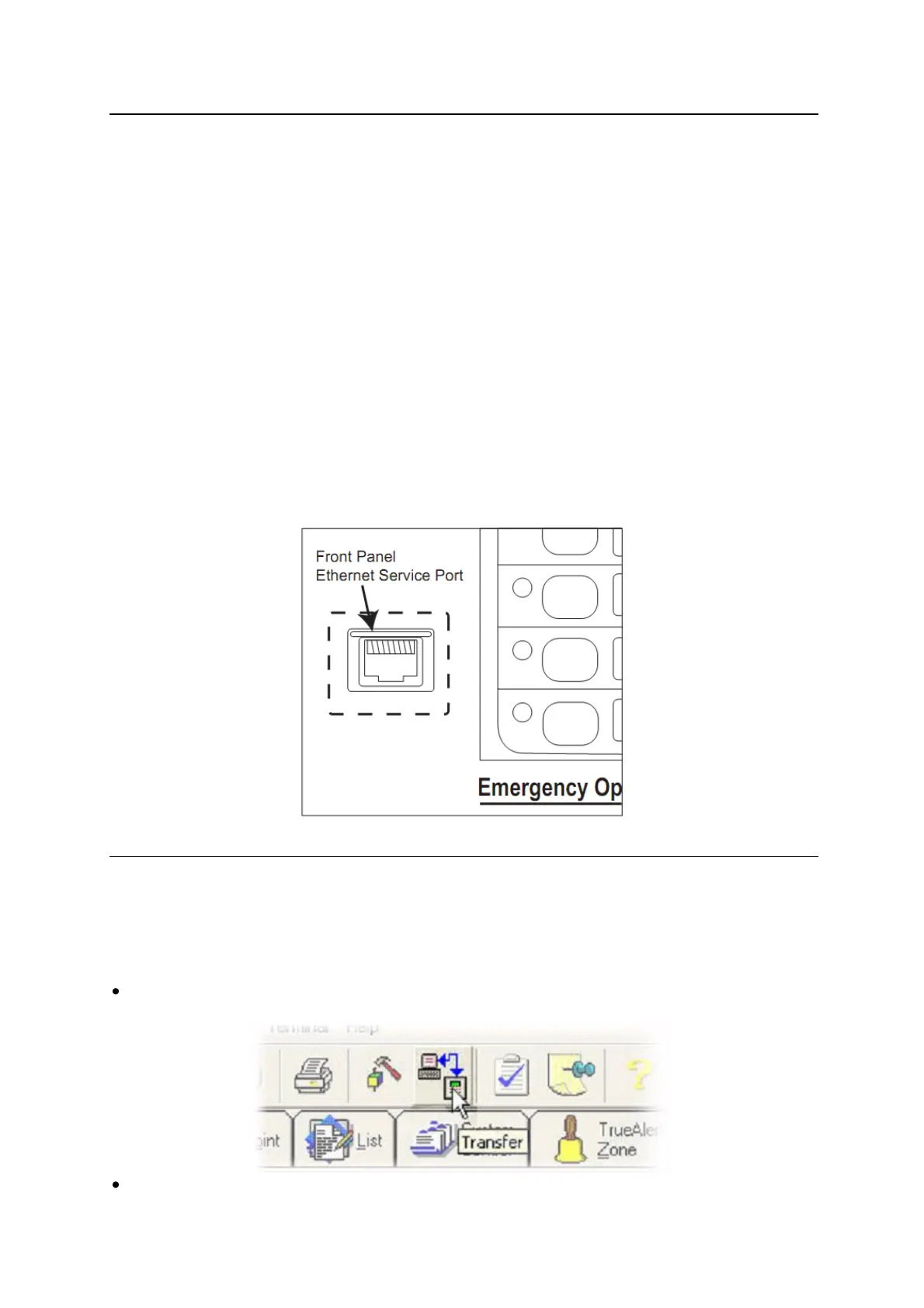Document: LT0400 4100ES-S1 Programming Guide
Building and Downloading the Configuration
11.2 IP File Transfer Utility / Connection to the PC
11.2.1 IP File Transfer
The IP File Transfer utility allows the configuration and other system files to be downloaded
to a 4100ES-S1 panel.
IP File Transfer works in several stages:
1. Transferred files are stored in the Compact Flash card on the NXP CPU board.
2. When the panel is restarted, the CPU bootloader copies new configs or CPU exec
files into the operating flash memory in the CPU board.
3. New slave exec files are transferred from the compact flash to slaves by the CPU
once it is running.
11.2.2 Connection to the PC
Connect your PC to the 4100ES-S1 through the front panel service connection with a
standard straight Ethernet cable. If this connection is not available, you can plug directly into
the CPU Card Ethernet connector J1.
11.3 Starting the IP File Transfer Utility
The IP File Transfer utility can be started from within the ES Programmer or from the
Windows Start menu.
To start the File Transfer:
From within the ES Programmer, click on the Transfer icon, located along the menu bar
at the top of the programmer window. When the options appear, click on Local Panel.
From the Windows Start Menu, click the Start button. Move the pointer to the Programs
option. When the list of choices appears, move the pointer to the Simplex option and
