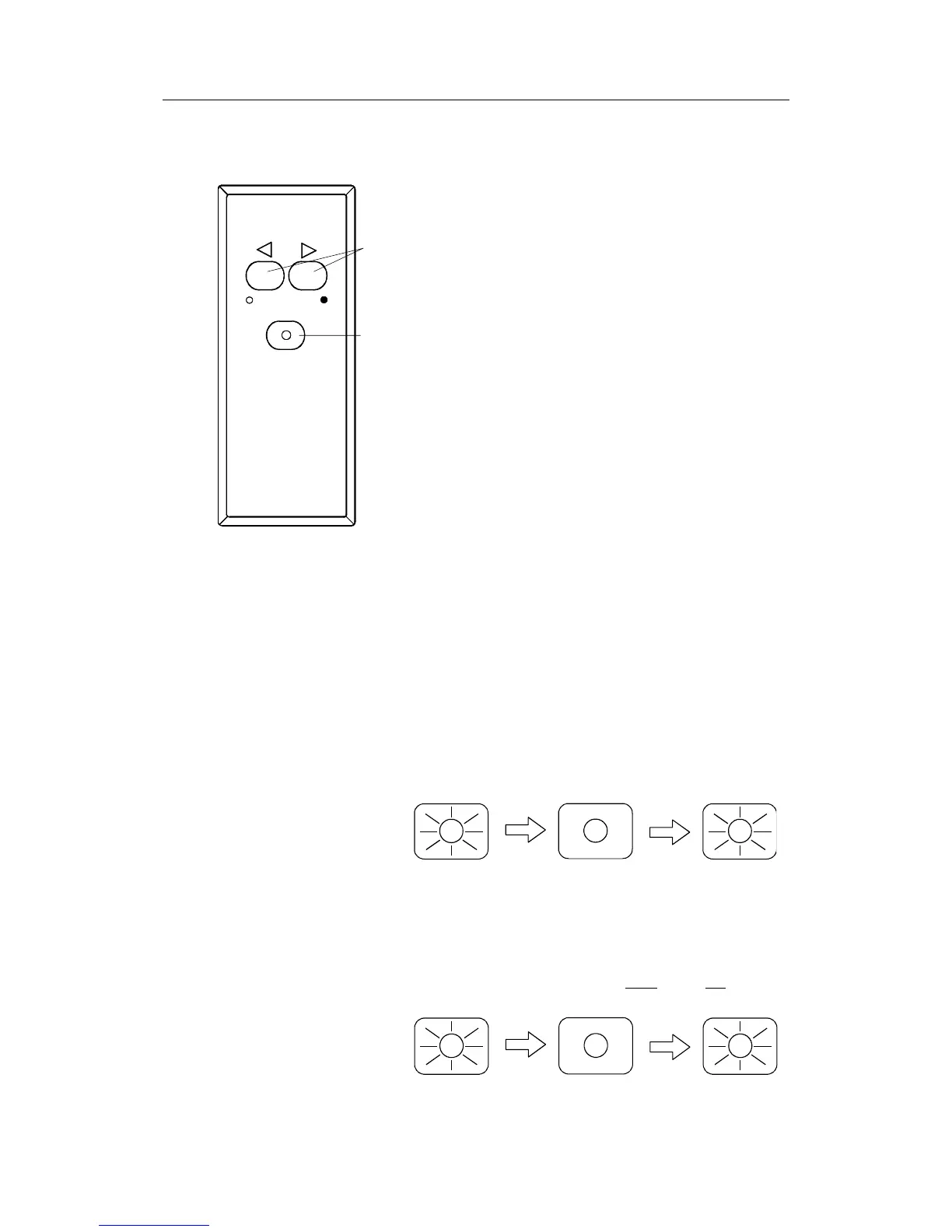Simrad AP35 Autopilot
18 22083083H
2.7 R3000X Remote Control
Note!
When in AUTO/WORK mode, pressing
the buttons will change the set course
1° per push. If you keep the button
pressed, it will automatically change
the course in increments of 3°/second.
Operation of mode button returns the
autopilot to initial mode except when in
Nav mode:
AUTO
→
STBY
→
AUTO
WORK
→
STBY
→
WORK
NAV
→
STBY
→
AUTO
Nav and Work modes can only be
entered from the control unit.
2.8 S35 NFU Steering Lever
STBY: The rudder will move as long as the lever is offset to Port
or Stbd (NFU steering). The mode button is lit each time
the lever is offset.
AUTO/WORK: The set course will be changed by 3°/sec. when the lever
is offset to port or Stbd.
The mode button remains lit as long as the autopilot is in
AUTO or WORK mode (and NAV mode).
Mode change sequence is as follows:
AUTO AUTOSTBY
STBYWORK WORK
Operation of mode button returns the autopilot to initial
mode.
NAV: It is not possible to change set course by the lever.
Pressing the mode button brings the autopilot to Stby
mode, but next press brings it to Auto
mode, not back to
Nav mode.
STBYNAV AUTO
Note ! NAV and WORK mode can only be entered from a control unit.
STBY-AUTO
Simrad R3000X
STBY/AUTO mode button.
AUTO, WORK or NAV
mode is when lamp is lit
Push buttons for Port and
Stbd NFU commands
SIMRAD