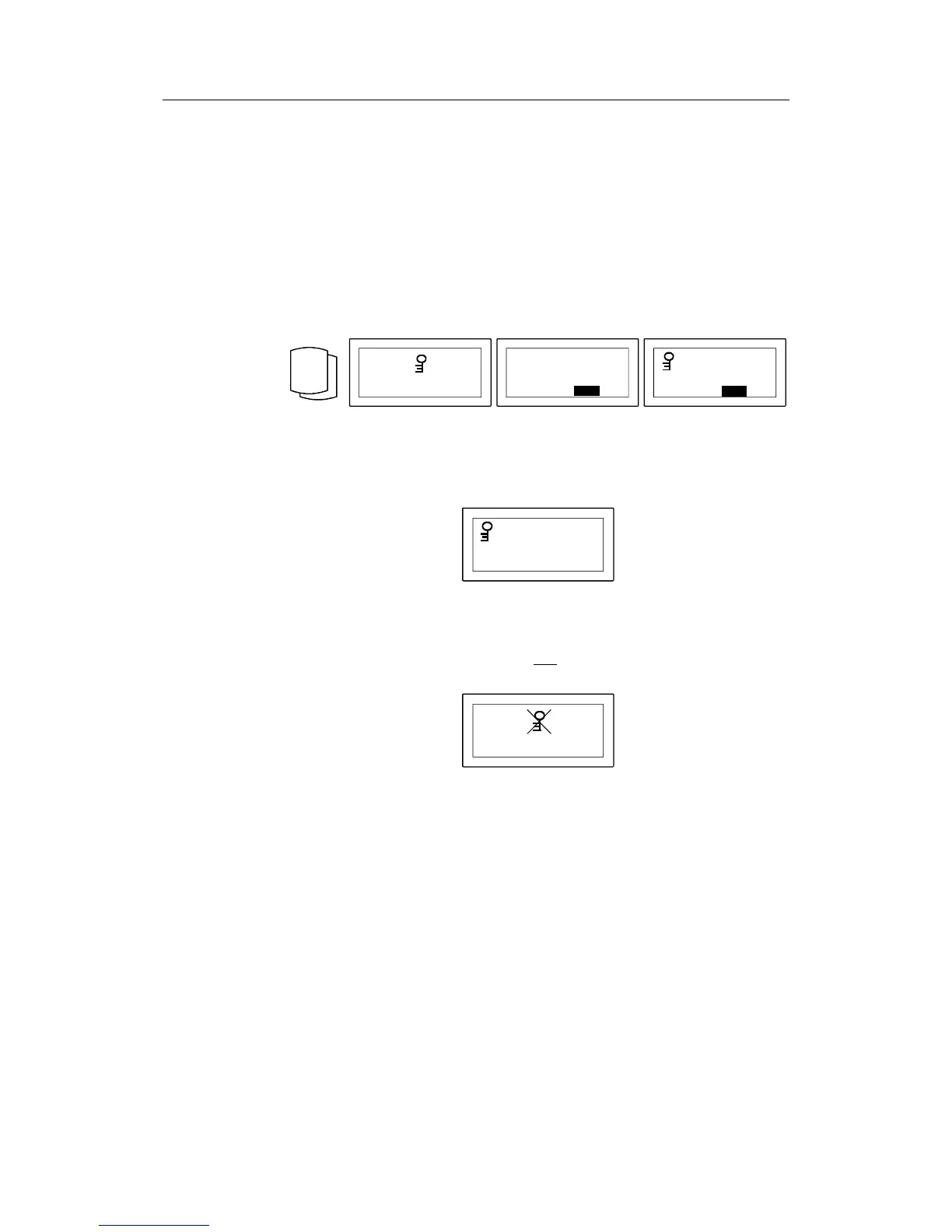Simrad AP35 Autopilot
26 22083083H
2.17 Lock function
The "LOCK" function is a safety feature included in the AP35 system to
disable all control units except for a single, user selected control unit
location.
When the "lock" function is in use, no transfer of command may take place;
only the "active" control unit stays in command.
To enable the "lock" function, make a quick double press on the STBY
button.
123
RFC
HI
12
STBY
OFF
STBY
OFF
S123
RFC
HI
12
The display on the "active" control unit will first show a single key icon
followed by the primary display on which the key icon will alternate with the
mode index.
The "locked" control units in the system will show:
Inactive
123
The “Lock function is disengaged by the following actions:
• The “active” control unit unlocks by a double press on the STBY button.
• The system is switched OFF by any
control unit (press STBY for 2-3
seconds).
After having "unlocked" the other control stations, the "active" control unit
will show the above symbol before the display returns to normal. All other
control units will return to the "inactive" state.