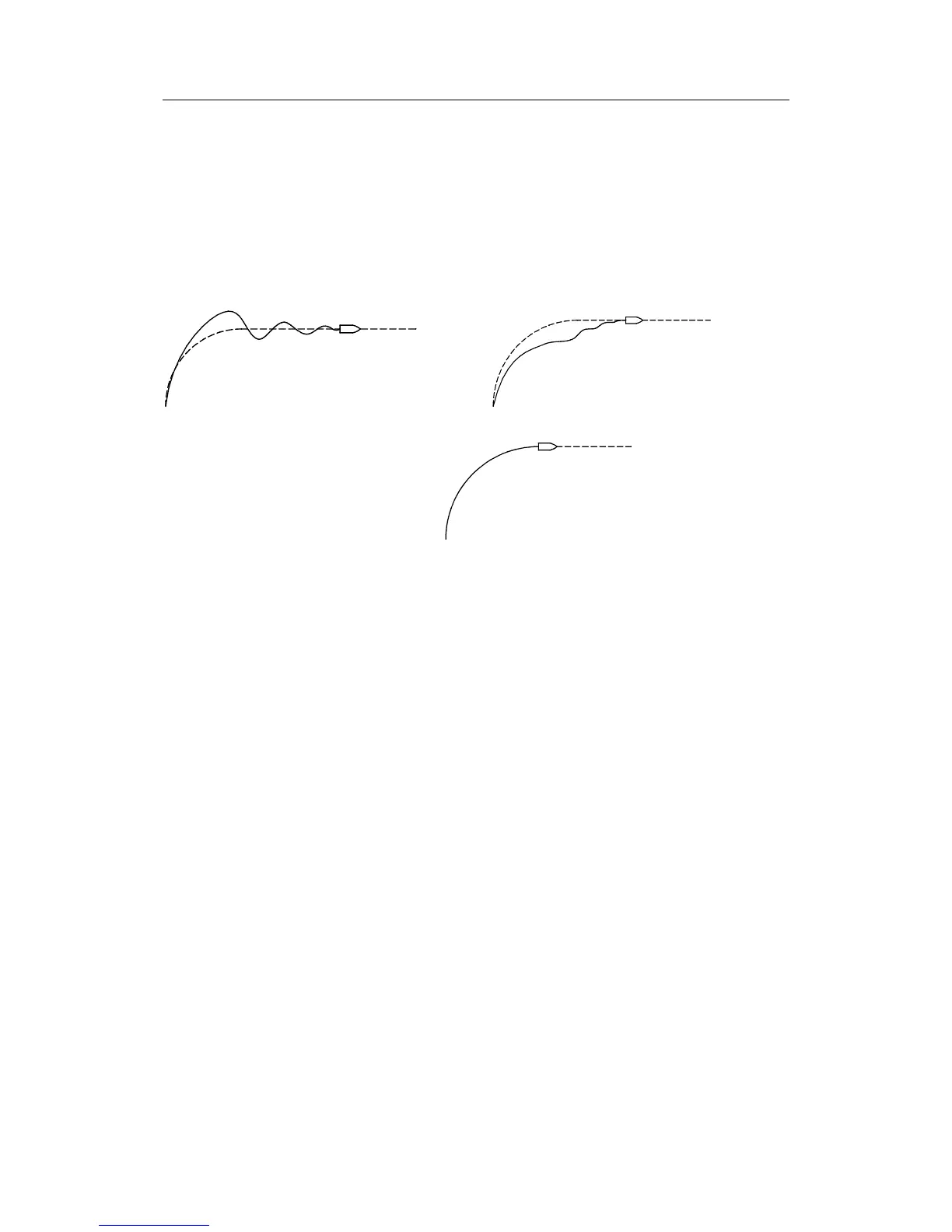Simrad AP35 Autopilot
88 22083083H
Counter Rudder is the parameter that counteracts the effect of the boats
turn rate and inertia. For a short time period it is superimposed on the normal
rudder response as provided by the Rudder parameter. It may sometimes
appear as if it tends to make the rudder move to the wrong side (counter
rudder).
The best way of checking the value of the Counter Rudder setting is when
making turns. The s illustrates the effects off various Counter Rudder
settings.
Autotrim standard value is 40 which should work well on most boats.
When the vessel has a constant heading error, due to external forces such as
wind and current, the AUTOTRIM function takes account for this by
building up a constant rudder offset. The time factor when the AUTOTRIM
parameter is adjusted, is the time it takes to build up the rudder offset.
Rudder Limit determines the maximum rudder movement in degrees from
midship position. It should be kept at 20 degrees unless there is a need for
more rudder when performing dockside manoeuvres.
Caution ! In no event should the Rudder Limit be set to a value higher than the
actual maximum rudder angle.
4.34 Final sea trial
After having completed all settings in the Installation Settings Menu, take
the boat out and perform a final sea trial in open waters with sufficient
distance to other traffic.
• Steer the boat on all cardinal headings in AUTO mode.
• Start with low and medium speeds to get familiar with the response from
the AP35.
• Try the effect of LO and HI speed settings.
• If the hardware for automatic HI/LO speed selection is connected and
configured, verify that the HI/LO transition is occurring, and the HI/LO
parameters are changing after the transition speed is crossed (by more
than 1 Knot higher or lower speed).
• Try the Dodge function, the U-turn and the C-turn.
New course
New course
New course
Counter rudder setting too
low, overshoot response
Counter rudder setting too high,
sluggish and creeping response
Correct setting of counter
rudder, ideal response