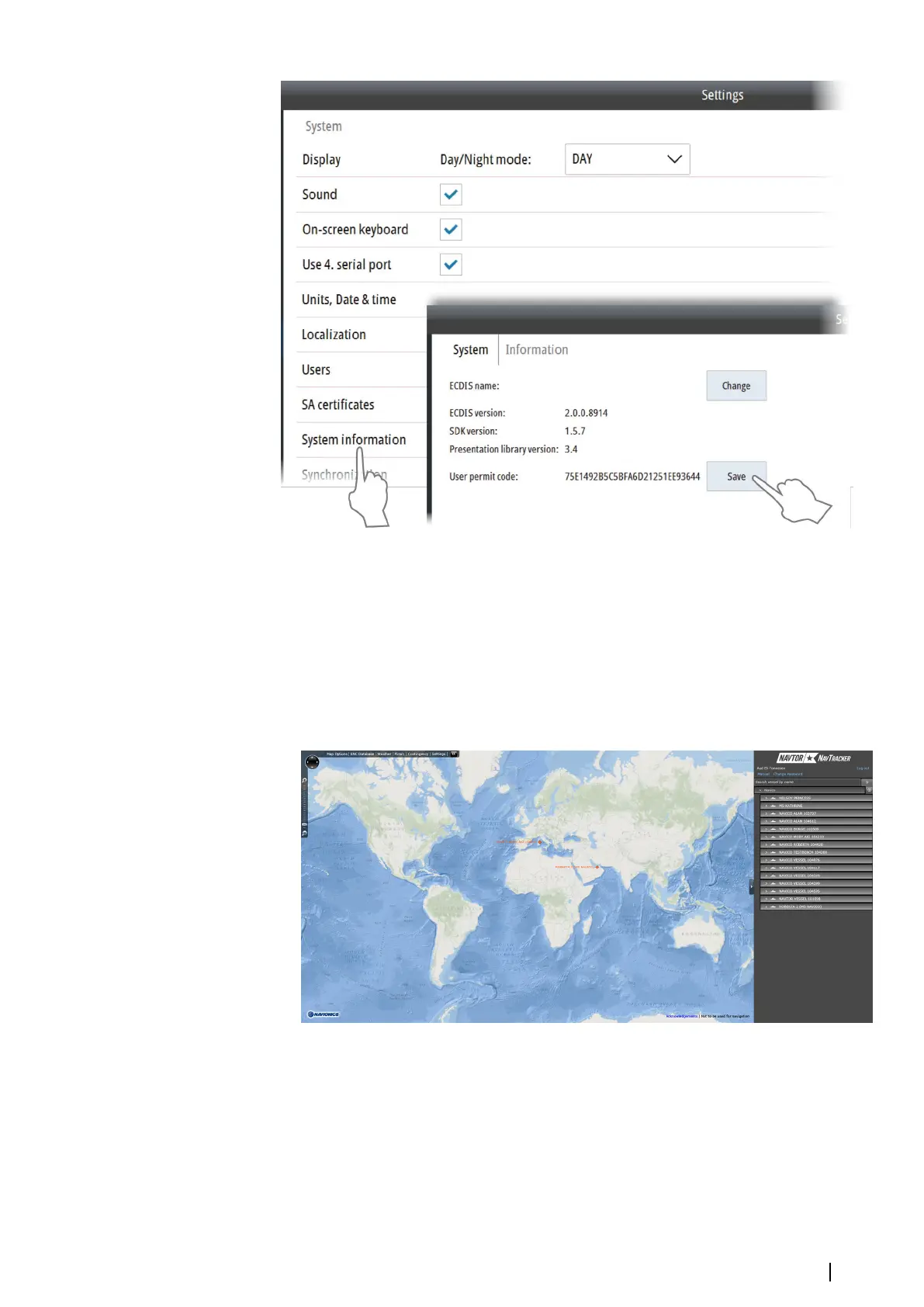Verifying or changing your chart subscription
When Navico receives the User permit from the vessel and the chart subscription is agreed,
Navico creates a custom account and a customized web site in NAVTOR NavTracker. From
this web site you can view and manage your subscription.
You log on to this system via a web browser (http://navtracker.navtor.com/). You can use an
iPhone, iTouch or iPad app for viewing NavTracker information.
1. Log on to the NavTracker
2. Enter your email and password received from Navico when the subscription was agreed
3. Sign in to enter your customized NavTracker web site
4. Download the NavTracker User guide for detailed information about how to use the
NavTracker
Installing charts | E50xx ECDIS Operator Manual
21