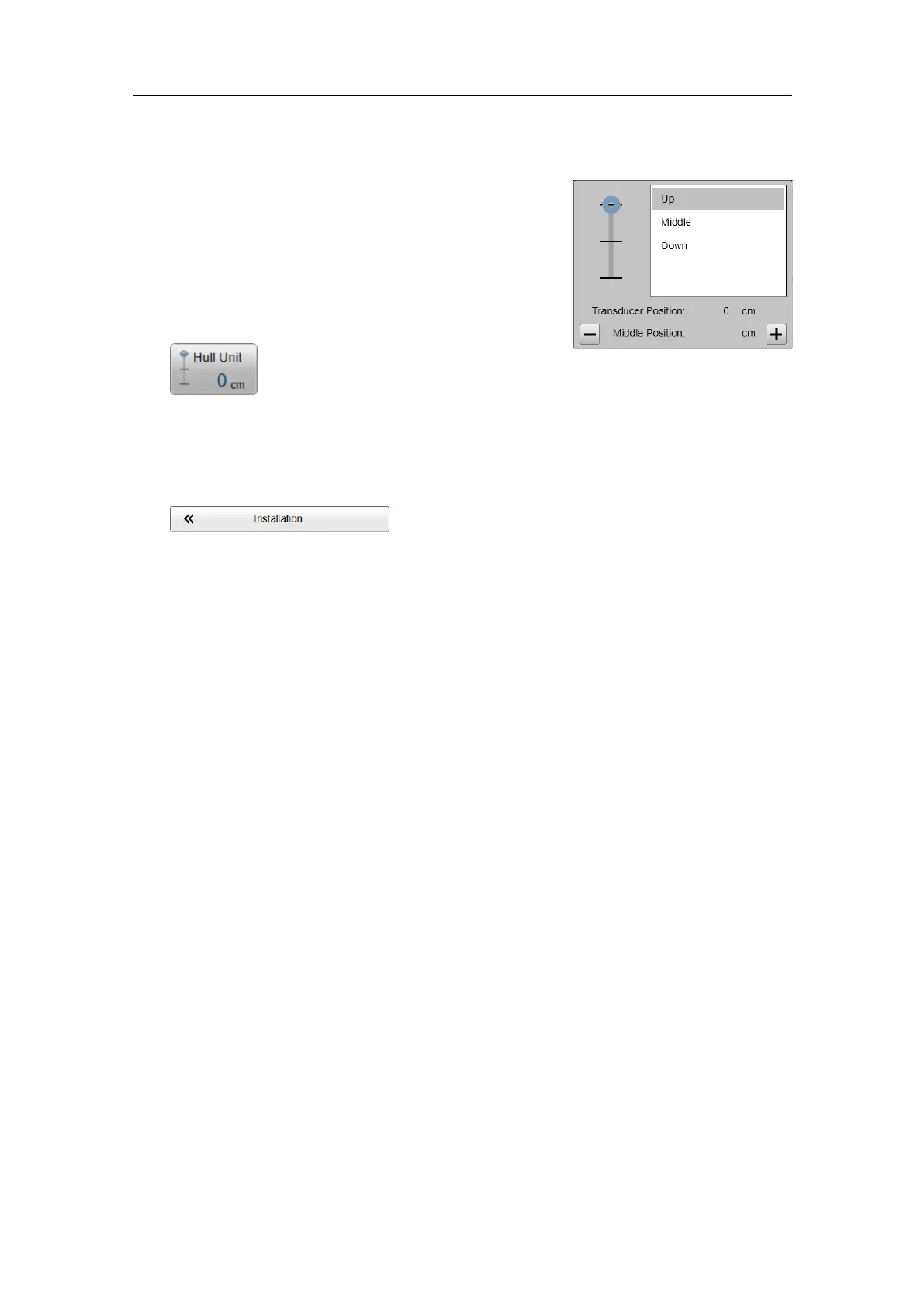100
381291/C
Procedure
1Makesurethatyouhavesufcientwaterdepth
belowthekeelbeforeyoulowerthetransducer.
2OpentheOperationmenu.
3Onthetopbar,selectHullUnittoaccessthe
controlsettings.
4Select[+]and[–]toadjustthemiddleposition.
5OpentheSetupmenu.
6OntheSetupmenu,selectInstallation.
ObservethattheInstallationdialogboxopens.Thisdialogboxcontainsanumber
ofpagesselectedfromthemenuontheleftside.
aOntheleftsideoftheInstallationdialogbox,selectSystemProtectiontoopen
thepage.
bMakesurethattheupperlimitoftheTxInhibitHullUnitPositiondoesnot
exceedthemiddleposition.
cAdjustthesettingifitisnecessary.
dAtthebottomofthepage,selectApplytosaveyoursettings.
eClosetheInstallationdialogbox.
7Lowerthetransducertoitsmiddleposition.
8Startnormaloperation.
9MakesurethattheSU90operatesnormallywithouttransmittingintotheinstallation
trunk.
Relatedtopics
Deningsettingsrelatedtouserpreferencesandindividualcustomizing,page89
SimradSU90OperatorManual