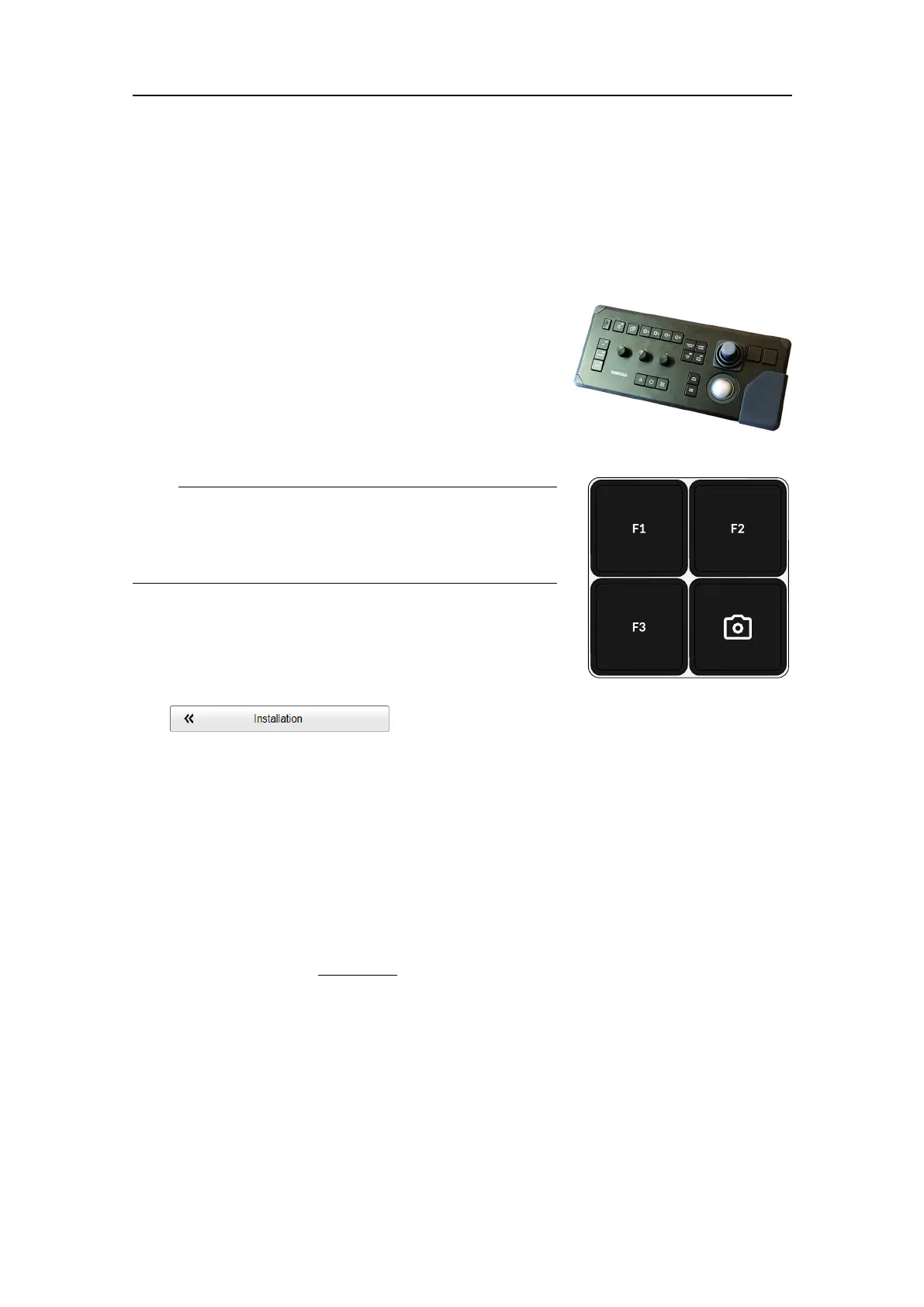110
381291/C
AssigningfunctionstoF1,F2andF3ontheOperatingPanel
TheOperatingPanelisttedwiththreefunctionbuttons.Thebuttonsareidentiedas
F1,F2andF3.Eachbuttoncanbeassignedadedicatedfunction.
Context
TheOperatingPanelpageisusedtoselectwhich
physicalhardwarepanelyouuseonyourSU90,and
toassignfunctionalitytotheprogrammablebuttons.
ThispageislocatedintheInstallationdialogbox.The
InstallationdialogboxislocatedontheSetupmenu.
ThethreefunctionbuttonsaregroupedwiththeScreen
Capturebutton.
Note
TheSU90supportstwodifferentoperatingpanels.These
arereferredtoas"Mk1"and"Mk2".Inthispublication
alldescriptionsandreferencesarerelatedto"Mk2".
Procedure
1OpentheSetupmenu.
2OntheSetupmenu,selectInstallation.
ObservethattheInstallationmenuopens.Thisdialogboxcontainsanumberof
pagesselectedfromthemenuontheleftside.
3OntheleftsideoftheInstallationdialogbox,selectOperatingPanel.
4Selectwhichoperatingpaneltouse.
5UnderButtonOptions,assignonefunctiontoeachFxbuttonontheOperatingPanel.
Thefollowingfunctionscanbecontrolled:
•AutoTilt:Thisisan"on/off"function.InAutoTiltmodethebeamautomatically
changesthetiltangleforeachping.Thecentreofthetiltsectorisdenedbythe
chosentiltanglejustbefore
theAutoTiltmodeisstarted.Thechosentiltsector
isshownonthetiltindicatorintheHorizontalviewusingashadedbackground.
•OffCentre:ThisisthesamefunctionasSetNewShipCentreontheshortcut
menu.Placethecursoranywhereintheviewandpressthebutton.Thefunction
movesthevesselsymboltotheselectedposition.
•Zoom:Placethecursoranywhereintheview,right-clickandselectZoom.Only
onezoomlevelisprovided.SelectZoomonemoretimetorestoretheoriginal
view.
SimradSU90OperatorManual