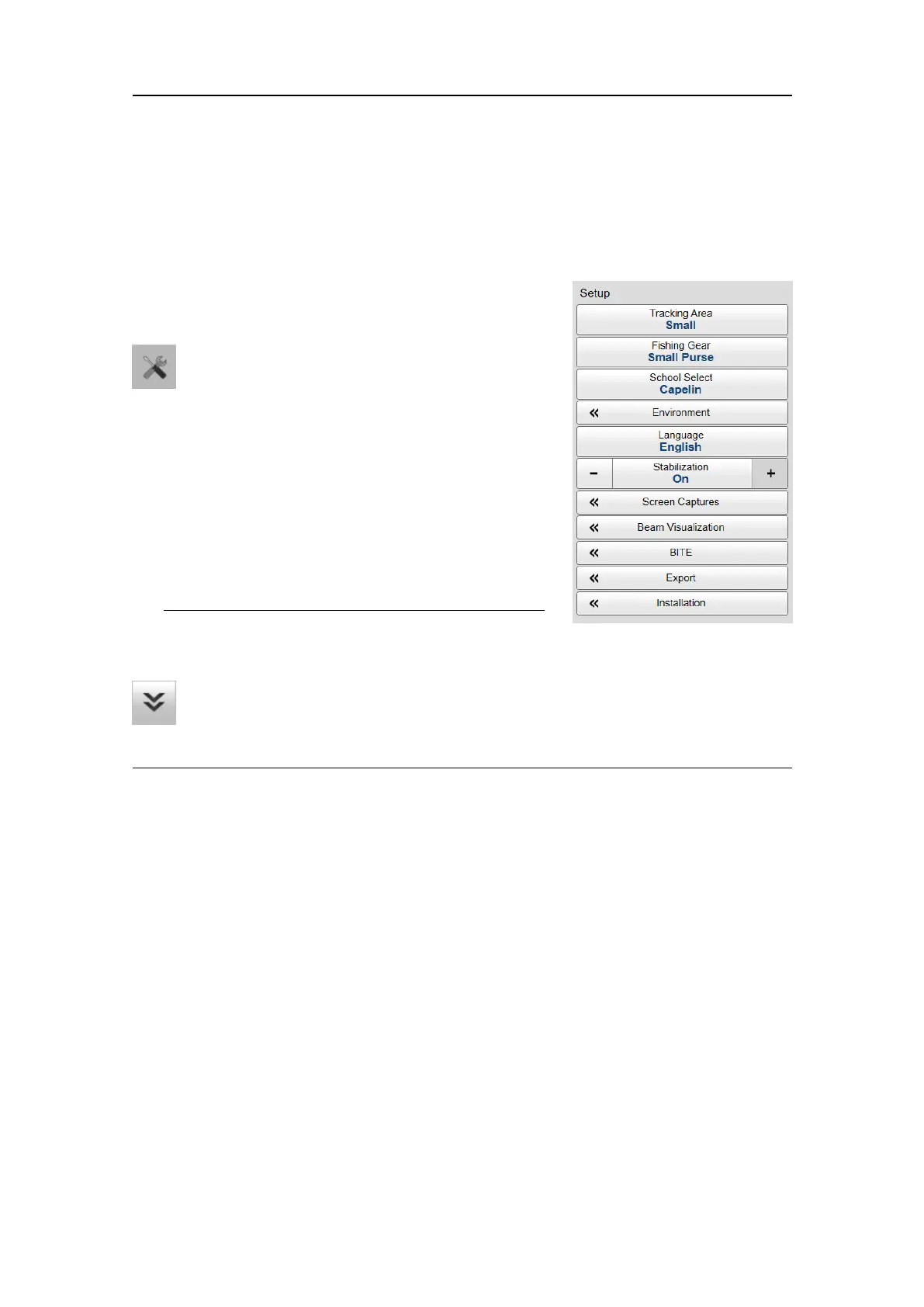146
381291/C
Setupmenu
TheSetupmenuprovidesbasicfunctionsrelatedtotheSU90installationparametersand
itscommunicationwithperipheralsystems.
Howtoopen
SelecttheSetupicon.
TheiconislocatedundertheMainmenu.Selectthe
icononemoretimetoclosethemenu.
Description
Onlybriefdescriptionsareprovided.Fordetailed
informationabouteachfunctionanddialogbox,refer
totheSU90Referencemanualorthecontextsensitive
on-linehelp.
Tip
Ifyoudonotneedtousethemenusystem,youcanhide
it.ThisallowsmorespacefortheSU90presentation.
UseMenuonthetopbartohideorshowthemenu.
Whenthemenusystemishidden,itappearstemporarilyontheleftorright
handsideofthescreenifyoumovethecursortothatposition.
•TrackingArea
UseTrackingAreatodenethesizeoftheareathatyouwanttodetectmovingobjects
in.Aninvisiblearea-thetrackingarea-iscreatedasanacquisitionarea.Inorderfor
theSU90tondandlockontheintendedtarget,itneedstobekeptwithinthistracking
area.Iftheintendedtargetfallsoutsidethearea,thetrackingcannotbestarted.
•FishingGear
Bydeningthetypeofshinggearyouareusing,theSU90mayprovidemore
accuratevisualpresentations.UsetheFishingGearSetupdialogboxtochangethe
shinggearpropertiestomatchyourownequipment.
•SchoolSelect
Duringnormaloperation,thedetectionandestimationofshschoolsdependsonthe
specieandthedensityoftheschool.SchoolSelectoffersaselectionofspecies.Based
onyourchoicetheSU90willadjustitsoperatingparameterstoachieveoptimal
performance.
SelectSchoolSelectSetuptoadjustthedensityforagivenspecie,ortocreateyou
ownschoolparameters.
SimradSU90OperatorManual