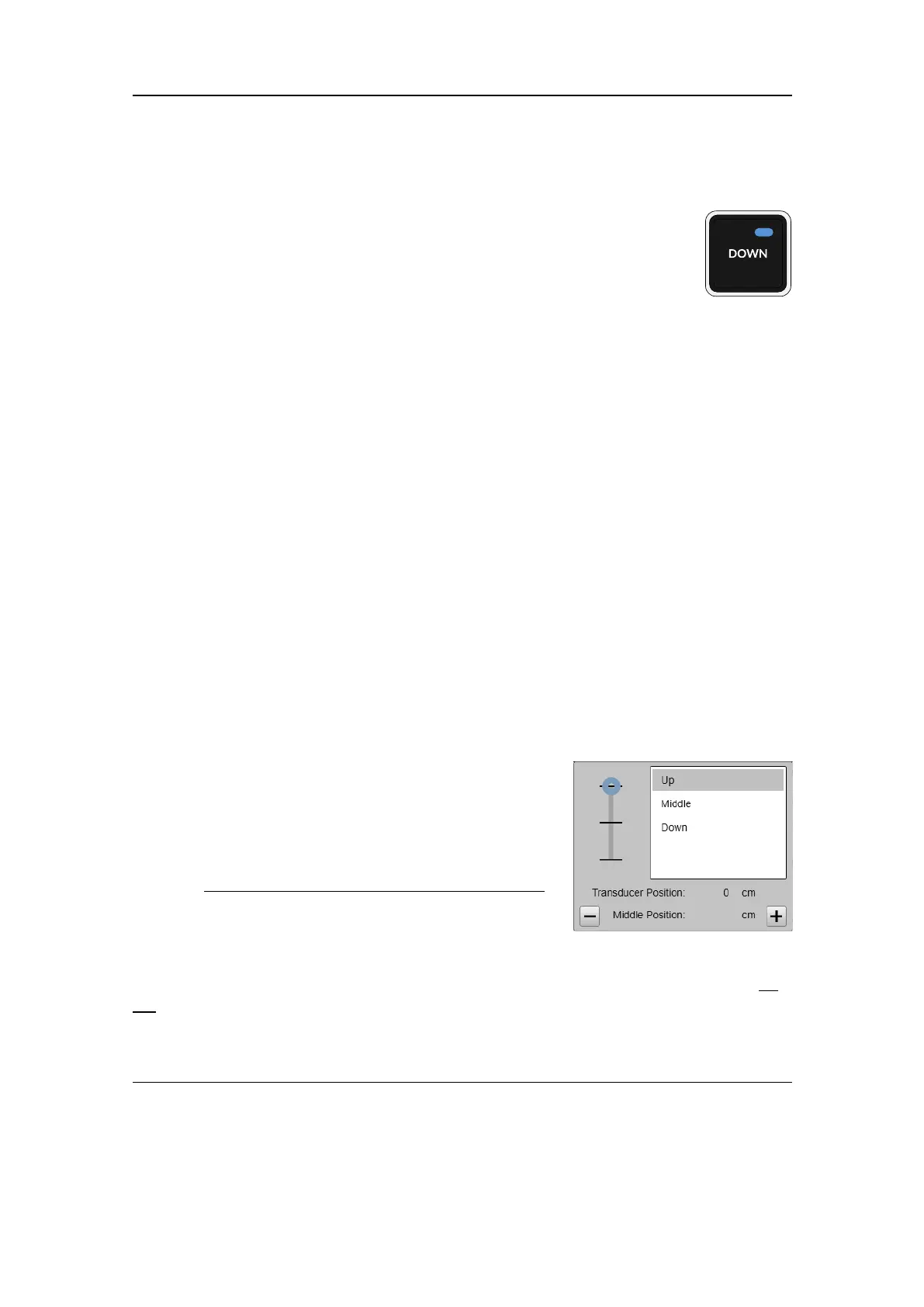381291/C
45
6Tolowerthetransducer,pressDownontheOperatingPanel.
Whilethetransducerismovingtheindicatorlampashes,andan
audiblesignalissounded.Whentherequestedpositionhasbeen
reached,theindicatorlampislit,andtheaudiblesignalstops.
Alternatively,usetheHullUnitfunctiononthetopbartolower
thetransducer.
7AtthebottomoftheMainmenu,observethattheOperationiconisashing.
TheiconisashingtoindicatethateveniftheSU90isturnedon,"pinging"is
disabled.TheSU90isinNormalmode,butTXPowerissettoOfftoprevent
transmissions.Thisisforsafetyreasons.
8SetTxPowertoMaximum(oranyotherpowerrating)tostartpinging.
Relatedtopics
Gettingstarted,page44
Loweringandhoistingthetransducerfromtheuserinterface,page45
TurningofftheSU90,page46
Loweringandhoistingthetransducerfromtheuserinterface
TheOperatingPanelcontrolstheloweringandhoistingofthetransducer.Dedicated
buttonsareprovidedforthephysicaltransducerlocations.Youcanalsocontrolthe
transducermovementsfromthetopbarontheSU90.
Context
TheHullUnitdialogboxallowsyoutolowerand
hoistthetransducer.Thedialogboxalsoprovides
statusinformationaboutthetransducerposition.You
canmonitorthecurrentpositionofthetransducer,and
makechangestothepositiondefaults.
Caution
Ifthetransducerhitslargerobjectsorbottom,the
transducershaftmaybebent,or-inworstcase-itcan
bebrokenoff.Abrokentransducershaftwillcausewaterleakagethroughthetopof
theshaft.Ifyoususpectthatthetransducershaftisseriouslydamagedwithholes,do
notretractthetransducertoitsupperposition.
Topreventseriousdamagetothevesselorthevesselstability,youmusthaveawater
pumpandawarningsysteminthesonarroom.
Procedure
1Makesurethatyouhavesufcientwaterdepthbelowthekeelbeforeyoulower
thetransducer.
Operatingprocedures