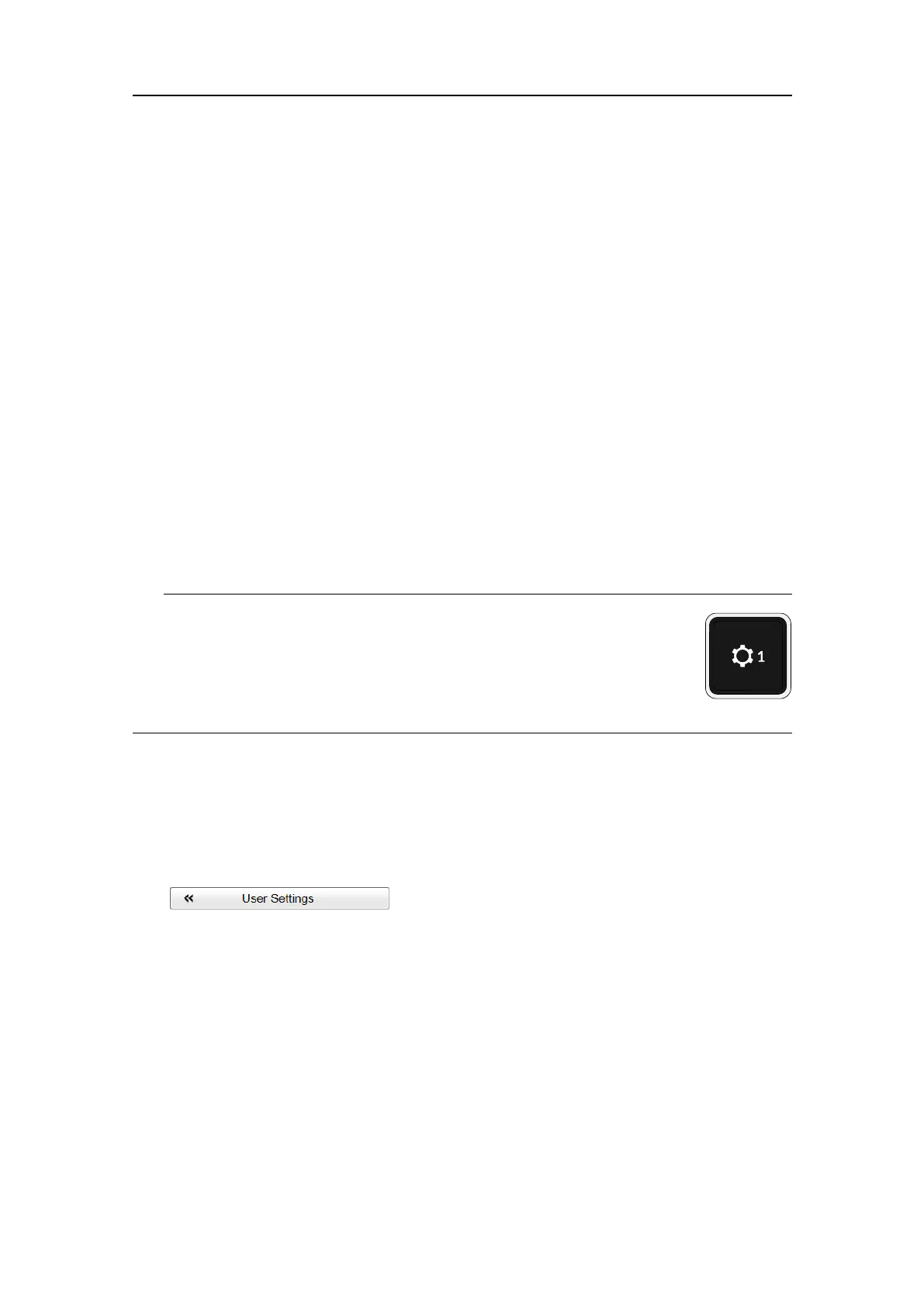102
381291/C
7SelectOKtoclosethedialogbox.
Relatedtopics
Saving,retrievingandhandlingusersettings,page101
Choosingpreviouslysavedusersettings
Usersettingsthateitheryouoranyofyourcolleagueshavesavedcaneasilyberetrieved
andputtouse.ThisshortensdownthetimeittakestogetstartedwiththeSU90.
Context
TheUserSettingsdialogboxisusedtostoreyourfavouriteSU90settings.Thesesettings
canberelatedtodifferentoperations,environmentalconditionsorbasicpersonal
preferences.Youcanusedifferentsettingstocreateasmanyuserprolesasyoulike,
andgivethemanyname.Allthesettingsyouhavechosenusingfunctionsanddialog
boxesintheSU90userinterfacearesaved.Toactivateeitherafactoryorasavedsetting,
clicktherelevantnameinoneofthelists,thenclicktheActivateSelectedSettingbutton.
Tip
TheOperatingPanelallowsyoutoassigncertainfunctionstodedicated
buttonsandswitches.Thisincludesusersettings.Oncetherequested
functionalityhasbeendened,simplypressthebuttontomakeyour
choice.TheOperatingPanelpageisusedtoassignfunctionalitytothe
programmablebuttons.ThispageislocatedintheInstallationdialogbox.
Procedure
1ObservetheMainmenu.
ItsdefaultlocationisontherightsideoftheSU90presentation.
2SelectUserSettings.
3ObservethelistofpreviouslysavedusersettingsintheSavedSettingslist.
4Selectthesettingyouwishtouse.
5SelectActivateSelectedSetting.
6SelectOKtoapplyyourchangesandclosetheUserSettingsdialogbox.
Relatedtopics
Saving,retrievingandhandlingusersettings,page101
SimradSU90OperatorManual