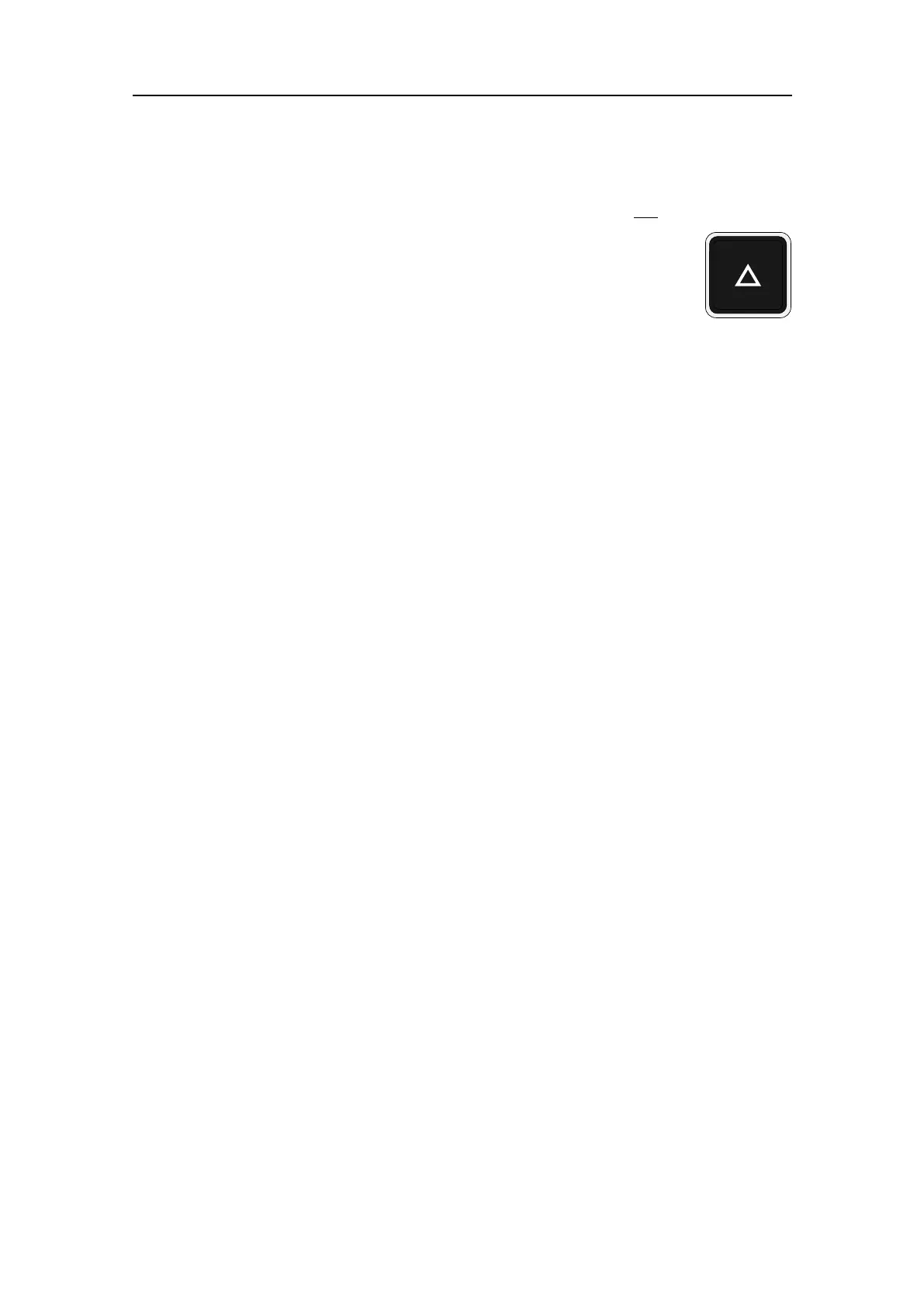381291/C
67
Themarkerisstationary.Ithasaspeciedrange,bearinganddepthrelatedtoyourown
vessel.IftheechomovesintheSU90presentationthemarkerwillnotfollow.
Procedure
1PlacethecursorovertheechointheSU90presentation.
2PressMarkerontheOperatingPanel.
Result
OnceanechohasbeeprovidedwithamarkerintheSU90presentationitisregarded
asanobject.TheObjectsmenuprovidesalistofallcurrentobjects.Thisincludes
alltypesofobjectsincludingthoseclassiedastargets.
Relatedtopics
Usingthemarkersandtrackingfeatures,page64
Deletingamarker
Therearetwowaystodeleteamarker.Y oucanusetheshortcutmenu,orselectDeletein
theObjectsmenu.
Context
Youcandeleteasinglemarker,ormultiplemarkerssimultaneously,byselectingDelete
intheObjectsmenu.IfyouuseDeleteMarkerontheshortcutmenuyoucanonlyremove
onemarkeratatime.
Procedure
1OpentheObjectsmenu.
2Inthelistofobjects,checktheboxfortheobject(s)youwishtodelete.
CheckSelectAlltoselectallthemarkersinthelist.
3SelectDelete.
or:
4Placethecursoronthemarkeryouwishtodelete.
5Right-clicktoopentheshortcutmenu.
6SelectDeleteMarker.
Relatedtopics
Usingthemarkersandtrackingfeatures,page64
Operatingprocedures