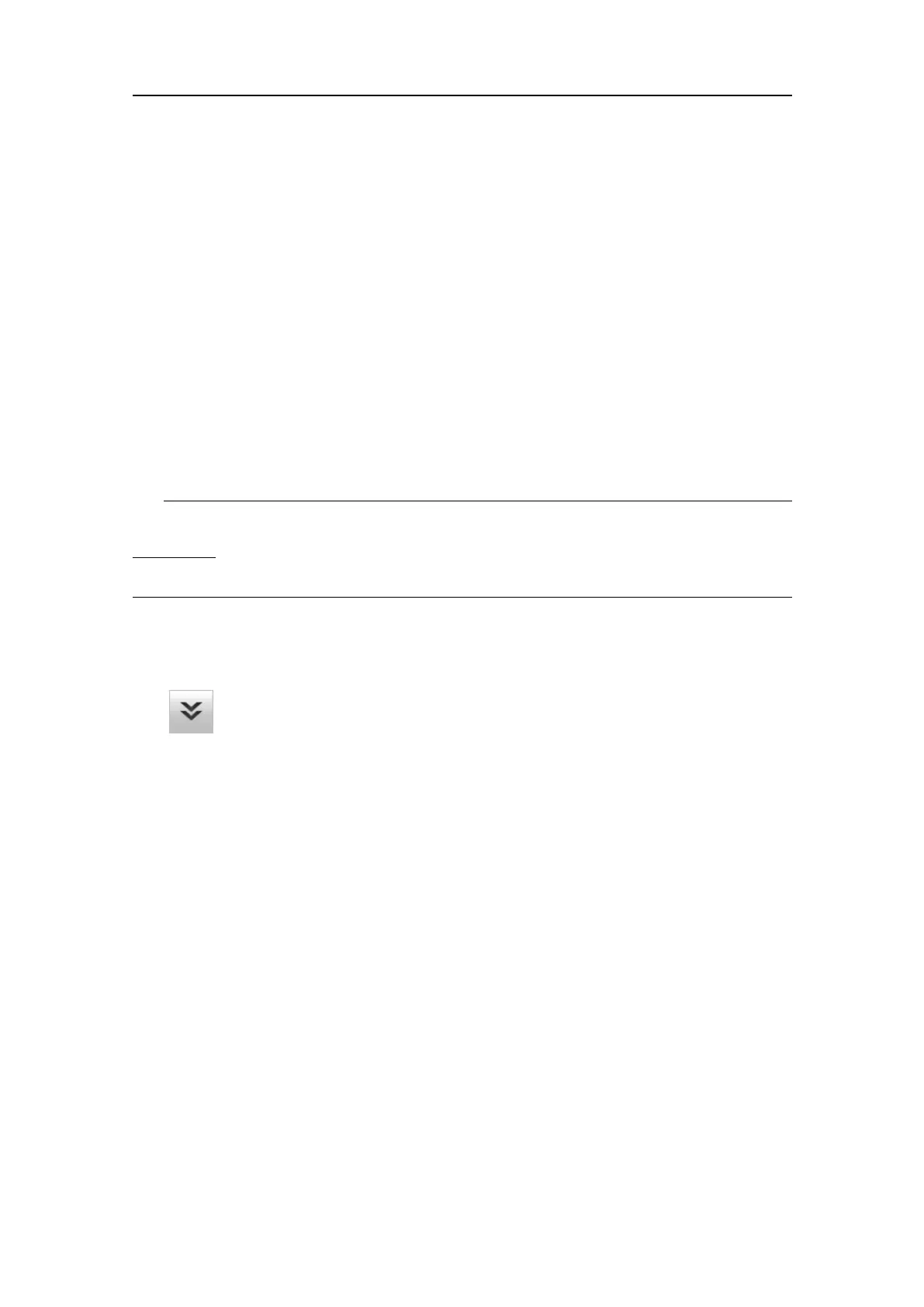38
381291/C
Relatedtopics
Basicoperatingprocedures,page36
Hidingthemenusystemwhenyoudonotneedit
Unlessyouneedtomakefrequentchangestotheoperatingparameters,youmay
wanttohidethemenufromtheSU90presentation.Thisgivesyoumorespacefor
echoinformation.
Context
ThemenusystemisbydefaultlocatedontherightsideoftheSU90presentation.The
menusareorganizedinatreestructurewithamainmenu,asetofsecondarymenus,
andseveralmenubuttons.
Tip
TheMenuontherightsideoptionisprovidedintheDisplayOptionsdialogbox.By
deselecting
thisfunction,theentiremenusystemisplacedpermanentlyontheleftsideof
theSU90presentation.
Procedure
1Tohidethemenu,selectMenuonthetopbar.
Whenthemenuishidden,itistemporarilyshownontheleftorrightsideofthe
SU90presentationifyoumovethecursortothatposition.
2Toretrievethemenu,selectMenuonemoretime.
Relatedtopics
Basicoperatingprocedures,page36
Savingsingleorsequentialscreencaptures
WhileusingtheSU90youmaywishtomakeascreencapturetosaveaninstantaneous
copyofthecurrentpresentation.Eachscreencaptureyoumakeissavedin.jpgformat
ontheProcessorUnitharddisk.
Context
Youcanchooseeitherasinglescreencaptureorasequencewithmultiplescreen
captures.Eachscreencaptureyoumakeissavedin.jpgformatontheProcessorUnit
harddisk.Thelenamereectsthecurrentdateandtime.
SimradSU90OperatorManual
