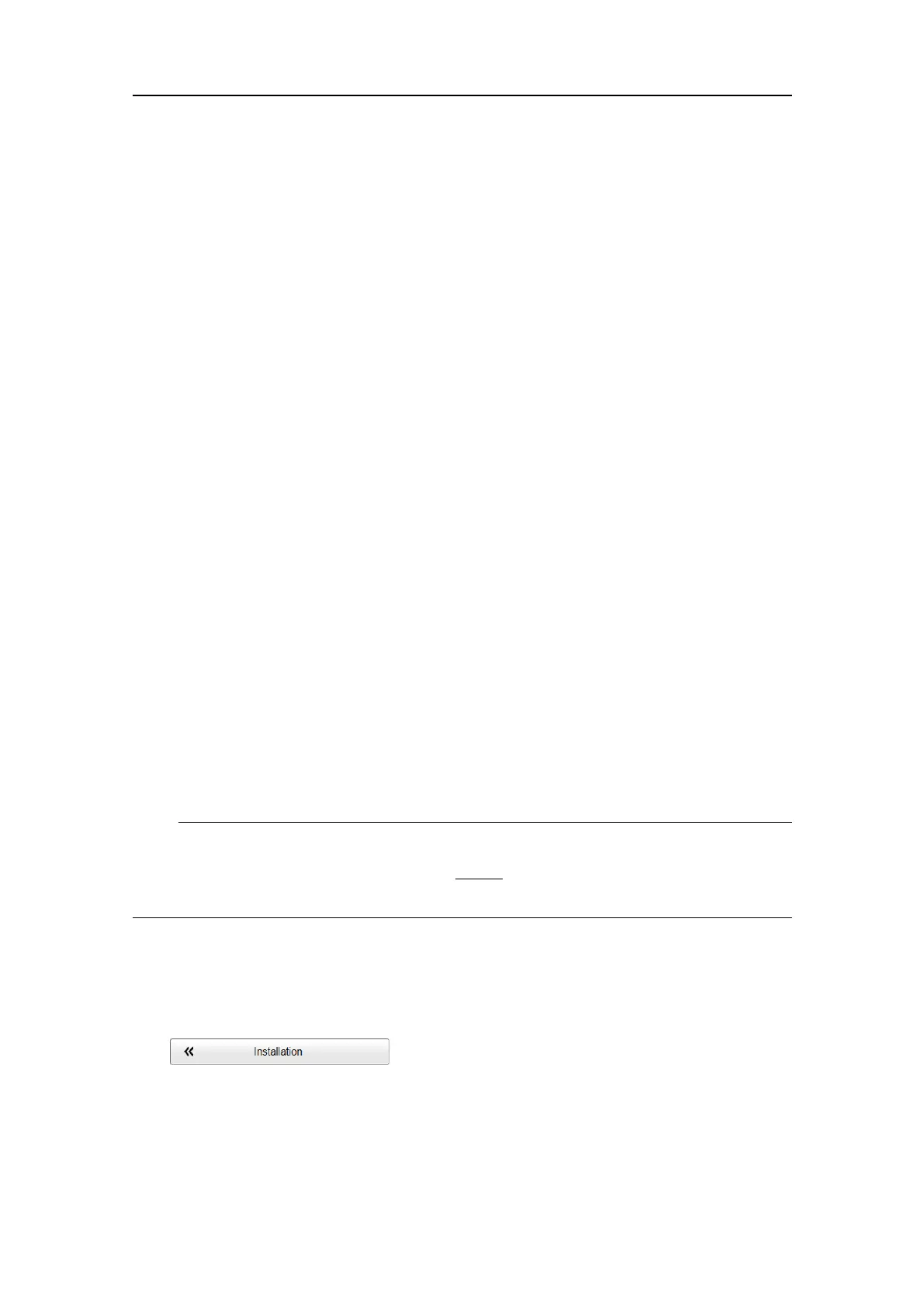381291/C
129
Conguringthesensorinterface
WithseveralsensorsconnectedtotheSU90,manyofthemwillprovidethesame
datagrams.Wecannotexpectthatthedatagramsprovidethesameinformation.
TheSensorCongurationpageallowsyoutodeneadatagrampriority,sothatthe
informationfromthe"mostreliable"sensorisusedbytheSU90.Youcanalsodene
manualvaluesincaseasensorisunserviceable,ornotinstalled.
Prerequisites
Thisprocedureassumesthat:
•ThenewsensorisphysicallyconnectedtotheSU90usingaserialornetworkcable.
•Theinterfaceportissetupwiththecorrectcommunicationparameters.
•ThenavigationsensorisinstalledintotheSU90software.Therelevantinterface
parametersandphysicallocationpropertiesaredened.
Context
Anyinformationinadatagram,forexamplethecurrentdepth,maybeprovidedin
differentdatagramsfromseveralsensors.Duetoanumberofreasons(environmental
conditions,installation,conguration,accuracy,etc.),thenumericalvaluesprovidedcan
bedifferentfromonesensortoanother.
SeveralsensorareprovidedontheSensorCongurationpage,oneforeachtypeof
information.SelectthesensoryouwishtocongureintheSensorlist.Foreachtype,you
candeneaprioritysensorbyrearrangingthedatagramsinalist.Y oucanalsodene
manualvaluesincaseasensorisunserviceable,ornotinstalled.
TheSU90cancommunicatewithseveraldifferentsensortypes.OntheSensor
InstallationpageyoudenewhichexternalsensorsyourSU90willimportinformation
from.Youmustalsodecidewhichdatagramformatsthatwillbeaccepted.
Note
WhenyouworkintheInstallationdialogbox,youmustalwaysselectApplytosavethe
changesmadeonapage.Youmustdothisbefore
youcontinueworkingonadifferent
page.
Procedure
1OpentheSetupmenu.
2OntheSetupmenu,selectInstallation.
ObservethattheInstallationdialogboxopens.Thisdialogboxcontainsanumber
ofpagesselectedfromthemenuontheleftside.
3OntheleftsideoftheInstallationdialogbox,selectSensorConguration.
ObservethattheSensorCongurationpageopens.
Operatingprocedures