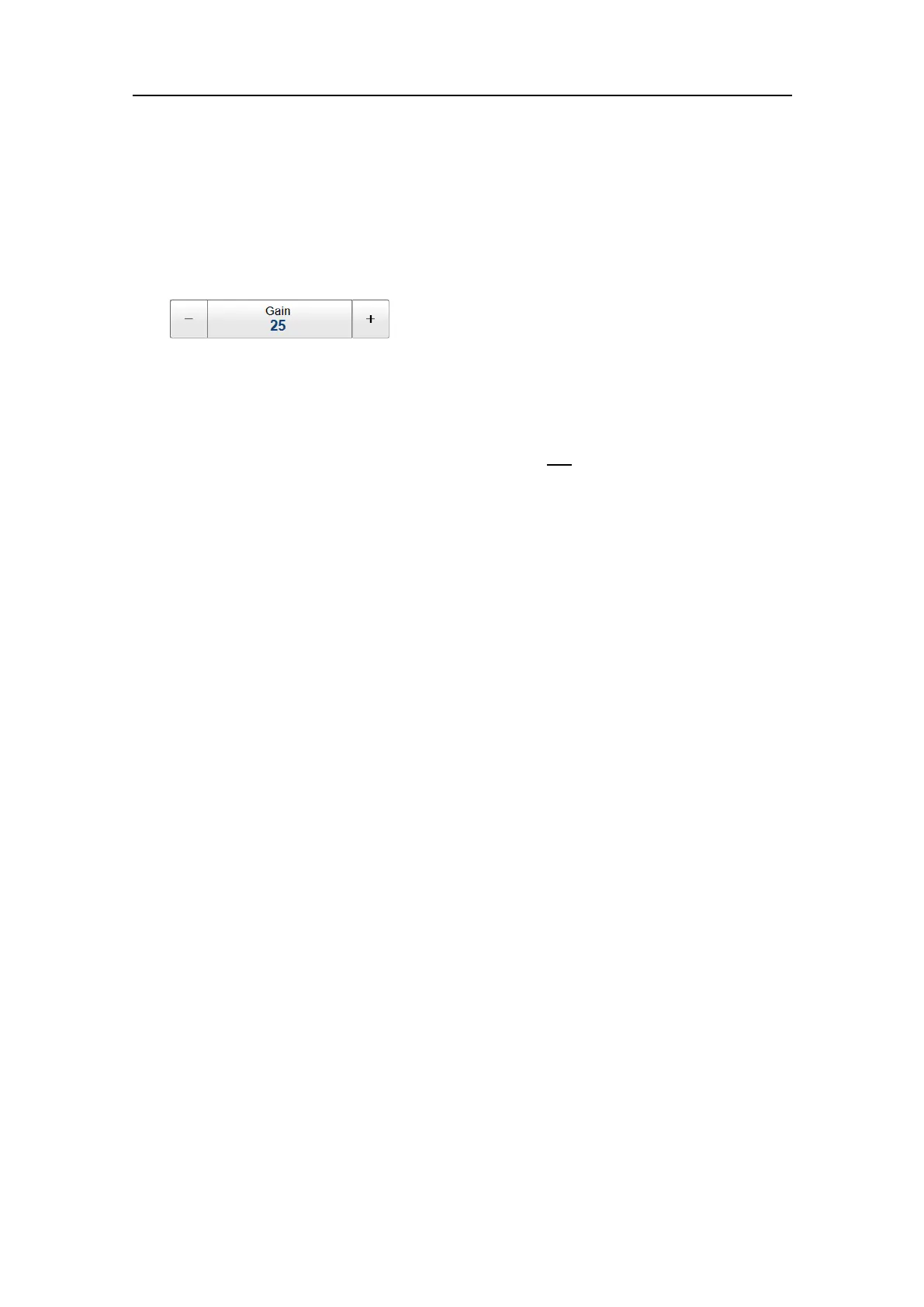381291/C
31
Optionally:
3ObservetheMainmenu.
ItsdefaultlocationisontherightsideoftheSU90presentation.
4SelectGain.
5Makethenecessaryadjustment.
Select[+]or[-]tochoosetherequestedsetting.
or:
Placethecursoronthebutton.Pressandholdtheleft
mousebutton.Movethe
cursorhorizontallyoverthebutton.Releasethemousebuttonwhenrequested
valueisshown.
or:
Selectthemiddleofthebuttontoopenit.Ifyouhaveakeyboardconnectedtothe
SU90,youcantypetherequestedvalue.
6OpenthebuttonandselectApplytoallifyouwishtousethechosensettinginall
theviewsinthecurrentpresentationmode.
Relatedtopics
Startingnormaloperation,page20
Changingtheverticalangleofthesonarbeams
Inordertodetectshorschoolsinthewatercolumnyoumayneedtochangetheangle
ofthesonarbeams.Thesonarbeamscanbetiltedelectronicallyfrom-10to+60°in
1°steps.
Context
ThecurrenttiltisshownwithasolidlineintheV erticalview.IntheHorizontalview,the
currentsettingsforrange,gainandtiltareshowninthetopleftcorneroftheview.
At0°tiltthesonarbeamistransmittedparallelwiththeseasurface,while-60°tilt
willdirectittowardsthebottom.
Gettingstarted