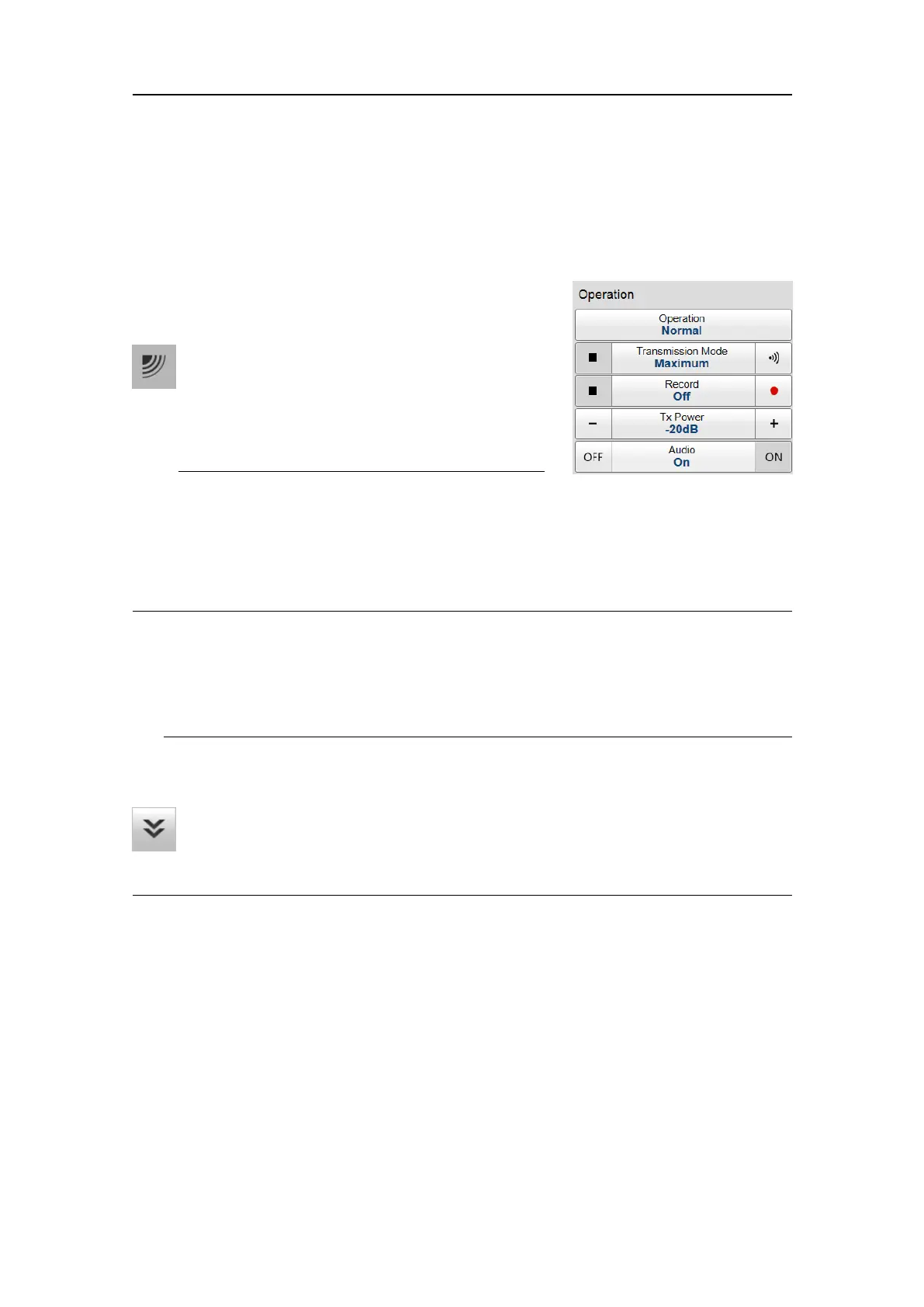381291/C
141
Operationmenu
TheOperationmenuallowsyoutocontroltheoperatingmode,therecording
functionality,andhowtheSU90transmits(ping)intothewater.
Howtoopen
SelecttheOperationicon.
TheiconislocatedundertheMainmenu.Selectthe
icononemoretimetoclosethemenu.
Note
ImmediatelyafteryouhaveturnedontheSU90,the
Operationiconisashing.Theiconisashingto
indicatethateveniftheSU90isturnedon,"pinging"isdisabled.WhentheSU90is
turnedon,TxPowerisbydefaultsettoOff.Thisisasafetyprecautionstoprevent
inadvertenttransmissionswhenthevesselisindrydock.
Description
Onlybriefdescriptionsareprovided.Fordetailedinformationabouteachfunctionand
dialogbox,refertotheSU90Referencemanualorthecontextsensitiveon-linehelp.
Tip
Ifyoudonotneedtousethemenusystem,youcanhideit.Thisallowsmorespacefor
theSU90presentation.
UseMenuonthetopbartohideorshowthemenu.
Whenthemenusystemishidden,itappearstemporarilyontheleftorright
handsideofthescreenifyoumovethecursortothatposition.
•Operation
TheOperationfunctioncontrolstheoperatingmodeoftheSU90.Youcansetit
toNormal,ReplayorInactive.
•TransmissionMode
TransmissionModeallowsyoutocontrolhowoftentheSU90shalltransmitacoustic
energy(ping)intothewater.
•Record
Recordallowsyoutorecordechodata.YoucansavethedatatotheProcessorUnit
harddisk,orontoanexternalstoragedevice.Thedatalescanbeplayedbackonthe
SU90.Youcankeeptherecordedlesforfuturereference,orfortrainingpurposes.
Menusystem