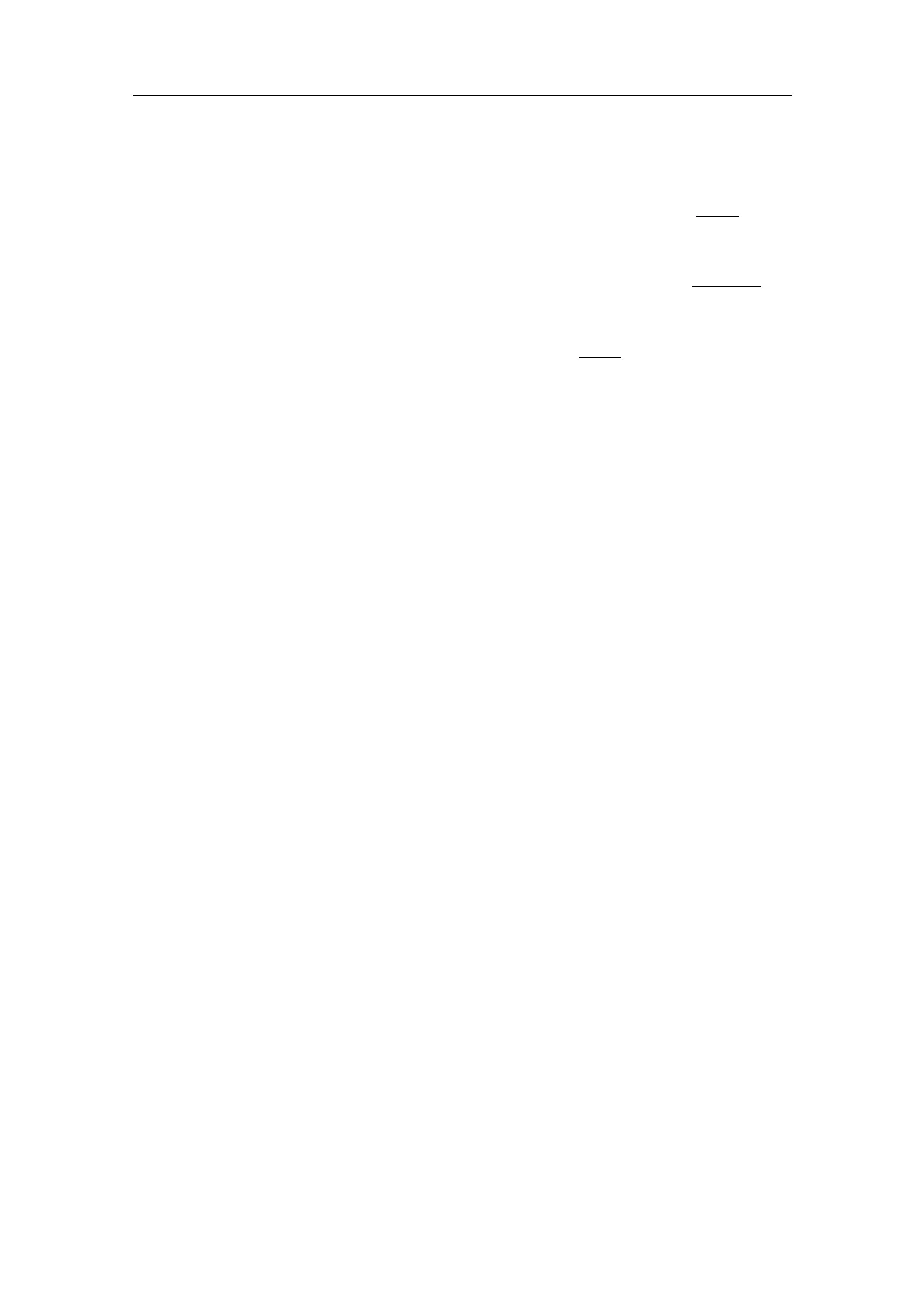124
381291/C
aSelecttheoffsetvalueontheXaxis(fore-and-aftdirection)fromtheShip
Origin.AdjustwithapositivevalueforXifthesensorislocatedaheadofthe
shiporigin.
bSelecttheoffsetvalueontheYaxis(athwartship)fromtheShipOrigin.
AdjustwithapositivevalueforYifthesensorislocatedonthestarboard
sideoftheshiporigin.
cSelecttheoffsetvalueontheZaxis(vertical)fromtheShipOrigin.Adjust
withapositivevalueforZifthesensorislocatedundertheshiporigin.
13SelectAddtosavethenewsensorinterfaceyouhavedened.
ThesensorinterfaceisaddedtotheInstalledSensorslistontheSensorInstallation
page.
14Atthebottomofthedialogbox,selectApplytosaveyoursettings.
15Repeatforeachsensorinterfacethatyouneedtosetup.
16ContinueyourworkintheInstallationdialogbox,orselectOKtocloseit.
Furtherrequirements
OntheleftsideoftheInstallationdialogbox,selectSensorConguration.Denethe
priorityofthedatagrams,andsetuprelevantcongurationparameters.
Relatedtopics
Settinguptheinterfacestoperipheraldevices,page119
Settinguptheinterfaceforspeedloginput
Inordertooperatecorrectly,theSU90requiresinputfromaspeedlog.Inmostcases
asuitablesensorisalreadyinstalledonthevessel.Aglobalpositioningsystem(GPS)
withacompatibleoutputformatcanalsobeused.Toselectwhichsensorstoinstall,
usetheSensorInstallationpage.Thevesselspeedisshownonthetopbarifyouhave
enabledthisintheDisplayOptionsdialogbox.
Prerequisites
Thisprocedureassumesthat:
•YouhaveavacantinterfaceportonyourProcessorUnit.
•YouarefamiliarwithNMEAandotherrelevantdatagramformats.
•Youknowhowtosetuptheparametersforserialandlocalareanetwork(LAN)
communication.
•Theinterfaceportissetupwiththecorrectcommunicationparameters.
•TheSU90systemisturnedonandoperatesnormally.
•ThenewsensorisphysicallyconnectedtotheSU90usingaserialornetworkcable.
Itisswitchedonandinnormaloperation.
SimradSU90OperatorManual