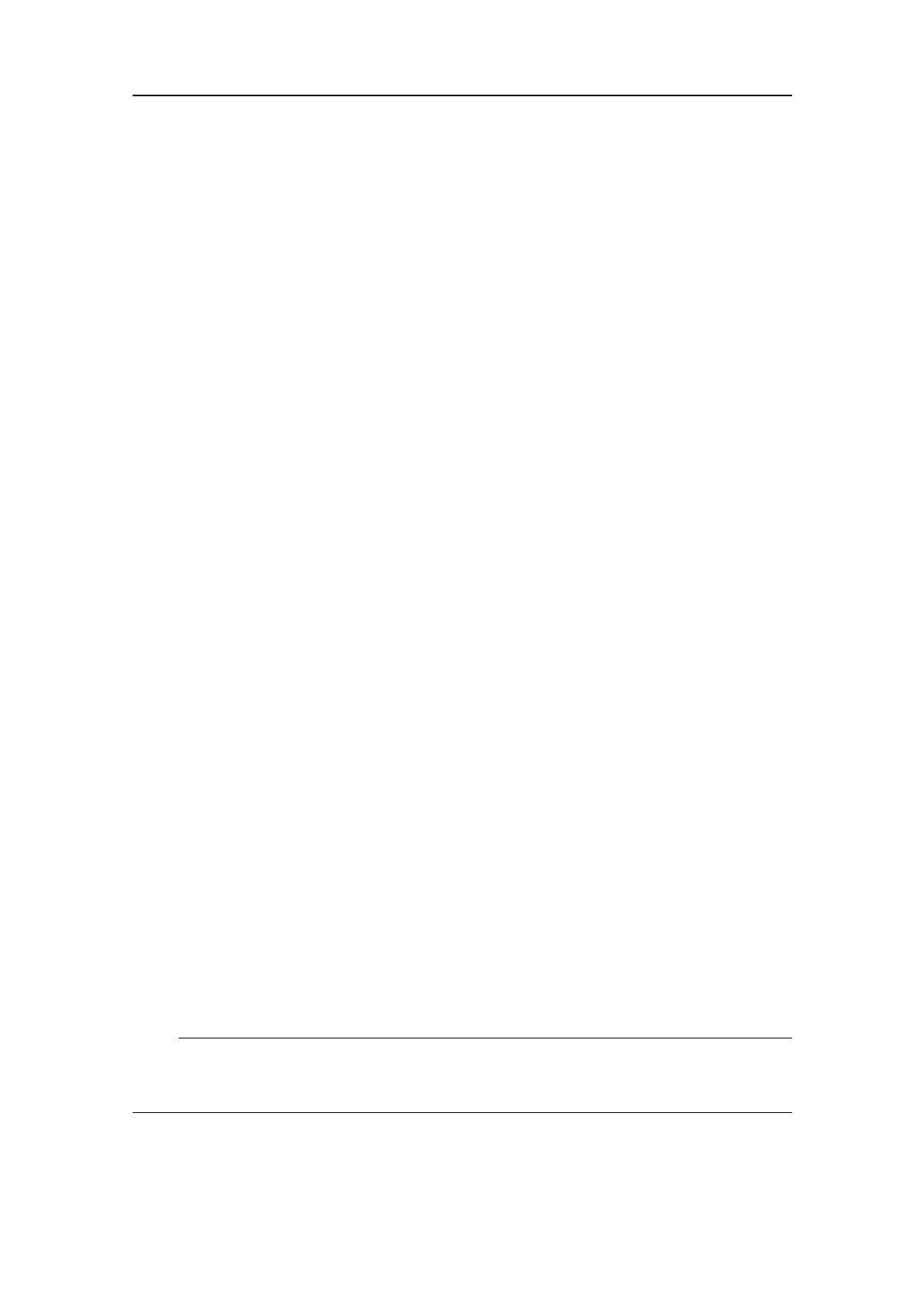122
381291/C
6Atthebottomofthepage,selectApplytosaveyoursettings.
7Repeatforanyothercommunicationportsthatyouneedtosetup.
8ContinueyourworkintheInstallationdialogbox,orselectOKtocloseit.
Relatedtopics
Settinguptheinterfacestoperipheraldevices,page119
Settinguptheinputfromanavigationsystem(GPS)
FortheSU90touseandoffercorrectnavigationalinformation,oneormoreexternal
sensorsmustbeconnected.Typicalsensorsarethosethatprovidespeed,headingand
geographicalposition.Toselectwhichsensorstoinstall,usetheSensorInstallation
page.Yourcurrentpositionisshownonthetopbarifyouhaveenabledthisinthe
DisplayOptionsdialogbox.
Prerequisites
Thisprocedureassumesthat:
•YouhaveavacantinterfaceportonyourProcessorUnit.
•YouarefamiliarwithNMEAandotherrelevantdatagramformats.
•Youknowhowtosetuptheparametersforserialandlocalareanetwork(LAN)
communication.
•Theinterfaceportissetupwiththecorrectcommunicationparameters.
•TheSU90systemisturnedonandoperatesnormally.
•ThenewsensorisphysicallyconnectedtotheSU90usingaserialornetworkcable.
Itisswitchedonandinnormaloperation.
Neithertoolsnorinstrumentsarerequired.
Context
TheSensorInstallationpageallowsyourSU90tocommunicatewithexternalsensors
andsystems.Youmustspecifywhichcommunicationporttouse(LAN(LocalArea
Network)orserialport).Youcantypeacustomnametoidentifythesensorimport.In
thelistofvaliddatagramformats,selecttheformat(s)tobeacceptedbytheSU90.Once
asensorhasbeenchosen,youmustselecttheoffsetvaluesthatdenethesensor’s
physicallocationrelativetoyourvessel’scoordinatesystem.
Note
JustmakingchangesandselectingOKatthebottomofthepagewillnotinstallanything.
Selectwhattoinstall,denetherelevantparameters,andthenselectAdd.
SimradSU90OperatorManual